Did you know that voice chat in Roblox can make your gaming experience on Xbox much better? With the right setup, you can talk with your friends and create strategies in real time. In this guide from the RxBBX Gaming Hub, we’ll walk you through how to use voice chat in roblox xbox, covering everything from setup to common issues.

How to Use Voice Chat in Roblox on Xbox
Your gaming experience can be truly changed by voice chat. You must first ensure your Roblox account satisfies several criteria before getting started. You must be confirmed account holder at least 13 years old. One can accomplish this by entering a phone number or by ID verification.
Here’s a table of the setup requirements:
| Requirement | Description |
|---|---|
| Age | Must be 13 years or older |
| Account Verification | Verify through ID or phone number |
| Microphone | Functional microphone required |
Look at your Xbox voice chat rights next. Check voice communication is turned on by heading into your Xbox settings. Should it be configured in limited mode, use the instructions to adjust it. At last, check that your microphone is in good operating order. Testing it in any audio app will assist to verify this.
Enabling Voice Chat in Roblox
After verifying your account, you can enable voice chat on Roblox. Log in and navigate to the settings menu where you’ll find options for turning on voice chat.
- Locate the privacy settings and toggle on voice chat.
- Accept the terms for Roblox to collect audio for moderation purposes.
- Watch for a green toggle indicating voice chat is on.
If you’re having trouble finding or setting these options, refer to the How to Use Voice Chat in Roblox for more detailed guidance.
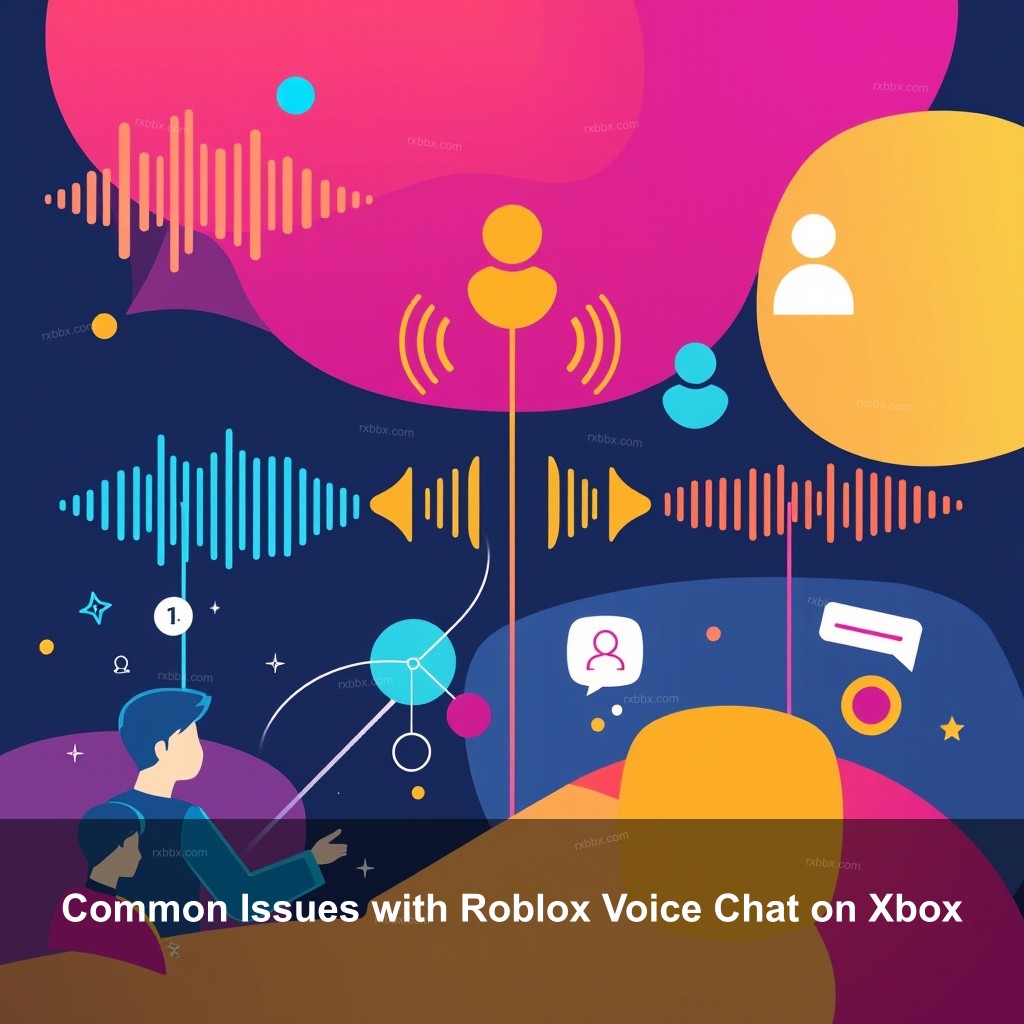
Common Issues with Roblox Voice Chat on Xbox
Even when everything is set up, voice chat might not function as expected. Here are some common issues and their fixes.
Troubleshooting Voice Chat Problems
When voice chat isn’t working, the first step is to identify why. Typical problems include incorrect permissions or microphone issues. Here’s how to tackle them:
- Check if your account settings permit voice communication.
- Confirm that your Xbox’s audio input settings are correct.
- If issues continue, consider resetting your network settings, as connectivity can impact voice chat.
If you’re still facing challenges, check out the How to Fix Voice Chat Issues in Roblox for additional troubleshooting steps.
Voice Chat Features in Roblox on Xbox
Roblox includes several voice chat features that enhance how players interact. Here’s a closer look at these capabilities.
Overview of Voice Chat Capabilities
Roblox’s voice chat offers several tools meant to enhance communication, not only a means of conversation. You could be able to silence disruptive players, for instance. This lets one appreciate gaming more.
Another capability is spatial voice chat, where you can hear other players based on their in-game positions. This feature creates a sense of realism and strategy in interactions.
A helpful resource for understanding how to utilize these features is the Setting Up Voice Chat in Roblox guide.
Best Practices for Using Voice Chat in Roblox
Using voice chat effectively can greatly improve your gaming experience, but communicating respectfully is also important.
Enhancing Your Voice Chat Experience
For clear communication in multiplayer games, follow these tips:
- Speak clearly and at a reasonable volume to ensure your teammates understand you.
- Stay aware of your in-game surroundings, as distractions can lead to miscommunication.
- Respect community guidelines and avoid using offensive language.
Knowing how to handle these interactions contributes to a more enjoyable experience for all players.
Frequently Asked Questions about Voice Chat in Roblox
What Age is Required for Voice Chat?
To use voice chat in Roblox, you must be at least 13 years old. This age requirement helps create a safer environment for younger players.
How to Handle Harassment in Voice Chat?
If someone is being disruptive or abusive, use the mute or block features available in Roblox. You can also report players through the in-game reporting system.
Can Voice Chat be Disabled?
Yes, you can turn off voice chat through the privacy settings within your Roblox account. Just set the voice chat option to off.
Conclusion
Using voice chat in Roblox on Xbox can change how you play for the better. By following the steps in this article, you’ll be able to set up your account and fix any issues with ease. If you have questions or experiences to share, please leave a comment below. For more exciting content, visit the RxBBX Gaming Hub!
