Did you know that creativity meets coding in Roblox? Welcome to the RxBBX Gaming Hub! In this post, we’ll discuss the fundamentals of Roblox scripting basics. Whether you’re new to coding or looking to improve your game development skills, this guide will cover everything you need to know about Roblox coding for beginners. Get ready to create, code, and conquer!
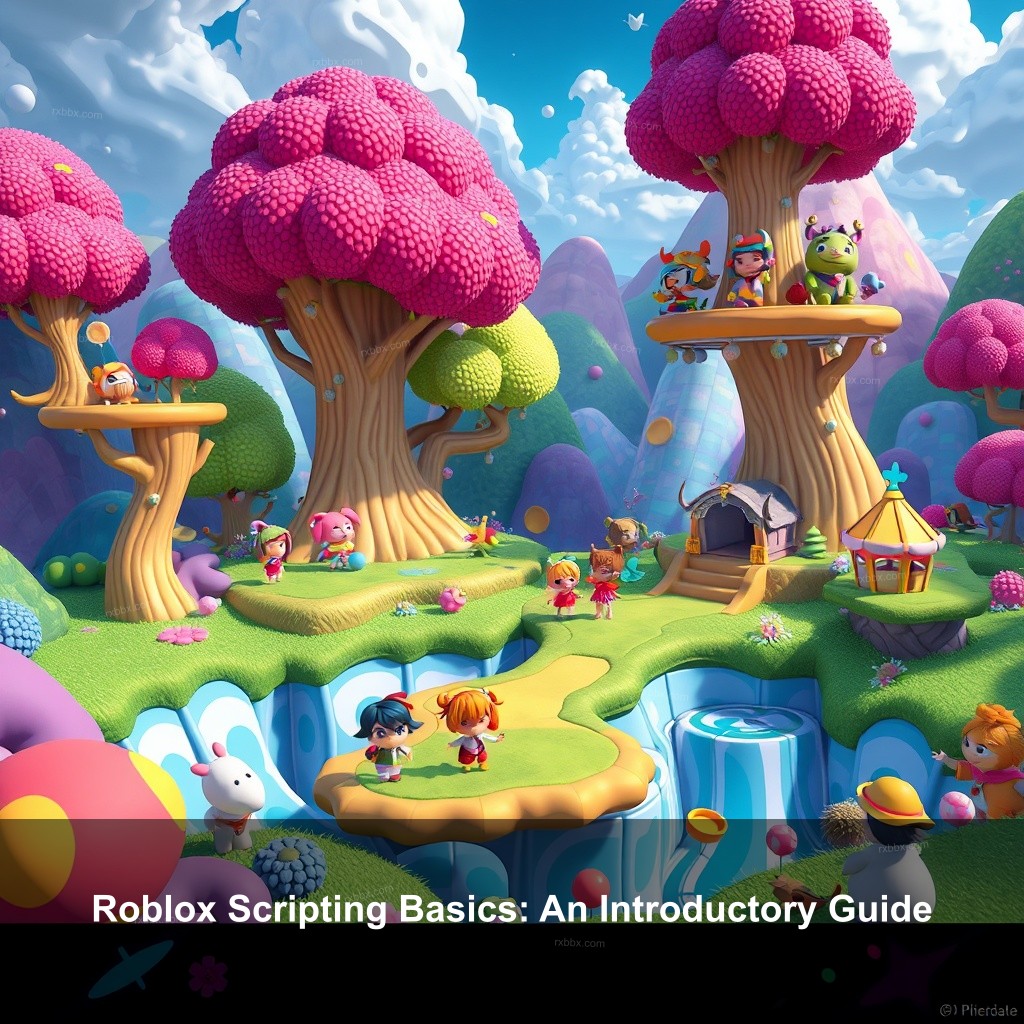
Roblox Scripting Basics: An Introductory Guide
Scripting in Roblox opens a world of possibilities for developers. It allows you to create interactive experiences that engage players and bring your game ideas to life. Essentially, scripting is the backbone of any game created on the Roblox platform. With Lua programming, you can write the code that controls game mechanics, character actions, and much more. Let’s start by understanding what scripting really is.
What is Roblox Scripting?
Any aspiring game developer should know the essence of scripting. Simply said, scripting is the process of creating code to enable particular behavior of your game. It lets players, for example, walk, interact, and explore the world you designed.
Roblox scripts run Lua, the programming language used in Given its simplicity, it is a great choice for novices. Learning scripting will enable you to personalize your games beyond only using the built-in tools, thereby helping you to answer why you should study scripting. Imagine being able to design original gaming systems or features unheard of elsewhere!
For a more detailed look at scripting in Roblox, check out our Roblox scripting guide.
Getting Started with Roblox Studio
Roblox Studio is your playground for creating and scripting games. Setting it up is the first step toward your development journey.
You first must download and set up Roblox Studio. Learn the UI once installed. It comprises the Explorer, Properties, and Toolbox among several panels. Effective game creation depends on a knowledge of these tools.
Your first task in Roblox Studio should be to create a simple project. Start a new game and try placing some objects in the workspace. As you play around with these objects, you’ll begin to see how their properties can be adjusted through scripting.
- Download and Install: Go to the Roblox website, download the studio, and follow installation instructions.
- Familiarize with the Interface: Learn about the Explorer and Properties panels.
- Create a New Project: Start a new game by selecting templates or a blank slate.
Introduction to Lua Basics
Now, let’s talk about Lua basics. This is where you’ll learn how to create scripts and manipulate objects in your game. Variables are a fundamental concept in programming. They allow you to store information, such as player scores or health points.
Next up is control structures. These are important for managing how your game responds to player actions. For example, if you want something to happen when a player touches an object, you’ll need an if statement. Knowing how to use loops is also significant for creating more complex behaviors.
Finally, a means of code organization are functions. They enable you rework commands and cluster them across your scripts. To make a player jump, for instance, you can design a function to manage jumping and call it anytime necessary.
For more insights on Lua programming, head over to our Lua programming page.
Essential Roblox APIs and Tools
As you become comfortable with scripting, it’s time to explore various APIs available in Roblox. APIs are sets of functions that allow you to interact with the game engine. They enable you to perform actions such as manipulating game objects, handling user input, and much more.
Making good use of the Roblox Studio tools is also quite crucial. For instance, the Explorer panel reveals every object in your game. Choosing an object allows you to inspect and modify its characteristics on the Properties panel.
Game development also depends much on debugging. Roblox Studio offers tools to enable you to find and correct script faults. Frequent code testing will help you avoid a lot of trouble down road.
If you want to look deeper into the capabilities of Roblox, make sure to check out the Roblox API.

Creating Your First Game with Scripting
Ready to create your first game? Let’s walk through the essential steps. Start by planning your game concept. Having a clear idea will guide your development and scripting processes.
Building a Simple Game from Scratch
You may start developing your game in Roblox Studio after you have a concept. Add game mechanisms and features incrementally from the fundamental layout. Starting with player movement and interactions will help you much.
To enhance gameplay, think about including trinkets or challenges. This will provide you useful scripting experience in addition to make your game entertaining. Ready to bring your game to life?
Don’t forget to review the Roblox game development resources for more tips and tricks!
Publishing Your Game
Once you’ve built your game, it’s time to share it with the world. Before you publish, double-check everything for bugs and ensure that gameplay flows smoothly. You want your players to have a seamless experience.
Roblox makes publishing your game simple. Go to the Publish to Roblox file option, then follow the steps. Post your game on social media to draw participants after it’s published.
Remember, getting feedback is important. Encourage players to leave comments and suggestions so you can improve your game in future updates.
Resources for Learning Roblox Scripting
Learning never stops! Here are some great resources to continue your journey in Roblox scripting.
Recommended Tutorials and Courses
Learning Roblox scripting may be done using lots of free internet resources. Websites like YouTube include several tutorials covering the foundations and beyond. Search for outlets devoted to game development since they usually go into great length on scripting.
- YouTube Tutorials: Check out channels that specialize in Roblox development.
- Community Forums: Engage with fellow developers for tips and support.
- Books on Coding: Read books that explain Lua and game design concepts.
Continual Learning and Updates
The universe of Roblox is constantly changing. Keeping up with updates is important for any developer. Follow official Roblox channels to stay informed about new features and changes.
As you progress, consider tackling more advanced topics, such as object-oriented programming in Lua. This knowledge will set you apart and allow you to create even more complex games.
Participating in game jams is another fantastic way to sharpen your skills. These events challenge you to create a game in a limited time, pushing your creativity and coding abilities.
FAQs
What is Roblox scripting?
Roblox scripting is the process of writing code using Lua to create interactive elements and game mechanics within Roblox games.
How can I learn Roblox coding?
You can learn Roblox coding through online tutorials, community forums, and by exploring the resources available on the Roblox website.
What tools do I need to get started with Roblox Studio?
To start with Roblox Studio, you only need to download the software and create a Roblox account to begin building your games.
Are there any free resources for learning Roblox scripting?
Yes! There are many free video tutorials, articles, and community resources available online to help you learn Roblox scripting.
Can I create multiplayer games with Roblox scripting?
Absolutely! Roblox scripting allows you to create multiplayer games, making it an excellent platform for social gaming experiences.
Conclusion
In summary, learning Roblox scripting is an exciting journey that opens doors to creativity and game development. With the basics covered, you are now equipped to start creating your own games. Don’t hesitate to explore further and improve your skills!
We at RxBBX Gaming Hub encourage you to share your experiences or ask questions in the comments. For more resources and tutorials, visit rxbbx.com.
