Did you know that animations can significantly boost your gameplay experience in Roblox? Animations add life and personality to your characters, making them more engaging for players. In this guide from RxBBX Gaming Hub, we’ll cover everything you need to know about how to create animations for Roblox, including techniques, tools, and best practices. You’ll learn practical steps to start animating your characters and discover some creative ideas to make your animations stand out.

How to Create Animations for Roblox
Creating fantastic animations for your Roblox characters is easier than you might think! With a few tools and some creativity, you can bring your avatars to life. Let’s look at the basics first.
Understanding Animation Basics
Before jumping into creating animations, it’s important to understand why they matter. In Roblox, animations help convey emotions, actions, and character traits, significantly enhancing user engagement. They transform static avatars into lively characters that react to the environment and player actions.
| Animation Type | Description |
|---|---|
| Movement Animations | Walking, jumping, running, etc. |
| Emotes | Waving, dancing, showing emotions. |
| Idle Animations | Animations that occur when a character is still. |
To create animations, you’ll need tools like the Animation Editor and the Rig Builder. These tools allow you to design, edit, and preview your animations effectively. Familiarizing yourself with these tools is your first step toward mastering Roblox animations.
Step-by-Step Guide to Creating Your Own Animations
Ready to start animating? Here’s a simple step-by-step guide to help you set up and create your animations.
First, ensure your Roblox Studio is configured for animation creation. Open the Animation Editor from the Avatar tab, and choose your character rig. Next, you’ll want to add a character rig to your workspace. This rig will serve as the foundation for your animations.
Now, it’s time to create key poses. Key poses are specific frames in your animation that define the character’s position. Think of them as the important moments in a dance. You’ll want to create at least four key poses for a walk cycle: Contact, Low, Passing, and High. Each of these poses defines a stage in the animation, and your character will smoothly transition between them.
- Contact: The moment when one foot touches the ground.
- Low: The character is at their lowest point.
- Passing: When the back leg passes the front leg.
- High: The character lifts their body onto the back foot.
Finally, once you’ve set your key poses, you can loop your animations for continuous action. This is essential for movements like walking or running, making your characters seem more alive.
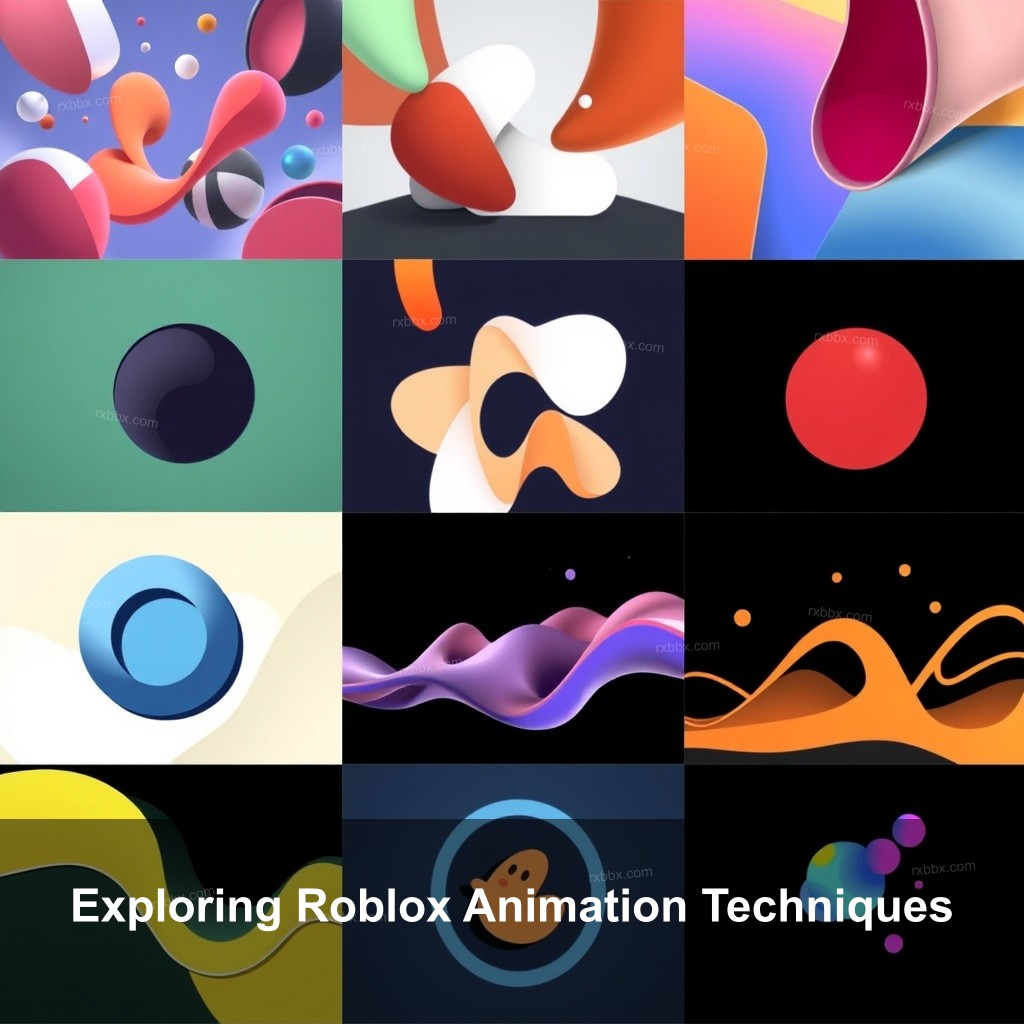
Exploring Roblox Animation Techniques
Now that you have the basics down, let’s look at some techniques that can take your animations to the next level!
Animation Techniques for Roblox Characters
Using animation techniques can make your characters feel more lifelike. One key technique is tweening, which involves creating smooth transitions between keyframes. This process ensures your animations flow seamlessly, adding a professional touch to your work.
Reference images are another great tool for animators. By using images as guides, you can ensure your poses look natural and consistent. When creating a jumping animation, for instance, having a reference image can help you understand the posture and body movements needed.
- Tweening: This technique helps smooth out movements between keyframes.
- Reference Images: Use images to guide your poses.
- Looping: Create continuous actions for walking or running.
Additionally, consider looping your animations for actions that repeat, like walking or running. This not only saves time but also keeps your animations looking smooth. For example, when your character walks, you can loop the walking animation to maintain a consistent motion without interruption.
Best Practices for Roblox Animations
As with any creative endeavor, there are best practices to follow to ensure your animations are engaging and effective.
Tips for Creating Engaging Animations
First, align your animations with your character’s personality. This will help convey the essence of your character. A playful character might have bouncy, energetic movements, while a serious character could move more deliberately.
Next, remember to test your animations regularly. Testing helps catch any awkward movements or transitions that could detract from your gameplay. Playtest your animations as you create them to see how they look in action.
- Align animations with character traits.
- Regularly test your animations for quality.
- Seek feedback from the community.
Lastly, don’t underestimate the power of feedback. Share your animations with the community to gain insights and suggestions. There are many platforms where you can receive constructive criticism, helping you to refine your work.
Common Mistakes to Avoid
When animating, it’s easy to fall into certain traps. One mistake is overcomplicating animations. Sometimes, less is more. Simple animations can often have a more significant impact.
Another common mistake is ignoring context. Ensure your character’s movements fit within the game’s environment. For instance, a character shouldn’t leap in a tight corridor unless the design allows for it.
- Avoid overly complex animations.
- Ensure movements make sense in context.
- Never skip testing your animations.
Lastly, avoid neglecting animation testing. Failing to test animations can lead to bugs and issues that frustrate players. Always run tests before finalizing your animations.
Utilizing Low Competition Keywords for Animation Ideas
Finally, let’s look at some creative ideas to inspire your animation journey.
Creative Animation Ideas for Roblox
One way to make your animations stand out is by introducing unique emotes. Think about how different emotions can be expressed through movement. Creating a custom emote for your character can add personality and flair.
Seasonal themes can also inspire animations. Consider creating animations for holidays or events. A festive dance or a special celebration emote can delight players and keep your content fresh.
- Create custom emotes for expressing emotions.
- Develop seasonal animation themes.
- Collaborate with other creators for new ideas.
Finally, collaborate with other creators to share ideas and resources. Collaborative efforts can lead to exciting new animations that might not have been possible alone. Consider hosting animation challenges with friends or community members!
FAQs
What tools do I need to create animations for Roblox?
You will primarily need Roblox Studio and the Animation Editor. These tools allow you to design, edit, and preview your animations effectively.
How can I make my animations smoother?
Utilize tweening techniques and ensure your keyframes are well-defined. Testing animations regularly will also help you catch any unwanted jerky movements.
Can I use reference images for my animations?
Absolutely! Using reference images can help guide your poses and ensure they look natural and consistent.
What are some common mistakes to avoid in animations?
Avoid overcomplicating your animations, neglecting testing, and ignoring the context of your character’s movements. Keeping things simple often leads to better results.
Where can I find inspiration for new animations?
Look online for animation challenges, community forums, and even seasonal events. Engaging with the community can spark great ideas!
Conclusion
Creating animations for Roblox is a rewarding journey that can truly enhance your gaming experience. Remember to align your animations with character personalities, test regularly, and keep it fun! For more tips and ideas, feel free to check out RxBBX Gaming Hub at rxbbx.com. Happy animating!
