Did you know that integrating the Roblox API can significantly improve the gaming experience? At RxBBX Gaming Hub, we’re excited to share essential tips for integrating the Roblox API into your games. This article will cover various aspects of Roblox API integration, including best practices, techniques, and real-world examples that make the process smoother and more effective. Whether you’re a seasoned developer or just starting, this guide will provide you with invaluable insights to take your game to the next level.
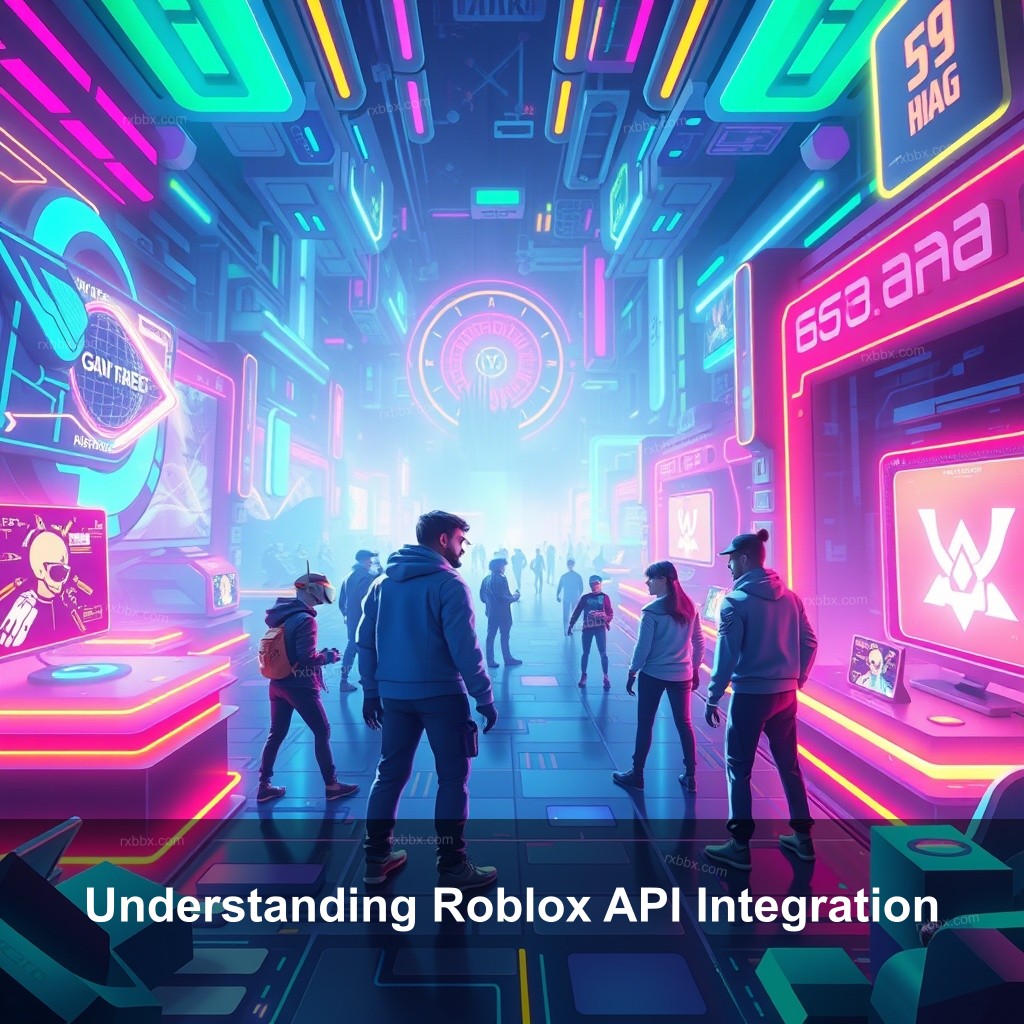
Understanding Roblox API Integration
Development of games on the platform depends fundamentally on Roblox API integration. It lets creators link their games with other data sources, enhance gameplay elements, and produce more engaging experiences. Using APIs allows you to access several functionalities—user data, game dynamics, other services—all of which greatly increase player involvement.
| API Functionality | Description |
|---|---|
| Data Retrieval | Get player statistics and progress. |
| Asset Management | Control game assets dynamically. |
| Real-Time Updates | Provide live notifications and changes. |
What is Roblox API Integration?
To grasp the concept of Roblox API integration, it’s essential to know that an API, or Application Programming Interface, allows different software applications to communicate with each other. In the context of Roblox, APIs enable developers to pull data from or send data to external sources.
For example, you might use the Roblox API to retrieve player statistics or to access in-game assets dynamically. This integration is important for creating a connected experience, where your game’s data can interact smoothly with other systems.
Importance of API Integration
Including APIs will increase the usability and capability of your game. By means of efficient API integration, you may give players real-time updates including changes in content or live leaderboards. It also simplifies the development process by letting you concentrate on fundamental gameplay components and depending on outside data management solutions.
Consider games that use external APIs to improve their mechanics. For example, some Roblox games pull data from social media to showcase player achievements or events, enriching the overall gaming experience.
Basic Concepts of API Usage
To successfully integrate APIs into your Roblox game, understanding some fundamental concepts is necessary. You’ll encounter terms like endpoints, requests, and responses frequently. An endpoint is a specific URL where your API can be accessed. Requests are the calls made to the API, and responses are the data returned by the API after processing the request.
Here’s a simple example: if you want to retrieve player statistics, you would send a GET request to the appropriate endpoint and then handle the returned data within your game.

Getting Started with Roblox API
Now that you have an understanding of what Roblox API integration is, let’s go through the steps necessary to get started. Setting up your environment correctly is necessary for smooth API interactions.
Setting Up Roblox Studio for API Integration
Before you can start coding, you need to configure Roblox Studio to allow API interactions. This involves adjusting your game’s settings to enable HTTP requests. Without this, your game won’t be able to send or receive data from external sources.
- Go to the Game Settings menu in Roblox Studio.
- Navigate to the Security tab.
- Ensure that the ‘Allow HTTP Requests’ option is checked.
Acquiring API Keys
Most APIs require authentication via API keys. These keys are unique identifiers allowing your application to access the API securely. To obtain an API key, you typically need to register with the service you wish to access. After registration, you’ll receive your key, which you must keep safe. Never hard-code your API keys directly into your scripts; instead, consider storing them in environment variables or configuration files.
For example, if you’re using the NFTPort API, you’ll register on their website and get an API key that you’ll use in your Roblox scripts to interact with their services.
Initial Script Setup
Once you have your API key and have enabled HTTP requests, it’s time to write your first script. Start by creating a new script in Roblox Studio. This script will make an API call to fetch data.
Here’s a basic example of how to set up your script:
local HttpService = game:GetService("HttpService")
local apiUrl = "https://api.example.com/data"
local apiKey = "YOUR_API_KEY"
local response = HttpService:GetAsync(apiUrl, true, {"x-api-key" = apiKey})
print(response)This snippet uses the How to use the Roblox API to fetch data from an example API endpoint.
Best Practices for Integrating Roblox API
When working with APIs, following best practices can save you time and headaches down the road. Here, we’ll explore common mistakes and how to avoid them.
Common Pitfalls to Avoid
First, let’s discuss some common mistakes that developers make when integrating APIs. One frequent issue is mismanaging API keys. Always ensure that your API keys are secure and never exposed in public repositories. If an unauthorized person gets hold of your key, they could misuse it, potentially leading to data breaches.
Inefficient API calls can also cause problems. Make sure to optimize your requests to avoid unnecessary data processing, which can lead to lag and poor performance in your game.
Inefficient API Calls
Another common mistake is ignoring the API’s rate limits. Every API has limits on how many requests you can make in a given time frame. Exceeding these limits can result in temporary bans or throttling. Always check the API documentation to understand its limitations and design your calls accordingly.
Here’s a tip: batch your API requests whenever possible to minimize the number of calls you make.
Ignoring Rate Limits
Understanding the rate limits of your API is necessary for maintaining your game’s performance. Most APIs provide this information in their documentation. Keep an eye on your usage, and consider implementing exponential backoff strategies if you notice you’re hitting these limits. This technique gradually increases the wait time between retries after receiving a rate limit error, allowing for smoother operations.
Enhancing Game Features
Once you’ve set up your API integration correctly, it’s time to start improving your game with exciting features. Let’s look at a few ways you can leverage the Roblox API to improve gameplay.
Adding Real-Time Features
Real-time elements have great effect on player involvement. For example, think about including live leaderboards made possible via API that change instantly. Showing players how they stand against others helps them to be motivated.
Imagine a racing game where players can see live rankings as they race. Integrating such features requires effective use of webhooks, allowing your game to receive real-time updates without constantly polling the API.
Utilizing External Data
APIs can also allow you to pull in external data that enriches gameplay. For example, you could integrate weather data to dynamically change game environments based on real-world conditions.
Say your game features a survival aspect. You could alter gameplay based on weather conditions, adding layers of complexity and realism.
Implementing Analytics
Understanding player behavior calls for analytics tools. Integrating analytics APIs lets you monitor key indicators such session length, player involvement, and in-game transactions. Making wise decisions on next upgrades and marketing plans depends much on this information.
For example, if you notice a high drop-off rate at a particular level, it might indicate the need for adjustments to that level’s difficulty.
Advanced Techniques for Roblox API Integration
As you become more comfortable with API integration, you’ll want to explore advanced techniques that can take your game to the next level.
API Integration Techniques
One advanced technique involves using webhooks. Webhooks allow your game to receive real-time notifications from the API, meaning you can react to events as they happen, rather than polling for updates. For instance, if a player earns a badge, a webhook could trigger an event in your game, allowing for instantaneous updates.
This feature can improve user experience significantly, providing immediate feedback and rewards.
Scripting Integration with Other Platforms
Consider integrating your Roblox game with other platforms such as Discord or Twitch. These integrations can boost community engagement and create a more connected experience for players.
For example, you could set up a Discord bot that alerts players about in-game events or special promotions, creating a bridge between your game and its community.
Error Handling in API Integration
Any API integration relies critically on error management. Strong error handling is essential to control circumstances such timeouts, illegal access, or unexpected data types. Always expect possible problems and let consumers know straight forward comments should things go wrong.
For instance, if a player tries to access a feature that requires an active internet connection but their connection is down, a clear error message can guide them to troubleshoot the problem.
Resources for Further Learning
If you’re eager to deepen your knowledge about Roblox API integration, there are several resources available to help you along the way.
Tutorials and Guides
Online courses and tutorials can provide structured learning paths for mastering Roblox API integration. Sites like Udemy and Coursera offer courses tailored to different skill levels. Make sure to explore these options and find the right fit for you.
Another excellent resource is community forums. Engaging with other developers can provide valuable insights and practical tips that you won’t find in formal education.
Community Forums and Support
Forums like the Roblox Developer Forum are great places to ask questions and share experiences. Engaging with the community can lead to discovering new techniques and tips that can enhance your API integration skills.
Don’t underestimate the value of networking with other developers. You can learn a lot from their experiences and challenges.
Documentation and Reference Material
The official Roblox API documentation is a must-read for anyone serious about using the API effectively. It outlines all the available endpoints, methods, and examples of implementation. Always refer back to this documentation as you develop your game.
FAQ
What is the Roblox API?
The Roblox API is a set of tools that allows developers to interact with Roblox game functions and external services. It enables features like data retrieval, asset management, and player interaction.
How can I integrate the Roblox API into my game?
To integrate the Roblox API, start by setting up Roblox Studio, acquiring your API key, and writing scripts to make API calls. Ensure you enable HTTP requests in your game settings.
What are some best practices for API integration?
Some best practices include keeping your API keys secure, optimizing your API calls, and understanding the rate limits. Always handle errors gracefully to improve user experience.
Can I use external data in my Roblox game?
Indeed! < Data can be imported into your game via outside APIs, therefore enhancing gameplay and features of your game. This covers all from player stats to live weather data.
What resources are available for learning more about Roblox API?
There are many resources available, including online courses, community forums, and the official Roblox API documentation. Engaging with these can help deepen your understanding and skills.
Conclusion
Integrating the Roblox API into your game opens up a world of possibilities. From improving gameplay to utilizing external data, the potential is limitless. Remember to engage with the community and explore the various resources available to continue learning. At RxBBX Gaming Hub, we encourage you to share your experiences and insights. Feel free to leave comments, share this article, or explore more on our website here.
