Did you know that Roblox is not just a game but a platform where anyone can create their own games? Welcome to the RxBBX Gaming Hub. In this guide, we’ll look closely at Roblox Studio development and scripting. You’ll learn how to create engaging games, find advanced techniques, and get tips for beginners. So, whether you’re new or looking to improve your skills, this post has something for you!

Your Comprehensive Guide to Roblox Studio Development
Roblox Studio is the go-to platform for aspiring game developers. It offers a user-friendly interface, powerful tools, and an active community eager to share knowledge. In this section, we’ll provide an overview of Roblox Studio, how to get started, and the key features that make it so popular among developers.
| Feature | Description |
|---|---|
| Game Development Interface | User-friendly tools to build games |
| Asset Library | Access to user-generated content |
| Scripting Tools | Built-in Lua scripting support |
| Publishing Options | Quickly publish games for others to enjoy |
Let us first investigate the core of Roblox Studio. This software lets you design games anyone might access online. From beginners to experts, it has lots of tools to enable creators of dream games.
- Overview of Roblox Studio: Roblox Studio serves as a strong game development tool. Its intuitive design makes it accessible, even to those without extensive coding knowledge.
- Getting Started with Roblox Studio: To kick off your game development journey, download and install Roblox Studio from the official website. Follow the prompts, and you’ll be ready in no time! Troubleshooting tips for common installation issues can be found in the community forums.
- Key Features of Roblox Studio: The platform offers important features like the explorer, properties, and toolbox. These tools help you manage game assets and customize gameplay elements effectively.
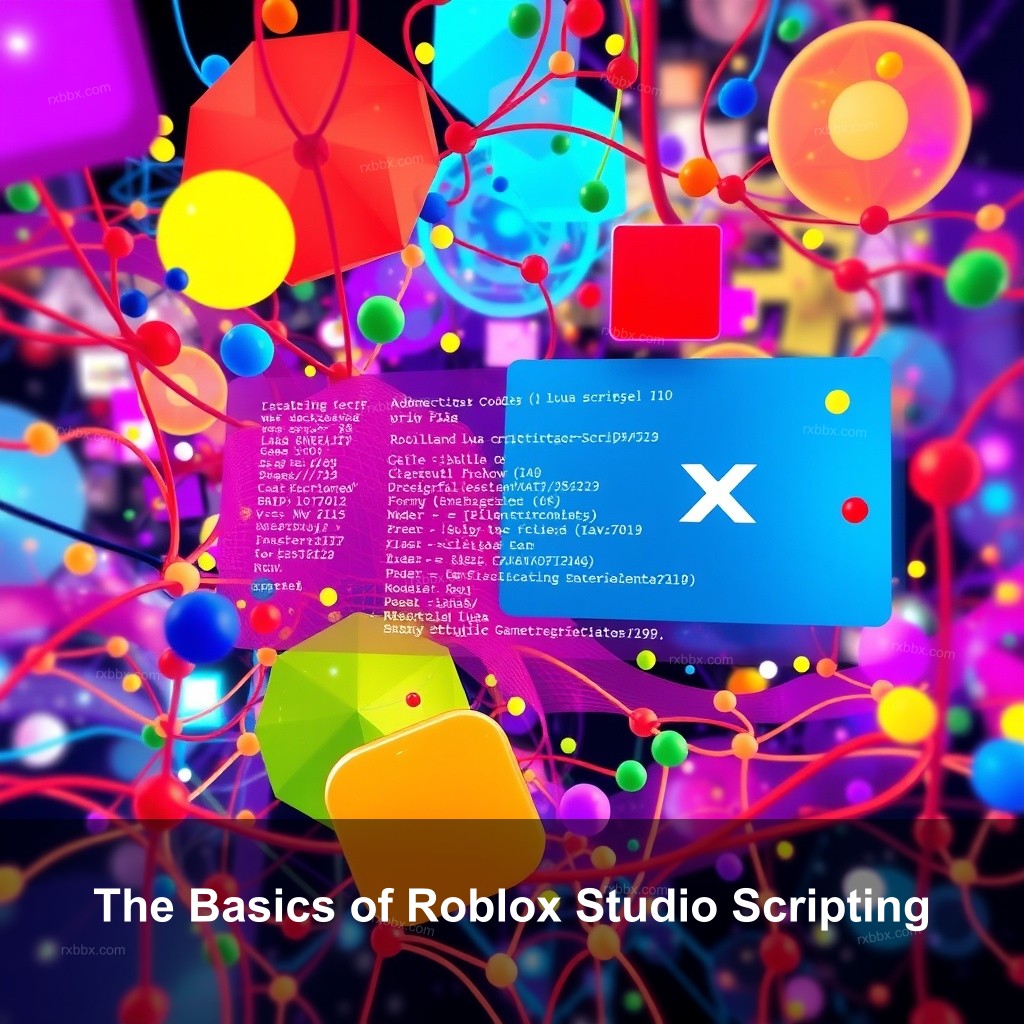
The Basics of Roblox Studio Scripting
In Roblox Studio, game development depends critically on scripting. Learning Lua, the used scripting language here, can help you to bring your games to life. Let’s start with the foundations of scripting and guide on creating your first script.
- Introduction to Lua Scripting: Lua is lightweight and beginner-friendly. It’s perfect for game developers just starting. You’ll find that scripting in Roblox can be fun and straightforward.
- Creating Your First Script: Start with writing a simple script that changes a part’s color. This basic exercise will introduce you to the scripting environment.
- Common Scripting Errors and Fixes: Like any programming language, mistakes will happen. Familiarize yourself with common errors and their solutions to smooth out your scripting journey.
How to Create a Game in Roblox Studio
Creating a game is an exciting process! Here, we’ll discuss the fundamentals of game design and how to build your first game.
- Game Design Fundamentals: Good game design hinges on engaging gameplay and well-thought-out mechanics. Make sure you have a clear vision before you start.
- Developing Your Game Concept: Brainstorm ideas and jot them down. Use a simple template to organize your thoughts and refine your concepts.
- Building the Game Environment: Roblox Studio provides tools to create immersive environments. Experiment with terrain and parts to bring your world to life!
Advanced Roblox Studio Techniques
Once you’ve mastered the basics, it’s time to level up! In this section, we’ll cover advanced techniques that can make your game stand out.
- Utilizing User-Generated Assets: Learn how to incorporate models and scripts created by other developers. This can save you time and improve your game.
- Enhancing Gameplay with Scripts: Explore advanced scripting techniques like loops and functions to create dynamic gameplay elements.
- Performance Optimization Strategies: Make sure your game runs smoothly by optimizing assets. This will improve the player experience and keep them returning.
Roblox Game Building Tips for Beginners
Every great developer was once a beginner! Here are some tips to kickstart your journey in Roblox game development.
- Essential Tools and Resources: Take advantage of tutorials and forums. They are invaluable for new developers looking for guidance.
- Learning from Successful Developers: Follow experienced developers on platforms like YouTube. Their insights can guide your journey.
- Continuous Learning and Improvement: Join coding challenges to sharpen your skills. Practice makes perfect!
FAQs
What is Roblox Studio used for?
Roblox Studio is a development platform used to create games for Roblox. It offers a range of tools for scripting, designing, and publishing games.
Can I learn game development using Roblox Studio?
Absolutely! Roblox Studio is great for learning game development and scripting. It provides educational resources and a supportive community.
How do I get started with scripting in Roblox?
To start scripting, you can use the Roblox Studio scripting tutorial. It guides you through the basics of writing scripts in Lua.
Conclusion
Roblox Studio development offers endless opportunities to create and share your games. With this guide, you’re equipped to start your journey. Don’t forget to share your thoughts with us or explore more of our content on the RxBBX Gaming Hub!
