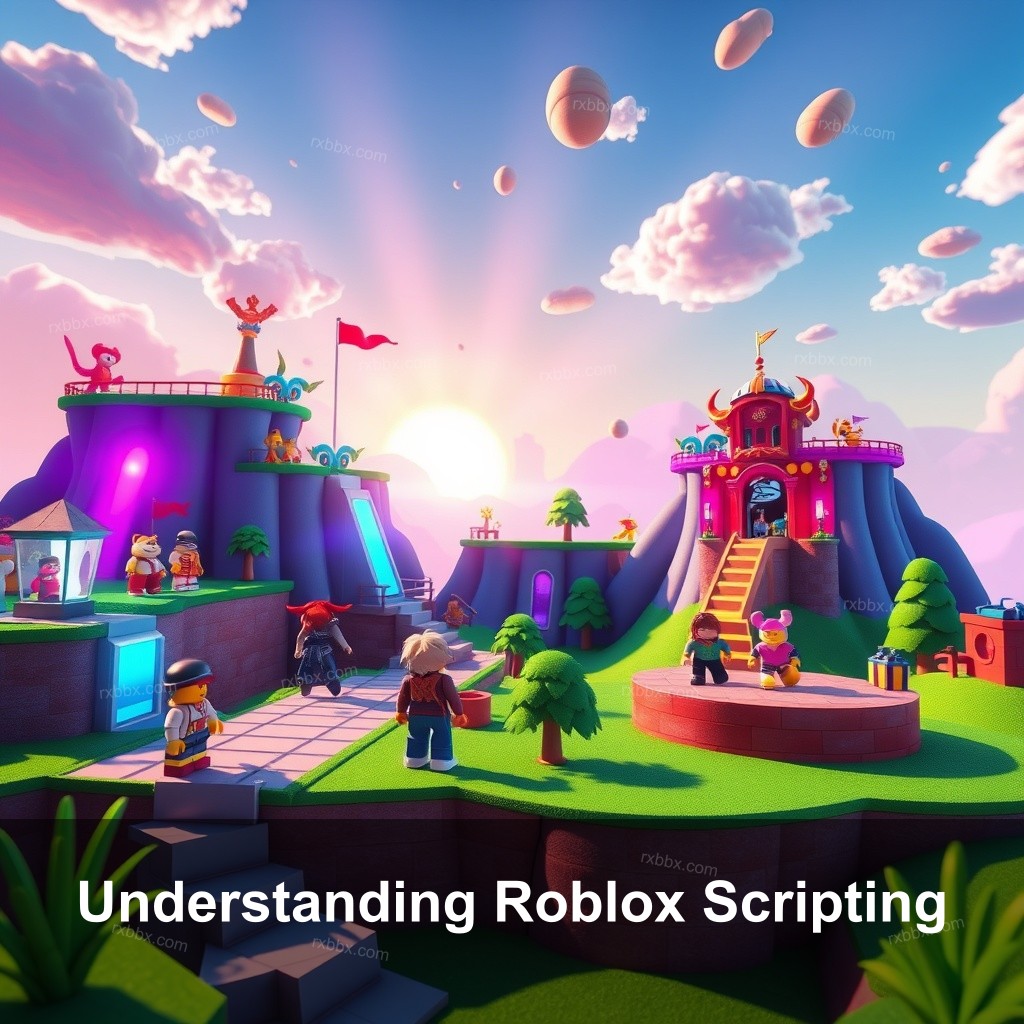
Are you ready to take your Roblox games to the next level? Welcome to the RxBBX Gaming Hub tutorial on how to create scripts in Roblox! This guide is designed to equip you with essential coding skills to improve your game development experience. From grasping the basics of scripting to exploring advanced techniques, you will learn everything you need to know to become a proficient Roblox scripter.
How to Create Scripts in Roblox: A Tutorial
To start your journey in Roblox scripting, it’s crucial to grasp the foundational concepts that underpin game development. Scripting is the backbone of any interactive game, enabling developers to control game mechanics and user interactions seamlessly.
Understanding Roblox Scripting
Roblox scripting is an important skill for anyone looking to create engaging games on the platform. It allows you to define game behaviors and interactions, giving players a unique experience. Whether you are modifying existing game elements or creating new ones, scripting is key.
The scripting language used in Roblox is Lua, known for its simplicity and versatility. Lua is designed to be easy to learn, making it a great choice for beginners and experienced coders alike. Grasping Lua will empower you to create complex game logic and interactive gameplay experiences.
Setting up Roblox Studio is your first step. To install it, simply visit the Roblox website and download the application. Once installed, you’ll have access to an array of tools to create and manipulate scripts. Familiarize yourself with the interface and explore its features, as this will set a solid base for your scripting journey.
| Step | Description |
|---|---|
| 1 | Download Roblox Studio from the official website. |
| 2 | Install the application and open it. |
| 3 | Create a new game project to start scripting. |
| 4 | Familiarize yourself with game objects and properties. |
Essential Roblox Coding Techniques
It’s time to start learning coding methods once you have your setup ready. Using game objects is basic. From people to environment, every game element—including scenery—is something one may control using scripting. Making a dynamic game requires an awareness of how to access and alter these things.
Control structures such as loops and conditionals play a significant role in scripting. These allow your scripts to respond to player actions or game events. For instance, a simple ‘if’ statement can check if a player collects an item, triggering a reward. Similarly, loops can create recurring actions, like making a character jump or an item move across the screen.
Another crucial element are functions. They enable you to rework bits of code all across your game and help arrange your code. Defining a function for a given action can help you to maintain neat and effective scripts. Think about managing repetitious chores like scoring or updating player statistics using functions.
- ***Game Objects***: Learn how to modify game properties.
- ***Control Structures***: Use loops and conditionals to enhance interactivity.
- ***Functions***: Start defining functions for cleaner code.
Roblox scripting basics can provide further insights into these fundamental concepts, improving your understanding as you go along.
Best Practices and Tips for Scripting in Roblox
Adhering to best practices can significantly improve your scripting experience. Debugging your scripts is an important skill to acquire. Errors are a part of coding, and knowing how to identify and fix them can save you a lot of time and frustration. Familiarize yourself with the Output Window in Roblox Studio, which displays error messages and warnings to help you troubleshoot effectively.
Debugging Your Scripts
Debugging is a process that every coder must face. Common issues could range from syntax errors to logical mistakes. One way to streamline debugging is to write clear, concise code. This not only helps you spot errors more easily but also makes your scripts more readable for others.
You really must routinely test your scripts. Playtesting lets you watch in real time how your scripts work. Try to test following major code additions or modifications. You can thus identify problems before they start to cause trouble.
- ***Common Errors***: Identify frequent mistakes.
- ***Output Window Usage***: Learn how to use the Output Window for troubleshooting.
- ***Testing Strategies***: Regularly test your scripts to catch errors early.
As you get confidence, think about using sophisticated scripting ideas. Particularly in bigger projects, object-oriented programming can help you more successfully organize your code. Furthermore, fast management of game data made possible by Lua tables helps to enable more complicated game mechanisms.
Enhancing Gameplay with Advanced Techniques
Once you’ve mastered the basics and are comfortable with debugging, it’s time to improve your games. Interactive scripting is a fantastic way to engage players. By integrating GUI elements, you can create menus, buttons, and other interactive features that enhance user experience.
Cooperation among other developers can also offer insightful analysis. Sharing resources and information could inspire creative ideas and help your efforts to grow. One excellent venue for meeting other makers is Discord and Roblox development forums.
- ***Interactive Elements***: Use GUI components to engage players.
- ***Collaboration***: Work with other developers to exchange ideas.
- ***Game Jams***: Participate in events to challenge your skills.
Another way to boost your skills is to participate in game jams, where you can challenge yourself to create a game within a limited timeframe. It’s a fun way to test your skills and gain experience in a supportive environment.
Roblox API can provide additional resources for advanced scripting and improving your game mechanics.
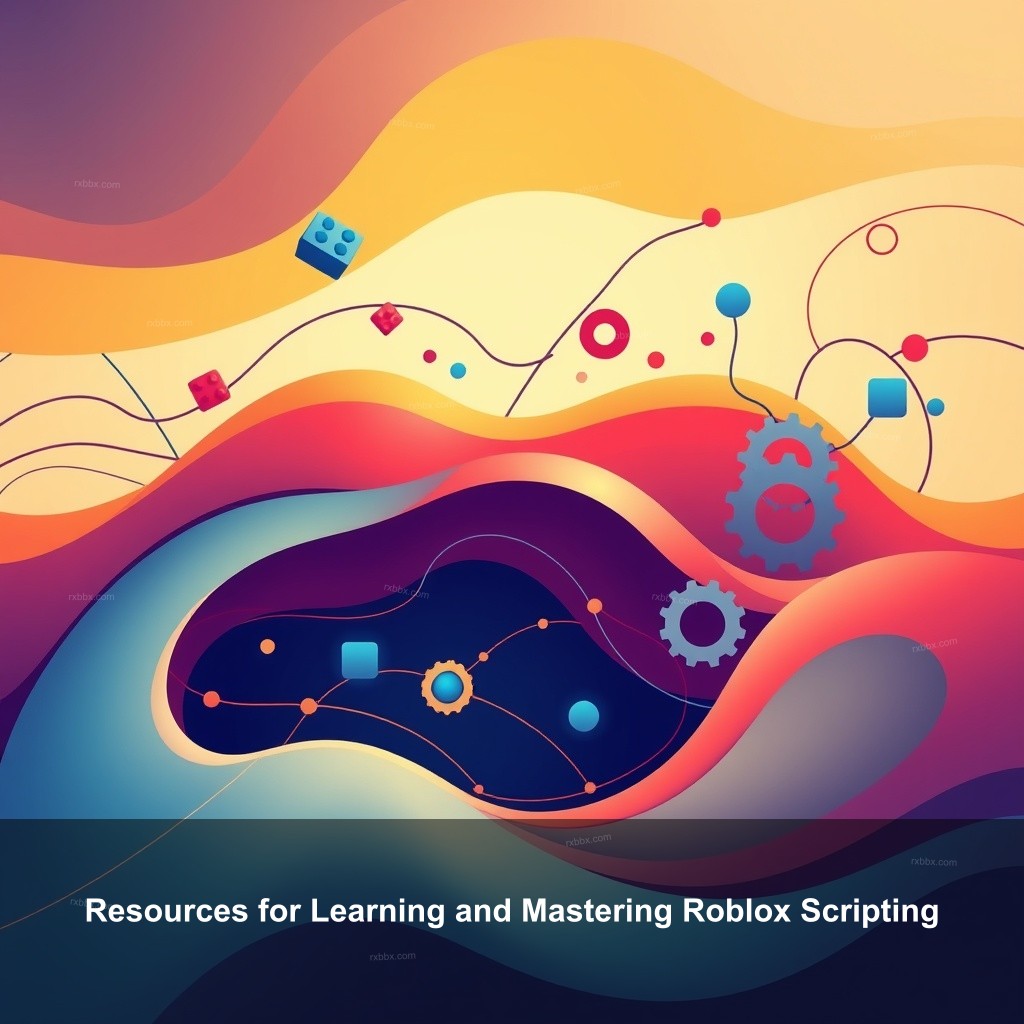
Resources for Learning and Mastering Roblox Scripting
Learning is a continuous process, and there are numerous resources available to help you grow as a Roblox developer. From online tutorials to community forums, the wealth of information can be overwhelming yet beneficial. Start by exploring Roblox game development tutorials that guide you through the essentials of creating scripts.
Recommended Tutorials and Courses
Your path of learning depends much on finding the greatest tutorials. Websites like YouTube provide a wealth of video courses whereby seasoned programmers share their expertise. Roblox scripting channels can offer insights not covered by textual tutorials.
Community forums are another invaluable resource. Websites like the Roblox Developer Forum allow you to ask questions, share projects, and learn from others’ experiences. Engaging with the community can offer new perspectives and solutions you may not have considered.
- ***Online Tutorials***: Discover video resources for visual learners.
- ***Community Forums***: Join discussions for real-time advice.
- ***Books***: Read focused materials to deepen your knowledge.
Interactive Projects to Improve Your Skills
Learning best by doing is what I do. Working on actual projects helps you to confirm your grasp of scripting ideas. Start with easy tasks like designing a basic game or adding elements to current games. This practical knowledge will boost your self-confidence.
Participating in game jams is an excellent way to push your limits. These events challenge you to develop a game within a short timeframe, encouraging creativity and rapid problem-solving.
- ***Scripting Challenges***: Engage with real problems to sharpen your skills.
- ***Game Jams***: Test your creativity under pressure.
- ***Showcase Work***: Share completed projects for feedback.
Remember also the need of presenting your work. Posting finished creations on sites like Roblox might get you comments and advance your development as a programmer. Presenting your abilities could also create chances for working with other developers.
FAQ
What is Roblox scripting?
Roblox scripting is the process of writing code using the Lua programming language to create game mechanics, interactive elements, and player experiences in Roblox games.
How can I start scripting in Roblox?
To start scripting in Roblox, download Roblox Studio, familiarize yourself with the interface, and begin learning Lua through tutorials and practice projects.
What are some common scripting mistakes to avoid?
Common mistakes include forgetting to test scripts regularly, not organizing code properly, and overlooking syntax errors. Debugging and playtesting are crucial to successful scripting.
How can I improve my Roblox scripting skills?
You can improve your skills by engaging in hands-on projects, participating in game jams, and connecting with the developer community for support and feedback.
Are there any resources for advanced Roblox scripting?
Yes, there are many resources available, including advanced tutorials, community forums, and books that focus on Lua programming and game development techniques.
Conclusion
In summary, learning how to create scripts in Roblox opens up a world of possibilities for game development. By mastering the basics and exploring advanced techniques, you can create engaging and interactive experiences for players. Don’t hesitate to connect with the community and share your projects. For more resources and insights, visit RxBBX Gaming Hub and stay updated on the latest in Roblox development.
