Are you tired of stumbling across Roblox Error 524? Don’t worry, you’re not alone! Here at RxBBX Gaming Hub, we know how annoying it can be when you’re all set to play but end up stuck. In this post, we will cover quick fixes for Roblox Error 524, helping you return to your favorite games.

Quick Fixes for Roblox Error 524
Roblox is loved by many, but sometimes players face issues that can interrupt their fun. One common issue is Error 524. This annoying error message pops up when players try to join a game but can’t get in. Let’s tackle this issue and see how you can solve Roblox Error 524.
Understanding Roblox Error 524
First off, it’s helpful to know what Error 524 means. This error generally indicates there’s a problem with authorization, which keeps players from entering a game. Here are a few reasons why this might happen:
- Server Overload: Too many players signing in at the same time can overwhelm the server.
- Game Permissions: Some games have entry restrictions based on player levels or VIP status.
- Account Restrictions: New accounts might run into limits when trying to play specific games.
Recognizing the issue is your first move towards finding a solution. Now, let’s look at some quick fixes!
Quick Methods to Fix Roblox Error 524
Let’s go through some immediate steps you can take to fix Roblox Error 524. You don’t have to stay stuck!
- Check Your Internet Connection: A reliable connection is critical. Restart your router or switch to a wired link when possible.
- Verify Server Status: Before anything else, check if Roblox servers are having problems. Go to the Roblox Troubleshooting Tips page to see if there are any outages.
- Adjust Privacy Settings: If you can’t join, check your account privacy settings to confirm you’re not blocked from joining games.
Following these easy methods can help you quickly solve Roblox Error 524 and get back to enjoying your games!
Best Solutions for Roblox Error 524
If quick fixes aren’t enough, let’s explore some of the best solutions that can help you effectively tackle Error 524.
Advanced Fixes for Persistent Issues
If the simple fixes didn’t work, here are some advanced methods you can try:
- Use a VPN: Sometimes, regional restrictions can block access. A VPN can help you bypass these limitations.
- Clear Browser Cache: Your browser keeps data that might cause conflicts. Clearing the cache and cookies may fix the issue.
- Reinstall Roblox: If all else fails, uninstalling and reinstalling Roblox can remove corrupted files that might contribute to the error.
These methods are excellent for helping you tackle Roblox Error 524.
Roblox Error 524 Troubleshooting Guide
To troubleshoot Error 524 effectively, it’s important to identify the specific causes. Here’s a handy guide to help you diagnose the issue.
Identifying Specific Causes
Knowing why Error 524 occurs can lead to quick resolutions. Consider these possible causes:
- Game-Specific Restrictions: Different games have unique rules and requirements. Make sure you meet any prerequisites needed to join.
- Account Age: New accounts may struggle to access certain games. Verify that your account meets the necessary age limit.
- Check Game Creator Settings: Sometimes game creators limit access to their games. Ensure you have the necessary permissions.
Identifying these specific causes allows you to find the best solutions for your situation.
Easy and Fast Solutions for Error 524
Looking for quick solutions? We’ve got you covered! Here are some easy solutions that can be implemented without delay.
Steps to Resolve Error Quickly
Sometimes, that quick fix is all you need to get back to gaming. Here are some steps to try:
- Restart Your Device: A simple reboot can often resolve various issues, including Error 524.
- Check for Roblox Updates: Keeping your Roblox client up to date helps ensure compatibility and can avoid errors.
- Consult Online Communities: Online forums and gaming groups are great resources for insights and potential solutions from fellow players.
These easy solutions can significantly reduce the time you spend dealing with Error 524.
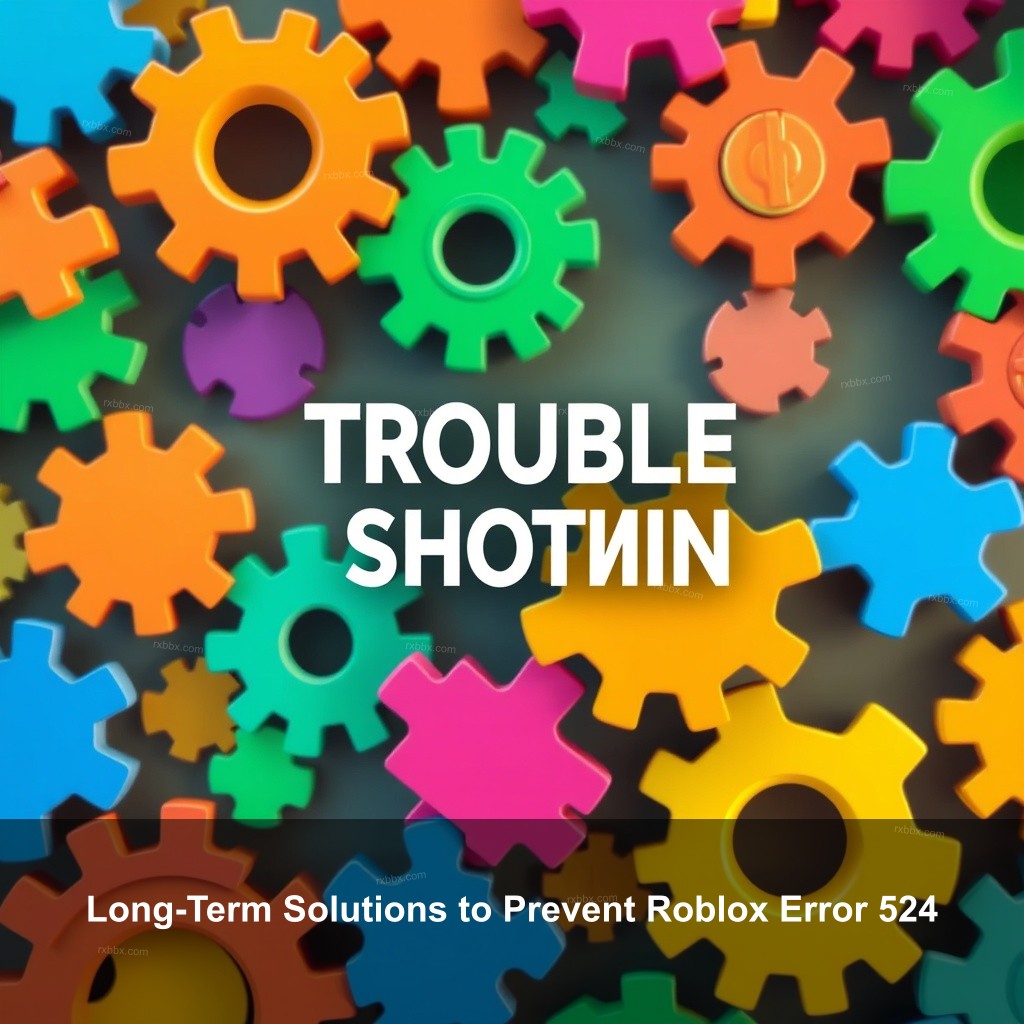
Long-Term Solutions to Prevent Roblox Error 524
While quick fixes work well, it’s beneficial to implement long-term solutions to prevent future occurrences of Error 524.
Maintaining Optimal Gaming Conditions
To create a smooth gaming experience, consider these long-term strategies:
- Monitor Server Health: Regularly check for updates on server conditions to avoid potential issues. Sign up for notifications on server status.
- Stable Internet Connection: A good connection is key. Check your internet settings regularly to maintain stability.
- Educate Yourself on Game Settings: Familiarize yourself with the various settings to reduce the chances of restrictions when trying to join.
These strategies help create a more enjoyable gaming experience and minimize error occurrences.
FAQ
What is Roblox Error 524?
Roblox Error 524 happens when players cannot join a game due to authorization problems, usually involving server issues or account limits.
How can I fix Error 524 quickly?
Quick solutions include checking your internet connection, verifying the Roblox server status, and adjusting your privacy settings.
What causes Roblox Error 524?
Typical causes include server overload, game-specific permissions, and account age limitations.
Is there a guide for troubleshooting Roblox errors?
Yes! You can refer to the Roblox Error Codes Guide for detailed troubleshooting tips.
What should I do if quick fixes don’t work?
If quick fixes fail, try advanced options like using a VPN, clearing your browser cache, or reinstalling Roblox.
Conclusion
In closing, facing Roblox Error 524 can be irritating, but with the right tools and knowledge, you can quickly resolve it. Should you need more help, feel free to explore more on the RxBBX Gaming Hub website. We offer many resources to assist you with gaming problems. Share your experiences or ask questions in the comments!
Visit us at RxBBX Gaming Hub for more gaming advice and tips!
