Did you know that Lua is the primary language used for scripting in Roblox? With the right knowledge, you can create amazing games and experiences for players all over the world. In this post from the RxBBX Gaming Hub, we will guide you through getting started with lua scripting for roblox. Whether you’re setting up your environment or learning the basics of scripting, we have you covered!

Getting Started with Lua Scripting for Roblox
When it comes to developing games on Roblox, the first step is setting up your Roblox Studio for scripting. This environment is where all the fun happens, so let’s make sure you have everything ready to go!
Setting Up Your Roblox Studio for Scripting
Setting up Roblox Studio is a breeze, but it’s important to get everything right. First, head over to the official Roblox website to download Roblox Studio. Once the download is complete, run the installer and follow the prompts to get it installed on your computer. This is a key step to start your journey into setting up roblox studio.
Launch Roblox Studio once installation is finished and pause to set your scripting environment. Visit the settings to ensure your output console is shown. This will enable you to view messages or mistakes as you code. It like having a personal assistant alerting you to mistakes! Learning the user interface is also crucial; spend some time looking over the several parts and choices offered. Knowing where everything is now will save a great deal of time later.
| Step | Action |
|---|---|
| 1 | Download Roblox Studio from the official website. |
| 2 | Install Roblox Studio by following the prompts. |
| 3 | Launch the program and configure the settings. |
Lua Scripting Basics for Roblox
Now that your environment is set up, it’s time to jump into lua scripting basics for roblox! Lua is a lightweight programming language that is easy to learn, especially for beginners. It uses a simple syntax, making it accessible to newcomers.
Let’s start by understanding the basic syntax. In Lua, variables are declared using the local keyword. For example, you could write local myVariable = 10. This means you have created a variable called myVariable and assigned it the value of 10. Simple, right?
Next, let’s create your first script! Open a new project in Roblox Studio, and right-click on the Workspace. Select Insert Object, then choose Script. This will create a new script where you can start coding. In the script editor, type print("Hello, World!") and hit play. If you’ve done it correctly, you’ll see “Hello, World!” in the output console. Congratulations, you’ve just written your first Lua script!
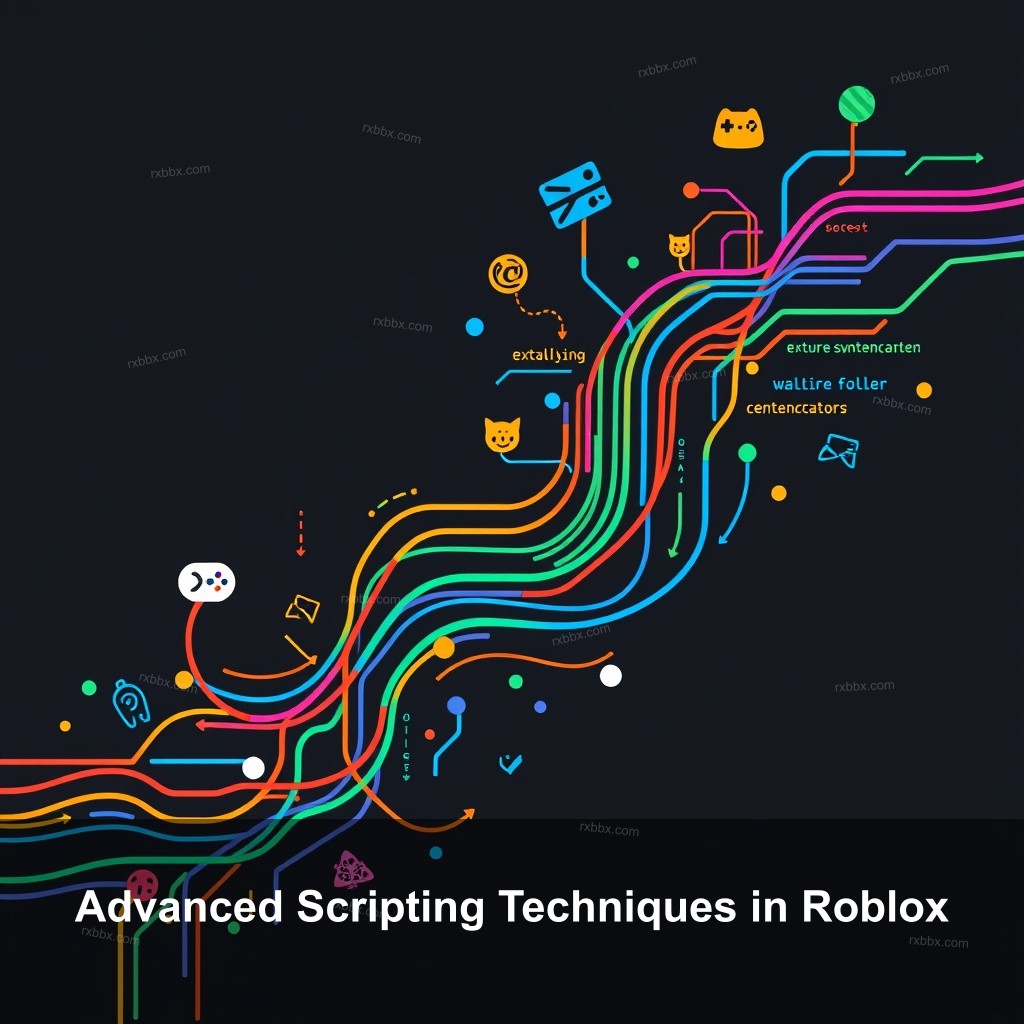
Advanced Scripting Techniques in Roblox
With the basics covered, let’s look at some advanced techniques that will help you make the most of your lua scripting for roblox.
Best Practices for Roblox Scripting Environment
Writing clean and organized code is important in programming, and Lua is no exception! One of the best practices is to consistently use comments in your scripts. Comments help you remember what your code does when you revisit it later. You can add comments by starting a line with --.
Debugging is another key aspect of script writing. Utilize the output console to track errors in your scripts. If something goes wrong, the output will give you valuable information about what the problem might be. For more guidance, check out our article on writing roblox scripts.
- Keep your code clean by using clear naming conventions.
- Comment your code to clarify complex sections.
- Use the output console for tracking and debugging errors.
Leveraging Roblox API for Dynamic Gameplay
The Roblox API is your best friend when it comes to adding dynamic functionality to your games. The API gives you access to various services in Roblox, allowing you to create engaging gameplay experiences. Knowing how to connect events in your scripts is important. For instance, you can use game.Players.PlayerAdded to run code whenever a player joins the game.
Also, make sure you understand how to manage user input. This is crucial for creating interactive experiences. Using the UserInputService, you can detect user actions and respond accordingly, making your game feel alive!
Enhancing Game Experiences with Lua
With the fundamentals covered, let’s get creative! Here’s how you can improve game experiences using Lua scripting.
Creating Interactive Game Elements
Interactive game elements can transform a simple game into a captivating experience. Start by designing custom game objects. You can script objects to respond to player actions. For example, you could create a button that changes color when clicked.
Let’s take it a step further. Implement game logic where player actions can affect their surroundings. For instance, if a player collects a certain item, you can trigger a score increase or unlock a new area. Implementing these features will require using conditional statements and functions effectively.
Testing and Optimizing Your Scripts
Testing your scripts is important before you publish your game. Use the playtesting feature in Roblox Studio to run your game as if you were the player. This can help you spot issues that you may not notice while coding. If you want to know how to test effectively, read about roblox script tutorials.
Maximizing your scripts for performance is also quite important. Effective scripts could cause slowness, so annoying your users. Track performance and modify your scripts as necessary using features in Roblox Studio’s Memory tab.
Resources for Learning Lua Scripting for Roblox
As you continue to hone your skills, consider checking additional resources that can enhance your learning experience.
Online Courses and Tutorials
Numerous web sites provide classes especially for lua scripting in Roblox. Websites such as Udemy and Coursera include a range of tutorials covering basic to intermediate levels. Often including practical tasks to help you become comfortable coding, these classes
Still another amazing tool is YouTube. Many creators offer their Roblox scripting knowledge via thorough video lessons. It’s a fantastic approach for visually learning and picking straight from seasoned devs advice.
Engaging with the Roblox Community
Joining forums and discussion groups can provide support and insights from fellow developers. Websites like DevForum and Reddit have active communities where you can share your projects and ask for feedback.
Consider participating in game jams. These events challenge you to create a game in a limited time, pushing your skills to the next level while collaborating with others. You’ll learn a lot and have fun in the process!
FAQ
What is Lua scripting for Roblox?
Lua scripting for Roblox is the process of writing scripts using the Lua programming language to create gameplay elements and interactive features in Roblox games.
How do I set up scripting in Roblox Studio?
To set up scripting in Roblox Studio, download and install Roblox Studio, configure your workspace, and familiarize yourself with the script editor.
What are the best practices for Roblox scripting?
Best practices include writing clean and organized code, using comments, debugging effectively, and keeping your scripts modular for better reusability.
Can I learn Lua scripting for Roblox for free?
Yes! There are many free online resources, tutorials, and community forums available to help you learn Lua scripting for Roblox without any cost.
How can I improve my Lua scripting skills?
Practice is key! Create small projects, participate in game jams, and engage with the community to continually improve your Lua scripting skills.
Conclusion
Lua scripting for Roblox opens up a world of possibilities for game development. By following the guidelines and tips in this article, you can start creating your own unique experiences. Don’t forget to interact with the RxBBX Gaming Hub community and share your progress. Explore more resources at RxBBX Gaming Hub.
