Have you ever been excited to join a game on Roblox, only to be met with the dreaded Error 524? Don’t worry, you’re not alone! This error can be frustrating, especially when you just want to play. In this article from the RxBBX Gaming Hub, we will explain what Roblox Error 524 is and provide practical solutions to fix it. You’ll also learn some tips to prevent it from happening in the future. Let’s get started!
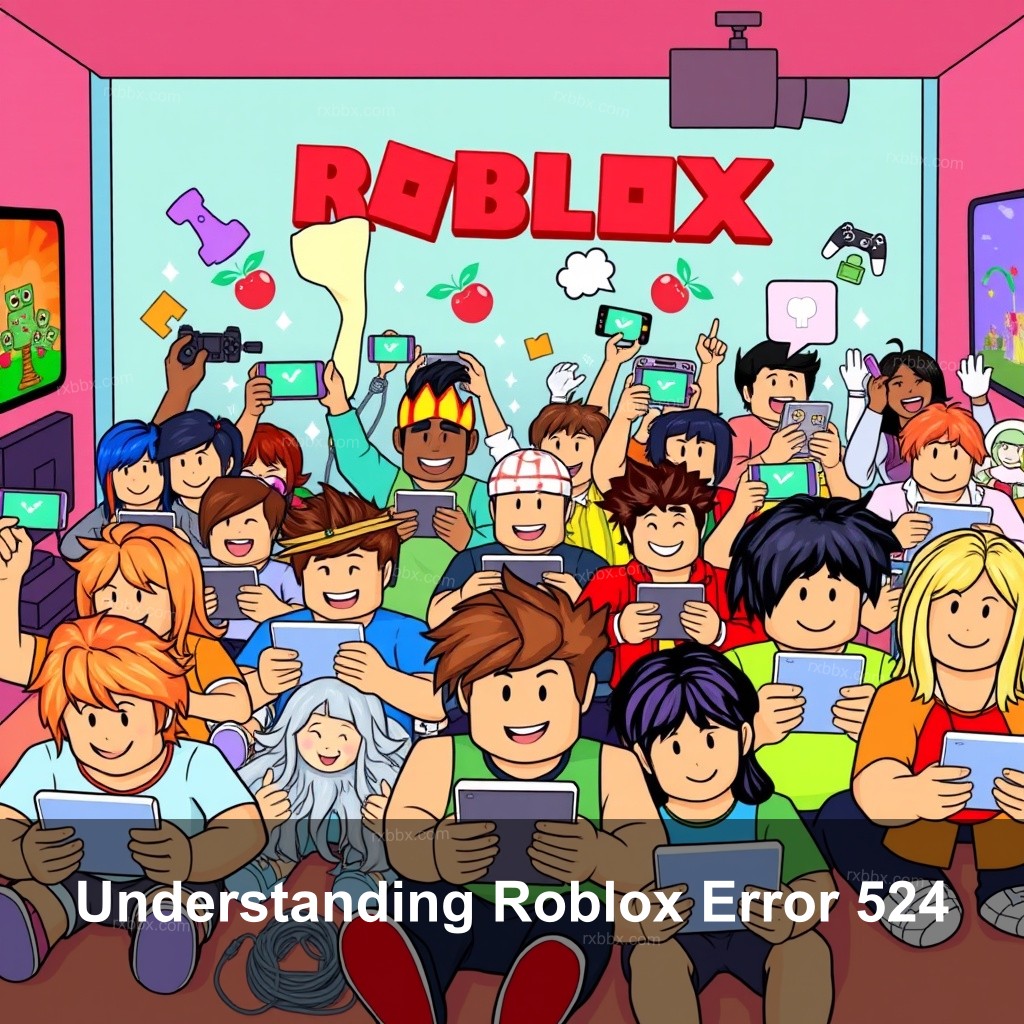
Understanding Roblox Error 524
Roblox Error 524 indicates a problem when trying to connect to a game. This usually happens due to server restrictions or the game server being full. Sometimes, the issue can stem from privacy settings that prevent players from joining specific games. Understanding this error is important for effective troubleshooting.
| Cause | Description |
|---|---|
| Server Overload | High traffic can cause servers to reach their player limits, resulting in access restrictions. |
| Privacy Settings | If a game has strict privacy settings, it may prevent certain players from joining. |
| Age Restrictions | Games may require players to meet specific age criteria, blocking younger users or new accounts from joining. |
Being aware of these causes can help you address the error more effectively.
What is Roblox Error 524?
Roblox Error 524 is a notification that appears when players attempt to join a game, but their access is blocked. Receiving this error message—”You do not have permission to join this game”—can be disheartening. The error typically arises from server restrictions or capacity issues.
For example, during peak gaming hours, popular games can reach the maximum number of players, leading to this error. Knowing what triggers this error can help players manage potential solutions more effectively.
Importance of Understanding the Error
Understanding Roblox Error 524 is crucial for troubleshooting. When players recognize the signs of server issues versus personal account restrictions, they can take steps to resolve the problem. It also helps players avoid unnecessary frustration when trying to join games.
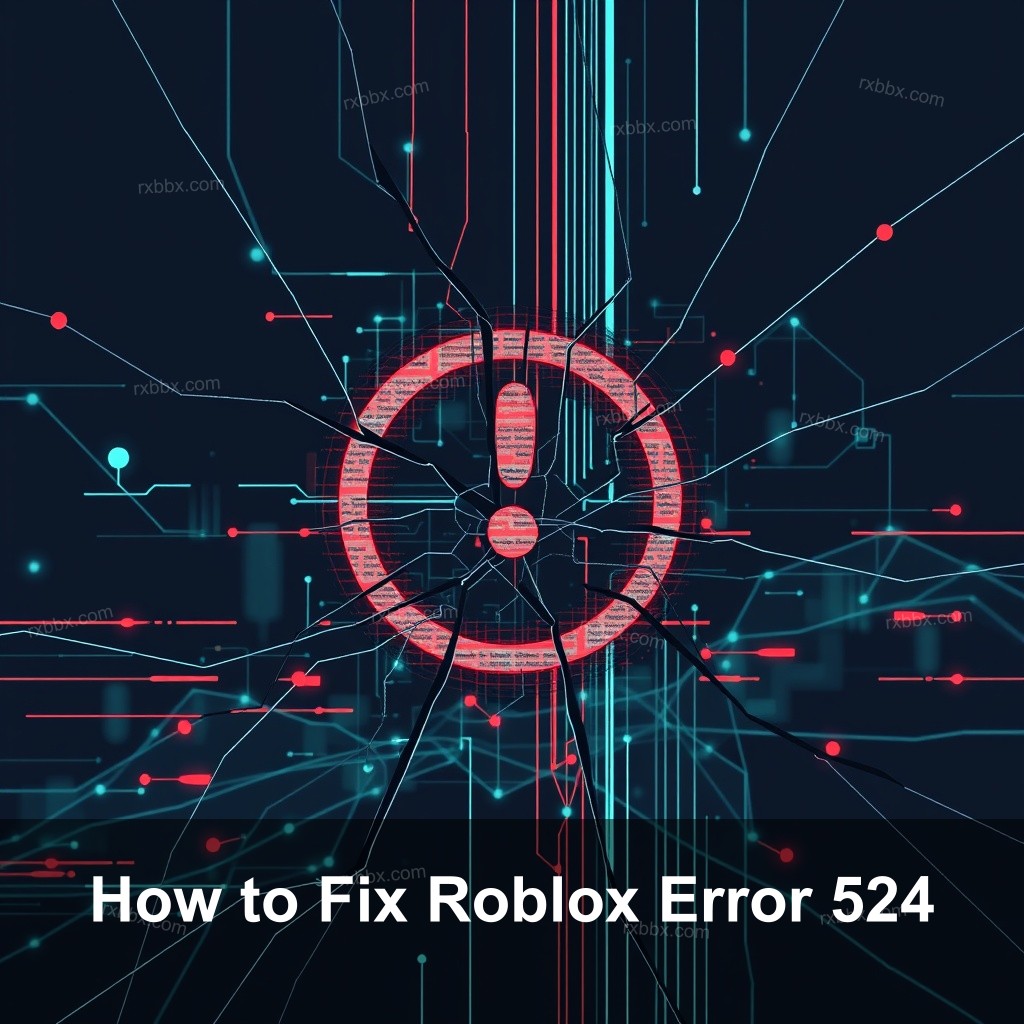
How to Fix Roblox Error 524
Fixing Roblox Error 524 requires a few straightforward steps. Here’s what you can do to get back into your favorite games!
Basic Troubleshooting Steps
Start with some fundamental troubleshooting before working on challenging problems. Check Roblox’s server state first to verify whether any problems exist. See the Roblox server status page to accomplish this. Should the servers are operational, you should then ensure that your internet connection is consistent. Errors ranging from Error 524 could result from a weak link.
Here are some basic steps:
- Restart your router to refresh your connection.
- Try connecting to a different network, if possible.
- Update your internet connection to wired for increased stability.
Performing these simple checks can save you a lot of time and hassle.
Adjusting Privacy Settings
Sometimes your privacy settings cause the problem. The problem may be caused by your settings limiting who may access your games. Review your Roblox account settings to make sure you let others to join your games. To undertake this:
- Log into Roblox and click the gear icon in the upper-right corner.
- Select Settings and navigate to the Privacy tab.
- Toggle off any settings that restrict who can join you in experiences.
This simple adjustment can resolve many access issues associated with Error 524.
Checking Game Permissions
Many games on Roblox have specific permissions that players must meet to join. If you’ve recently created your account or have not played on Roblox for long, you may encounter issues joining certain games.
For instance, some games might only allow players above a certain age or those who have played Roblox for a specific time. To check permissions:
- Read the game description to see if any age criteria exist.
- Ensure your account is not restricted or flagged.
- Contact the game developer if you believe you meet all requirements.
Taking these steps can help you understand and work around game-specific restrictions.
Advanced Solutions for Error 524
If basic troubleshooting doesn’t work, you may need to consider more advanced solutions. Here are a couple of methods that can help resolve Roblox Error 524.
Reinstalling Roblox
When the error persists, reinstalling Roblox might be the solution. Corrupted installation files can lead to various issues, including Error 524. Here’s how to perform a clean reinstall:
- Uninstall Roblox from your device through the settings or application manager.
- Visit the official Roblox website and log into your account.
- Select a game and click the Play button to initiate the download and installation of the latest version.
This process can often resolve underlying issues caused by outdated or corrupted files.
Utilizing VPNs for Access Issues
In some cases, players may find using a Virtual Private Network (VPN) helpful. A VPN can help bypass regional restrictions or issues with connectivity, especially if you’re having trouble connecting to specific servers. Here’s what to consider:
- Choose a reliable VPN that offers fast connection speeds.
- Avoid free VPN services, as they may slow down your connection.
- Be aware that using a VPN can sometimes lead to account bans on Roblox.
Using a VPN can be a double-edged sword, so make sure to weigh the pros and cons before trying this solution.
Preventing Roblox Error 524
Prevention is always better than cure! Knowing how to prevent Roblox Error 524 can save you time and frustration in the future.
Regular Maintenance Checks
Keeping your software updated is important. Roblox frequently releases updates to improve performance and fix bugs. Make sure to check for updates regularly and install them promptly. Updates can help with connectivity and prevent errors like Error 524.
Additionally, monitoring server statuses can help you dodge unexpected downtime. For real-time updates, follow Roblox’s official social media channels.
Best Practices for Game Settings
Understanding game limitations can help you navigate errors more efficiently. Familiarize yourself with the maximum player capacities of popular games. Many games have limits on how many players can join at once, so knowing the specifics can help manage expectations.
Furthermore, ensure your personal settings align with the requirements of the games you want to play. Adjusting your graphics settings can improve your connection and overall gaming experience, especially in games with high traffic.
When to Seek Help
If you’ve exhausted all troubleshooting methods and still encounter Error 524, it’s time to seek help.
Contacting Roblox Support
When does it make sense to reach out to Roblox support? If the error appears consistently and you’re unable to join any games, it’s best to get in touch with their support team. Be prepared with the following information:
- Your account details and any error messages received.
- Steps you’ve already taken to troubleshoot the issue.
- Any relevant screenshots or documentation that may help.
Roblox support can offer specific guidance based on your situation and help resolve the error.
Using Community Resources
Knowing game restrictions will let you more effectively negotiate mistakes. Learn about the highest player counts of well-known games. Knowing the details helps control expectations since many games have restrictions on the number of participants one can join at once.
In addition to forums, consider checking out video tutorials on platforms like YouTube. Many gamers share their experiences and solutions to common problems.
FAQ
What causes Roblox Error 524?
Roblox Error 524 usually results from server overload, privacy settings, or age restrictions. Knowing these causes can help you troubleshoot effectively.
How can I fix Roblox Error 524?
To fix Roblox Error 524, start with basic troubleshooting steps like checking server status and your internet connection. Adjust your privacy settings and ensure you meet game requirements.
Is it safe to use a VPN for Roblox?
Using a VPN can help you bypass region-related issues but be cautious, as it may lead to account restrictions. Always choose a reputable VPN service.
How do I contact Roblox support?
You can contact Roblox support through their official website. Provide detailed information about your problem, including error messages and steps you’ve taken.
Can I prevent Roblox Error 524 from happening again?
Yes, keeping your software updated and monitoring server statuses can help prevent future occurrences of Error 524.
Conclusion
Roblox Error 524 can be frustrating, but with the right approach, you can resolve it. By knowing the causes and implementing the solutions provided in this guide, you’ll be back to enjoying your favorite games in no time. Don’t forget to check out more helpful resources at the RxBBX Gaming Hub for tips and tricks to improve your gaming experience.
