
Did you know that Roblox allows players to create unique virtual spaces called condos? Here at RxBBX Gaming Hub, we’re excited to guide you on how to create your own Roblox condo! This blog post will cover all the essential steps, tips, and tricks for designing and building your very own condo in Roblox. Whether you’re a seasoned builder or just starting out, you’ll find valuable insights to improve your building experience.
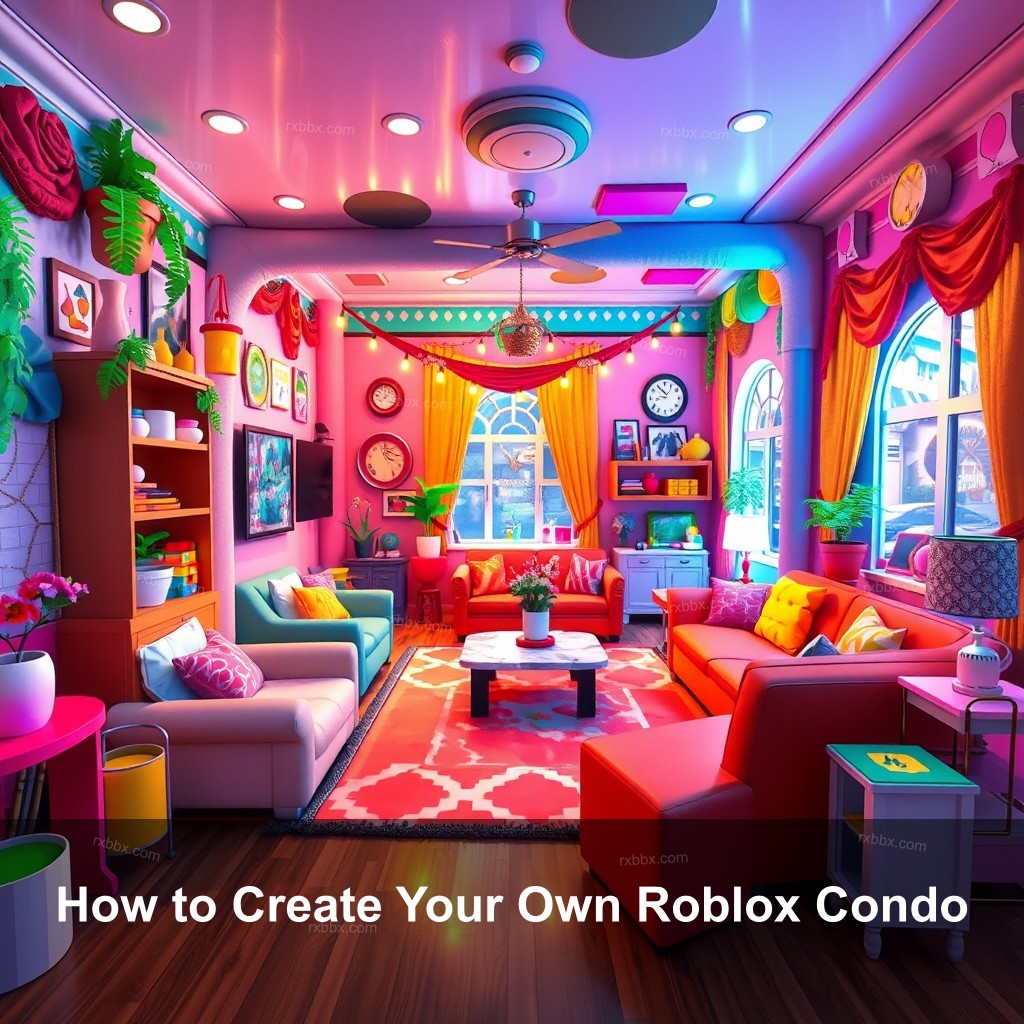
How to Create Your Own Roblox Condo
Roblox condominiums are a blank canvas for invention and teamwork rather than merely virtual environments. To get started, you need to know what a Roblox condo is and how it fits into the gaming community. A condo lets players express themselves through design and layout, making it a popular choice among Roblox users looking to create unique environments.
Understanding Roblox Condos
Keep in mind anchoring your sections as you develop! This guarantees they won’t move or collapse suddenly in gaming. Choose the part first, then look under “Anchored” in the Properties tab.
One of the exciting aspects of Roblox condos is how they encourage community participation. Players can invite friends to check out their creations, fostering a sense of belonging and collaboration. Popular condo designs often feature unique themes, such as beach houses or futuristic apartments, that reflect the builder’s personality.
To get started on your journey, you will need to familiarize yourself with Roblox Studio. This powerful tool is where all the magic happens. It provides an intuitive interface for building and designing your virtual condo.
| Feature | Description |
|---|---|
| User Interaction | Players can invite friends to their condos. |
| Customization | Freedom to design unique spaces. |
| Themes | Variety of design themes available. |
Step-by-Step Guide to Building Your Own Roblox Condo
Building a condo in Roblox is a fun adventure. Here’s a straightforward process to guide you through creating your own.
Setting Up Roblox Studio
First, download and install Roblox Studio if you haven’t done so. Once installed, open it and log into your Roblox account. You’ll see the home screen with various templates available. For condo building, choose the “Baseplate” template to start from a clean slate.
Basic Building Techniques
With Roblox Studio open, familiarize yourself with the basic building tools. The Part tool is your best friend here. Click on the “Part” button to create basic shapes like blocks, spheres, and wedges. Use these parts to construct walls, floors, and furniture for your condo.
Keep in mind anchoring your sections as you create! This guarantees they won’t trip or fall unannounced during play. Choose the part then look for the “Anchored” option on the Properties tab.
Integrating Customization Options
Customization is where your condo truly becomes your own. You can change the colors, materials, and sizes of your parts to match your desired aesthetic. Explore the Understand Roblox Condo Customization section of our website for detailed tips on this process.
Furthermore, consider using assets from the Roblox Marketplace. You can find furniture, decorations, and even themed elements to improve your condo’s visual appeal.
Tips for Designing Roblox Condos
Now that you understand the basics of building, let’s get into some design tips to make your condo stand out!
Best Practices for Layout and Design
Creating an inviting and functional layout is crucial for any condo. Here are some best practices to keep in mind:
- Optimal Space Utilization: Make use of your space wisely. Avoid overcrowding by leaving room for movement and exploration. A well-designed condo should feel spacious and welcoming.
- Thematic Design Considerations: Choose a theme that resonates with you. Whether it’s a nostalgic throwback to a favorite game or a sleek modern apartment, a consistent theme ties everything together.
- Incorporating User Feedback: Share your design with friends or the Roblox community and ask for feedback. This can provide insights on what works and what doesn’t.
Advanced Design Techniques
For those who want to take their design skills up a notch, consider these advanced techniques:
Utilizing Roblox Building Tools: Get familiar with advanced tools available in Roblox Studio for adding unique features to your condo.
Improving User Experience: Think about how visitors will interact with your condo. Adding games, puzzles, or interactive elements can make the experience more engaging.
Staying Updated with Trends: Follow popular Roblox builders and trends. This can inspire you and keep your designs fresh and appealing.
Common Mistakes in Roblox Condo Building
Even experienced builders make mistakes! Here are some common pitfalls to avoid:
Avoiding Design Pitfalls
Understanding design pitfalls can help you create a better condo. Here are a few to watch for:
- Overcrowding Spaces: Avoid cramming too many items into one area. This can make your condo feel cluttered and unwelcoming.
- Ignoring User Navigation: Ensure that visitors can easily move around your condo. Create clear paths and avoid blocking entrances or exits.
- Neglecting Aesthetic Appeal: Remember, visuals matter! Invest time in making your condo attractive.
Technical Errors to Avoid
Technical issues can disrupt the building process. Here are some common errors to sidestep:
- Misusing Building Tools: Familiarize yourself with all the tools available in Roblox Studio to avoid errors.
- Failing to Test Functionality: Always test your condo before sharing it. Ensure all features work as intended.
- Not Backing Up Work: Regularly save your progress! You don’t want to lose your hard work.
Advanced Roblox Condo Building Techniques
If you’re ready to take your building skills even further, consider the following advanced techniques.
Exploring Customization Options
Customization options can really make your condo shine. Here’s how you can leverage them:
- Integrating Unique Assets: Explore the vast array of assets available for customization. Unique items can add character to your condo.
- Scripting for Enhanced Functionality: Learn basic scripting to add dynamic features. This can significantly improve interactivity.
- Collaborating with Other Builders: Don’t hesitate to collaborate! Building with others can inspire new ideas and techniques.
Creative Storytelling through Design
Storytelling can set your condo apart. Consider these strategies:
- Building a Narrative Environment: Create a story around your condo. What’s the backstory? How does it engage visitors?
- Engaging Visitors with Interactive Stories: Incorporate interactive elements that tell a story as users explore.
- Utilizing Feedback to Evolve Stories: Use player feedback to continuously improve and evolve your story and design.
Resources for Roblox Condo Building
Finally, here are some resources to help you become a pro at condo building!
Tutorials and Guides
Many resources are available for builders of all skill levels. Here are a few recommendations:
- Online Courses for Beginners: There are various courses that teach you the fundamentals of building in Roblox.
- Community Forums and Groups: Join forums or Discord groups where builders share knowledge and tips.
- Recommended Books and Articles: Check out books focused on game design and building techniques.
Tools and Software
Using the right tools can make a huge difference in your building experience:
- Essential Tools for Builders: Make sure you have all the necessary tools in Roblox Studio for effective building.
- Software for Asset Creation: Discuss software options for creating your own assets.
- Utilizing Templates and Resources: Templates can save you time and effort when designing.
FAQs
What is a Roblox condo?
A Roblox condo is a user-created virtual space in Roblox where players can build and customize their environments.
How do I get started building my condo?
To start building your condo, download Roblox Studio, choose a template, and begin using the building tools available.
What are some common mistakes in condo building?
Common mistakes include overcrowding spaces and neglecting aesthetic presentation. Always test your designs before sharing.
Can I collaborate with others on my condo?
Yes! Collaborating with other builders can inspire ideas and lead to unique designs.
Where can I find inspiration for my Roblox condo?
Check out community showcases or popular Roblox builders for inspiration. You can also explore the Check Best Roblox Condos for ideas.
Conclusion
Creating your own Roblox condo is an exciting journey that combines creativity, design, and social interaction. By following the tips and techniques outlined in this guide, you’ll be well on your way to building an engaging and enjoyable space. The only limit is your imagination! For more insights and updates on Roblox building, explore more content at RxBBX Gaming Hub.
