Have you ever been in the middle of an exciting Roblox game, only to be interrupted by the dreaded error code 429? This frustrating error can leave you feeling stuck and confused. At RxBBX Gaming Hub, we’re here to help you understand and fix this issue, so you can get back to enjoying your favorite games. In this guide, we’ll explore what error code 429 means, its common causes, and provide practical solutions to troubleshoot and resolve the error effectively.
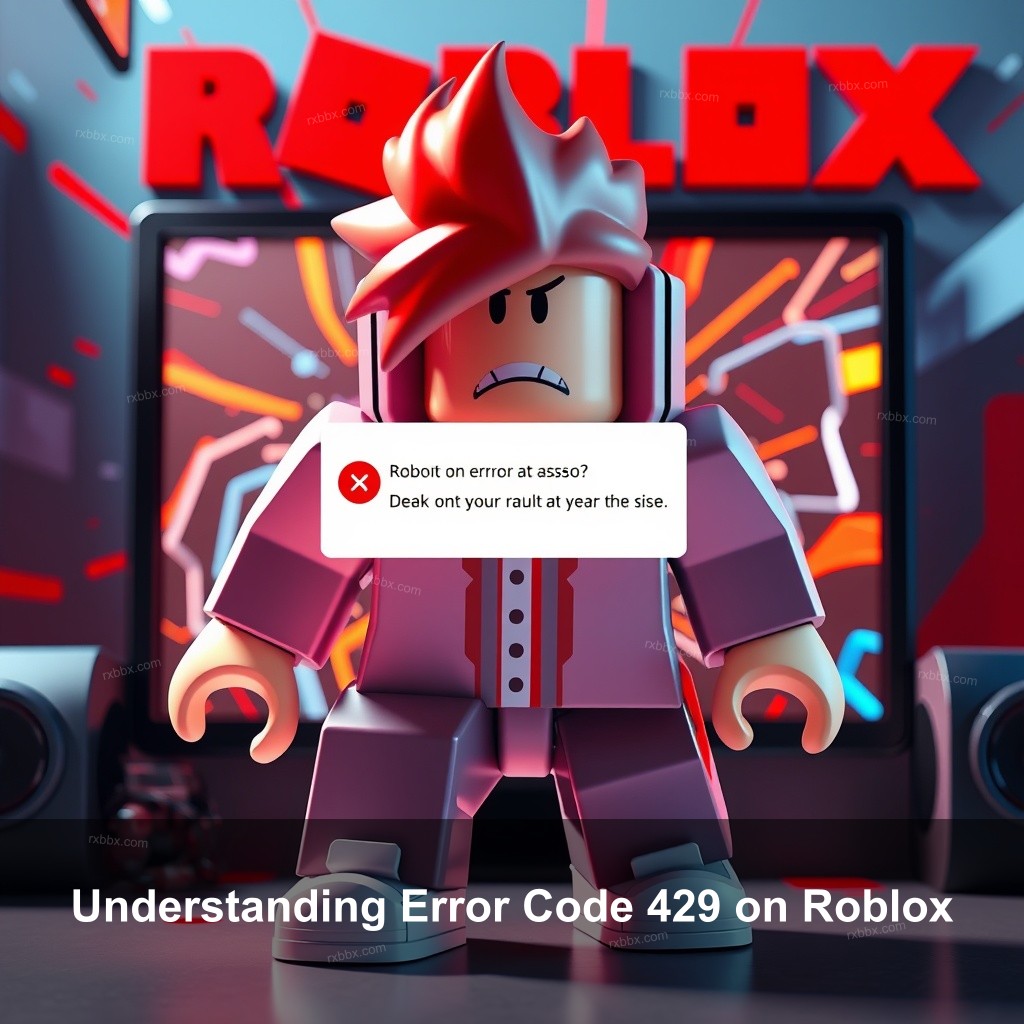
Understanding Error Code 429 on Roblox
Error code 429 on Roblox typically signals that the server is overloaded with requests from your client. This means that you are sending too many requests in a short period, leading to a temporary block. Understanding this error is important for troubleshooting.
What is Error Code 429?
When you encounter error code 429, it means that the Roblox server is telling you to slow down. This is a client-side error that appears when you’re sending too many requests too quickly, often due to actions like rapidly joining games or refreshing your server.
It’s important to note that this error helps protect the server from being overwhelmed. So, while it’s annoying, it’s also a safeguard against abuse. Imagine you’re at a concert, and everyone tries to rush the stage at the same time—security would certainly step in!
Common Symptoms of Error Code 429
When faced with this error, you may encounter various symptoms that indicate a problem:
- Error message stating you’ve sent too many requests.
- Inability to join games or access certain features.
- Frequent disconnections while playing.
Recognizing these signs can help you act quickly to mitigate the disruption. If you’re looking for an in-depth guide on how to troubleshoot these issues, check out our guide on how to fix Roblox connection issues.
Causes of Error Code 429 in Roblox
Before jumping into solutions, let’s explore why error code 429 occurs.
Rate Limiting Explained
A rate limiting system is one meant to regulate traffic entering and leaving a network in both direction. Consider it your online traffic cop for inquiries. Should your request rate surpass the allowed one, the server will momentarily prevent more requests. This stops abuse and helps to keep server performance intact.
Network Issues
Sometimes, a poor internet connection can lead to repeated request retries, inadvertently triggering the error. If your connection is unstable, Roblox might interpret this as you trying to flood the server with requests.
Server Overload
Roblox can experience high traffic, especially during peak hours. If too many players are trying to connect simultaneously, the servers may become overloaded, leading to error code 429 for some users.
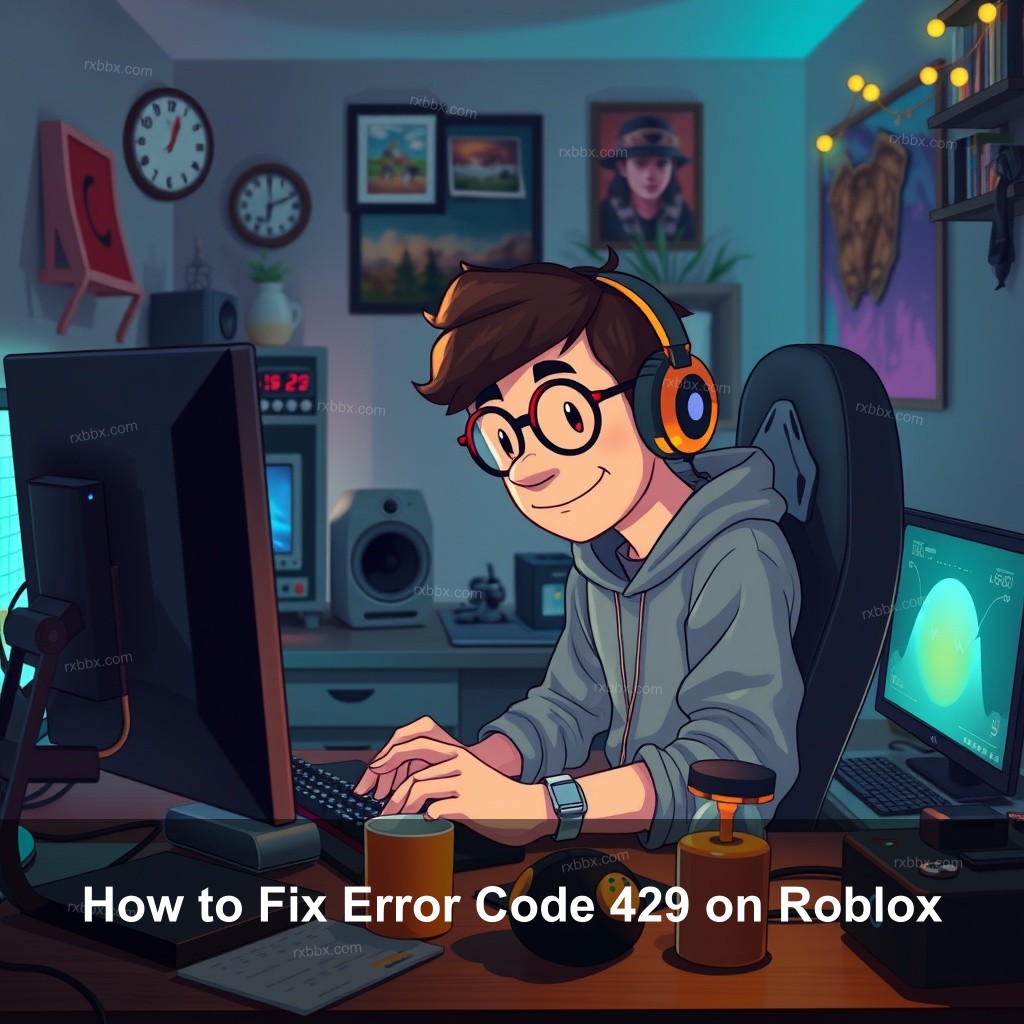
How to Fix Error Code 429 on Roblox
Now that we understand error code 429, let’s get into how to fix it effectively.
Troubleshooting Steps for Error Code 429
These steps can help you troubleshoot and resolve error code 429.
Check Internet Connection
First, check your internet connection. Smooth gaming depends on a strong connection. Check your speeds using Speedtest to be sure you’re not having connectivity problems.
Refresh or Restart the Game
Sometimes, simply refreshing the game can resolve temporary glitches. Exit Roblox completely and restart it to see if the error persists.
Clear Cache and Cookies
Cleaning your browser’s cache and cookies can help eliminate any stored data causing conflicts with Roblox. Different browsers have different methods for clearing cache, so make sure to follow the proper steps for your browser. If you’re using Roblox on a browser, for detailed steps, refer to our article on fixing connection issues.
Advanced Fixes for Persistent Error Code 429
If the basic troubleshooting steps didn’t work, here are some advanced methods to consider.
Change Browser or Device
Switching to a different browser may resolve the error if it’s browser-specific. Similarly, trying a different device can help isolate the problem.
Use a VPN
A VPN can occasionally help if the issue is related to regional restrictions. However, remember that using a VPN might slow down your connection, so weigh the pros and cons.
Contact Roblox Support
If you’ve tried everything and the error persists, don’t hesitate to reach out to Roblox support. They can provide specific guidance based on your account and connection issues. For help with account recovery, check our post on contacting Roblox support.
Preventing Future Occurrences of Error Code 429
Once you’ve fixed the error, you might want to take steps to prevent it from happening again.
Best Practices to Avoid Error Code 429
Here are some tips to keep in mind:
Limit Request Frequency
Avoid rapid-fire clicking or repeatedly joining and leaving games. This can help reduce the chances of exceeding server request limits.
Monitor Server Status
Check the current status of Roblox servers before logging in. Websites like Downdetector can help you determine if there are widespread issues affecting other players.
Optimize Internet Connection
Using a wired connection instead of Wi-Fi can help provide a more stable and reliable experience, reducing the likelihood of connection-related errors.
Staying Informed About Roblox Updates
Keeping abreast of updates can also help you avoid errors.
Follow Roblox Community Forums
Engaging with community forums can provide insights into common issues and solutions others have found. Check out various gaming forums to stay updated.
Subscribe to Roblox News
By subscribing to Roblox communications, you’ll receive timely updates that can inform you of server maintenance or other important announcements.
Participate in Beta Testing
Joining beta tests for new features can provide firsthand experience with upcoming changes, potentially reducing the chance of falling into widespread issues.
FAQ
What does error code 429 mean on Roblox?
Error code 429 indicates that the server has received too many requests from your client in a short period, resulting in a temporary block.
How can I prevent error code 429 Roblox in the future?
Limit the frequency of your requests, monitor server status, and optimize your internet connection to minimize occurrences of error code 429.
Can error code 429 Roblox be fixed by changing the internet connection?
Yes, switching to a more stable internet connection can help resolve the issue by reducing repeated request attempts due to network instability.
Is using a VPN a good solution for error code 429 Roblox?
Using a VPN can potentially work around regional restrictions that trigger error code 429, but it might also slow your connection.
Will clearing my browser cache help with error code 429 Roblox?
Clearing your browser cache can resolve issues caused by corrupt or outdated data, which may help fix error code 429.
Conclusion
In conclusion, encountering error code 429 on Roblox can be frustrating, but knowing its causes and how to troubleshoot is key to getting back into your games. Don’t forget to implement the strategies discussed to prevent future occurrences of this error. If you found this guide helpful, consider exploring more tips on RxBBX Gaming Hub for all your gaming needs!
