Are you tired of seeing that pesky error code 291 while trying to enjoy Roblox? You’re not alone! Many players encounter this issue, and the good news is that fixing it can be straightforward with the right steps. In this guide from the RxBBX Gaming Hub, we will explore everything you need to know about error code 291, including its causes and effective solutions to get back to your gaming adventures in no time.
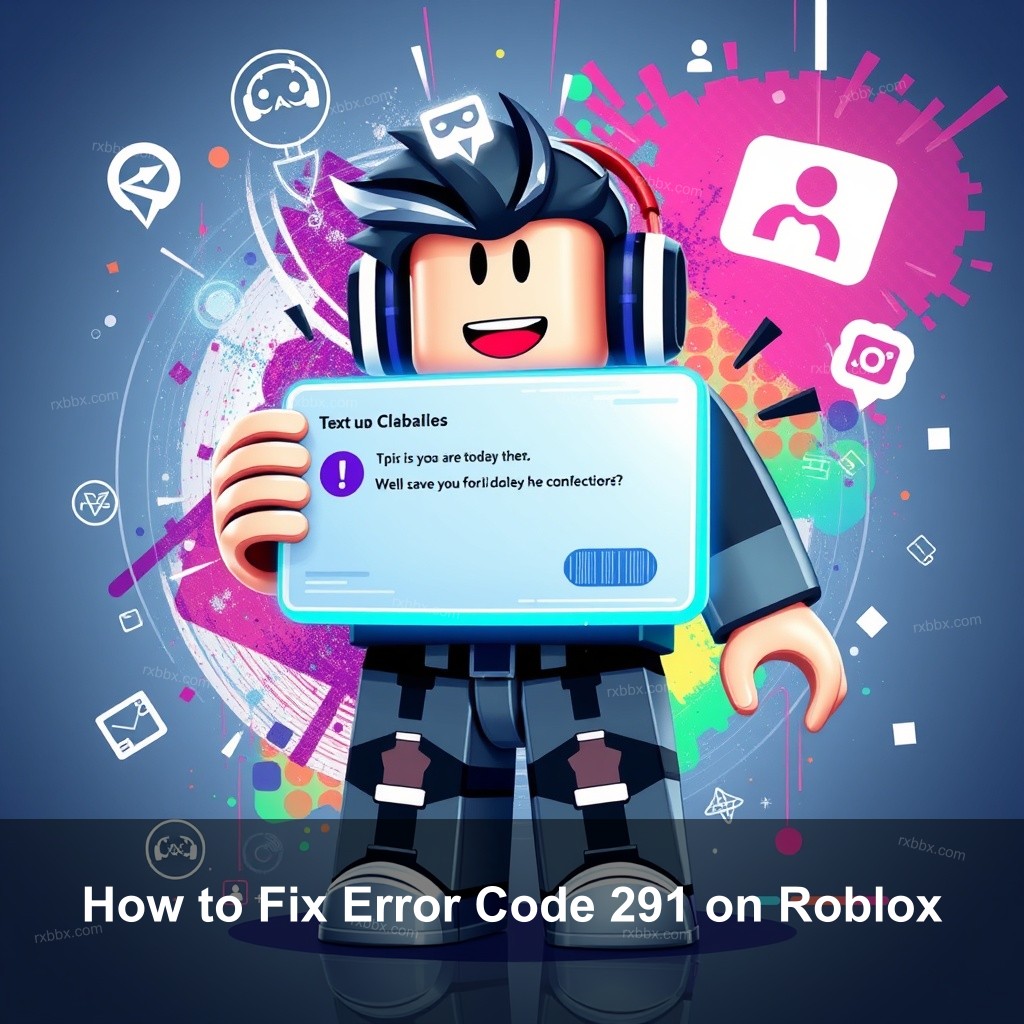
How to Fix Error Code 291 on Roblox
Knowing the error code 291 will enable you to properly fix it. Usually indicating that a player has been deleted from the DataModel, this code just signifies that your character or game session failed somehow. First let’s consider the causes of this mistake.
Understanding Error Code 291
| Aspect | Details |
|---|---|
| Definition | This error means that the Roblox system failed to recognize your character, which can happen for various reasons. |
| Common Causes | Network connectivity issues, server maintenance, or even trying to join a full game can lead to this error. |
| Importance of Recognition | Knowing this error helps in troubleshooting and can save you time resolving it. |
Common Solutions for Error Code 291
Fixing this error usually requires a few troubleshooting steps. Here are some helpful solutions that can get you back in the game:
- Restarting the Roblox client: Sometimes, a simple restart can do wonders. It refreshes your session and can help resolve minor glitches.
- Checking your internet connection: Ensure your connection is stable. You might want to switch from Wi-Fi to a wired connection for better reliability.
- Updating Roblox: Keeping your Roblox client updated ensures you have the latest fixes and features that could prevent such errors.

Troubleshooting Error Code 291 Quickly
If the basic fixes don’t work, it’s time to look deeper into troubleshooting. Here’s a step-by-step guide to tackling error code 291.
Step-by-Step Troubleshooting Guide
Let’s break down the troubleshooting process into manageable steps:
- Initial troubleshooting steps: Check server status on Roblox’s official site to see if the problem lies with the game itself.
- Advanced troubleshooting methods: If you continue facing issues, try clearing your cache or reinstalling Roblox altogether.
- When to contact support: If all else fails, don’t hesitate to reach out to Roblox support for help.
Community Insights and Solutions
Leveraging the knowledge of the community can be incredibly beneficial. Players often share their fixes and experiences that can guide you.
- User-generated solutions: Browse forums to find players who have resolved similar issues.
- Popular troubleshooting videos: Sometimes, a visual guide is more effective. Check YouTube for tutorials specifically addressing error code 291.
- Engaging with the community: Participate in discussions where fellow players share their experiences and solutions.
Preventing Error Code 291 in the Future
Once you’ve resolved the issue, your next step is to prevent it from occurring again. Here are some best practices.
Best Practices for Roblox Users
Adopting proactive measures can significantly reduce the likelihood of encountering error code 291 in the future:
- Regularly updating the game: Always ensure your Roblox client is up to date to avoid compatibility issues.
- Maintaining a stable internet connection: Use a reliable internet service to prevent disconnections.
- Monitoring server status: Stay informed about Roblox’s server status to avoid unexpected downtime.
User Account Management
Your account settings can also play a role in how smoothly you can game on Roblox.
- Keeping account information secure: Ensure that your account is protected to avoid any unauthorized access.
- Understanding account restrictions: Familiarize yourself with the rules to prevent errors arising from non-compliance.
- Regular account checks: Periodically review your account settings to ensure everything is in order.
Additional Resources for Roblox Users
It’s great to have a few extra resources handy for when you encounter issues.
Official Roblox Support
Roblox offers various resources to help you troubleshoot errors.
- Accessing the Roblox Help Center: Bookmark the help center for quick access to official guides.
- Utilizing community forums: Engage with other players to share and learn more about common problems.
- Contacting customer service: If needed, contact support directly for personalized assistance.
Additional Learning Materials
There are many guides and tutorials that can help you deepen your knowledge.
- Blogs and guides on Roblox errors: Explore other posts that cover common issues.
- Roblox tutorials and walkthroughs: Utilize video content to visually understand fixes.
- Engaging with Roblox content creators: Follow experts who regularly share insights into Roblox gameplay and fixes.
FAQ
What does error code 291 mean in Roblox?
Error code 291 indicates that a player has been removed from the DataModel, usually due to connectivity issues or server problems.
How can I fix error code 291 quickly?
To fix error code 291 quickly, restart the Roblox client, check your internet connection, and ensure your game is updated.
What are the common causes of error code 291?
The common causes of error code 291 include network instability, server maintenance, and trying to join a full game.
Conclusion
Fixing error code 291 on Roblox is entirely possible with the right knowledge and tools. By following the steps outlined in this guide, you’ll be able to troubleshoot effectively and enjoy your gaming experience. Don’t forget to check out more resources on the RxBBX Gaming Hub for tips, tricks, and guides on maximizing your Roblox experience.
