Are you stuck on Roblox with the frustrating error code 268? You’re not alone. This error has sent many players into a tailspin, but fear not; the RxBBX Gaming Hub is here to assist you. In this guide, we’ll walk you through everything you need to know about fixing error code 268 on Roblox. From understanding the causes to step-by-step troubleshooting, we’ll cover it all!
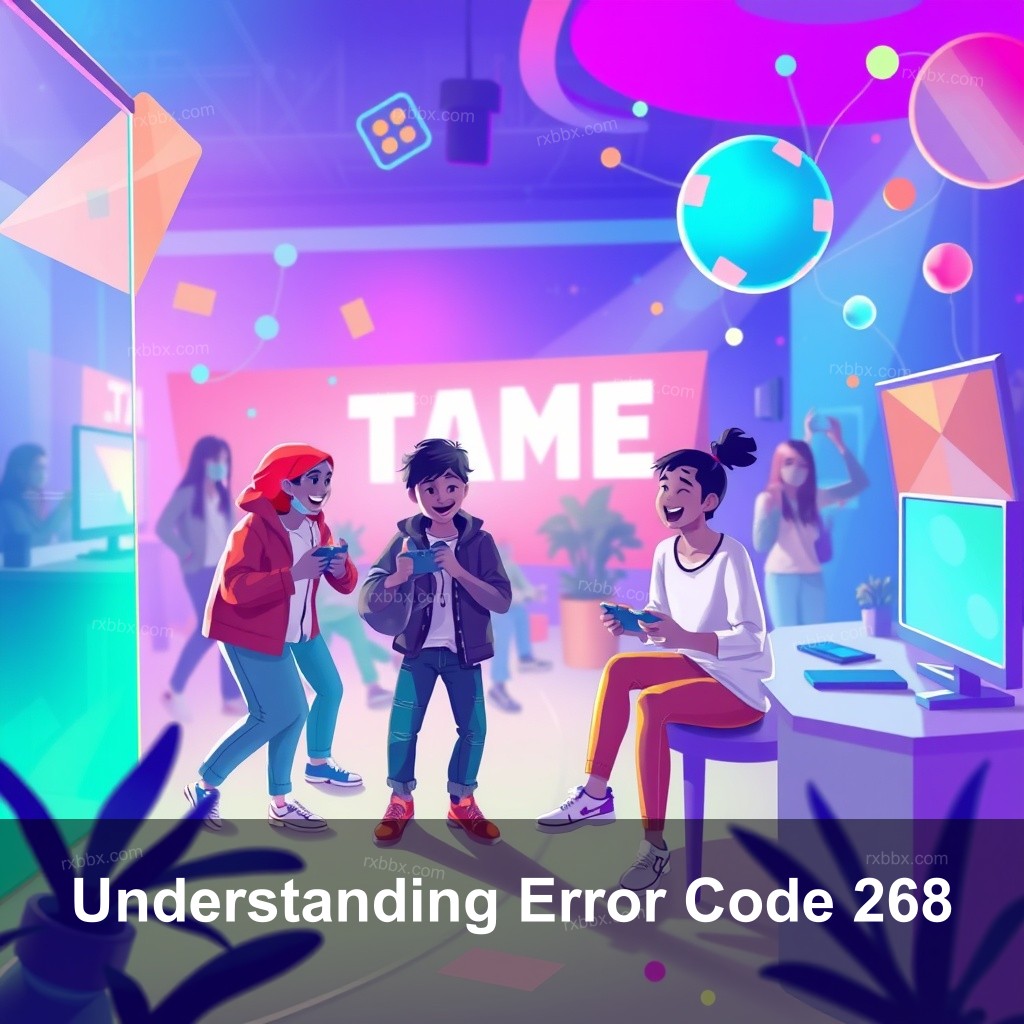
Understanding Error Code 268
Roblox’s error code 265 is more than just a number; it’s a sign of unexpected client behavior causing you to be kicked from a game. But why is this happening? There are other elements at work, including internet problems, server faults, or even the employment of outside programs. Finding the root problem will help one apply the right fix.
| Cause | Details |
|---|---|
| Unstable Internet Connection | A weak connection can interrupt your gameplay and lead to disconnection. |
| Use of Mods or Cheats | Using unauthorized software can trigger the error code. |
| Account Issues | Your account could be temporarily banned or flagged for suspicious activity. |
What Does Error Code 268 Mean?
Understanding why error code 268 occurs is the first step towards a solution. Roblox uses this code to inform players that something has gone wrong with their connection to the game server. This can happen if:
- Your internet connection is unstable.
- You are using cheats or mods that violate Roblox’s terms of service.
- Your account has been temporarily banned or flagged.
Understanding these factors will enable you to solve problems efficiently. If it’s related to internet problems, for example, changing your connection could fix it fast. Should mods be the source of the problem, it would be advisable to remove them and restart the game.
Common Causes of Error Code 268
Besides the reasons already mentioned, there are several common culprits for this error. Let’s break them down:
- Server Outages: Sometimes, Roblox servers go down for maintenance or experience technical difficulties.
- Antivirus Software: Your firewall or antivirus could mistakenly block Roblox’s connection, thinking it’s a threat.
- Software Conflicts: Other running programs might interfere with Roblox operations.
By pinpointing these issues, you can save time and frustration in the troubleshooting process.
The Importance of Identifying the Cause
Identifying the root cause of error code 268 is crucial for applying the right solution. For instance, if you realize it’s due to a weak connection, you might need to reset your router or switch to a wired connection. On the other hand, if it’s caused by a banned account, you should contact Roblox support.

Step-by-Step Troubleshooting for Error Code 268
Now that you understand error code 268, let’s tackle the troubleshooting process. Here’s a structured guide for fixing this error.
Restarting Roblox and Your Device
Sometimes, a simple restart can work wonders. If you encounter error code 268, try the following:
- Close the Roblox app: Make sure all instances of Roblox are closed.
- Restart your device: Rebooting your device can refresh your network settings and clear temporary files.
- Log back into Roblox: After performing these steps, log into your account and see if the error persists.
If the error disappears, great! If not, let’s move on to the next steps.
Checking Your Internet Connection
Your internet connection plays a significant role in your Roblox experience. Here’s how to check it:
- Test Your Connection: Use a speed test website to check your current internet speed. Roblox recommends at least 4-8 Mbps for a stable experience.
- Switch Connections: If possible, try using a wired connection or a different Wi-Fi network.
- Restart Your Router: Sometimes, simply rebooting your router can resolve connectivity issues.
With these adjustments, you might find yourself back in the game without the annoying error code.
Running Roblox as an Administrator
Another effective method is to run Roblox as an administrator, especially if you’re on Windows. Here’s how:
- Right-click the Roblox Icon: Find the Roblox shortcut on your desktop or in your applications.
- Select ‘Run as Administrator’: This can help by bypassing any restrictions that might be preventing a successful connection.
- Check for Changes: After running it as an administrator, try logging in again to see if the error persists.
This step often resolves issues related to permissions that may trigger error code 268.
Advanced Solutions for Error Code 268
If the previous methods haven’t resolved the issue, don’t worry! There are advanced solutions you can try.
Clearing DNS Cache
Corrupted DNS cache files can lead to connectivity issues. To clear your DNS cache, follow these steps:
- Open Command Prompt: Search for ‘cmd’ in your Windows search bar and open it.
- Type: “ipconfig /flushdns” and hit Enter. This command flushes the DNS resolver cache.
- Restart Your Computer: After that, restart your computer to ensure all settings are applied.
Clearing the DNS cache can resolve many internet-related issues, so it’s worth a try.
Checking for Software Conflicts
Make sure there are no conflicting programs running on your device:
- End Processes in Task Manager: Open Task Manager and look for any suspicious programs or scripts running in the background. End those tasks.
- Uninstall Cheat Software: If you’ve been using cheats or mods, uninstall them immediately.
- Update or Disable Antivirus: Sometimes, antivirus software can interfere with Roblox. Try disabling it temporarily to see if that resolves the issue.
These checks can significantly improve your chance of getting back to your game without interruptions.
Disabling Antivirus or Firewall Temporarily
Your antivirus or firewall settings may block Roblox’s connection. Here’s what to do:
- Open Your Security Software: Depending on the software you use, find the settings related to application control or network.
- Temporarily Disable It: Turn off the firewall or antivirus and then attempt to play Roblox again.
- Whitelist Roblox: If disabling worked, consider adding Roblox to the whitelist for future sessions.
It’s essential to turn your security back on afterward to keep your system protected.
Quick Fixes for Roblox Error 268
When time is of the essence, quick fixes can be a lifesaver. Here are some strategies to implement.
Simple Restart Techniques
Some solutions are so straightforward that they might be overlooked. Here’s a reminder of the basics:
- Restart the App: Close and reopen Roblox to shake off any glitches.
- Device Restart: A full device reboot can often clear up lingering issues.
This step often resolves temporary glitches that trigger error code 268.
Reinstalling Roblox for Persistent Issues
If all else fails, reinstalling Roblox may be necessary:
- Uninstall Roblox: Go to your device settings and uninstall the application completely.
- Download the Latest Version: Go to the official Roblox website and download a fresh copy.
- Log Back In: Once installed, log back into your account and check for the error.
Reinstalling is a solid last resort that resets the application to its original state.
Alternative Strategies to Avoid Error Code 268
In addition to troubleshooting, there are proactive steps to enhance your Roblox experience and avoid error code 268.
Using a VPN for Network Issues
If your IP is blocked or under scrutiny, using a VPN can be helpful:
- Understand the Benefits: VPNs can change your IP address, potentially bypassing restrictions.
- Select a Quality VPN: Choose a VPN service that is fast and reliable for gaming.
- Test After Connecting: After connecting to a VPN, try launching Roblox again.
Using a VPN can effectively sidestep geographic or account-related issues that trigger error code 268.
Contacting Roblox Support for Assistance
If error code 268 continues to plague your gameplay, reaching out for help may be your best option:
- When to Seek Help: If you’ve tried all methods and still face the error, it’s time to contact support.
- Gather Information: Provide details about your issue, including your device, error codes, and what you’ve tried.
- Submit a Ticket: Use the official Roblox support page to submit your query.
Roblox support can often provide insights or assistance that are not available through general troubleshooting.
Additional Resources for Roblox Players
To further enhance your gaming experience, consider these resources.
Community Forums and Guides
Roblox’s community is vast and knowledgeable. Here’s how to leverage it:
- Utilize Community Forums: Engage with other players on forums or Reddit to find solutions.
- Helpful Video Tutorials: Platforms like YouTube offer excellent tutorials on common Roblox issues.
The community can be a great source of support when you hit a roadblock.
Staying Updated on Roblox Status
Keep an eye on Roblox’s operational health:
- Check Roblox Server Status: Visit the official Roblox status page to see if the servers are experiencing issues.
- Follow Roblox on Social Media: Social channels often provide quick updates on ongoing issues.
Staying informed can save you a lot of time and effort in troubleshooting.
FAQs
What does error code 268 mean on Roblox?
Error code 268 means you’ve been kicked from a game due to unexpected client behavior. This may occur due to a poor internet connection, bans, or the use of cheats.
How can I quickly fix error code 268?
To quickly fix error code 268, restart the Roblox app or your device, check your internet connection, and ensure you’re not using any conflicting software.
What are the common causes of error code 268?
Common causes include internet connectivity issues, server maintenance, or using non-compliant software that may lead to bans.
Is there a way to avoid error code 268?
To prevent error code 268, make sure your internet connection is stable, avoid using cheats, and keep your software updated.
How do I contact Roblox support?
You can contact Roblox support through their official website. Be sure to provide detailed information about your issue for faster assistance.
Conclusion
In summary, error code 268 can be a significant hurdle in enjoying Roblox, but with the right strategies, you can overcome it. Whether it’s troubleshooting your connection or reaching out for support, the solutions are within reach. For more tips and guides, check out the RxBBX Gaming Hub and keep your gaming experience smooth and enjoyable!
