Are you struggling with glitches in your Roblox game? You’re not alone! Debugging can feel overwhelming, but with the right methods, you can ensure your players enjoy a smooth experience. In this post from RxBBX Gaming Hub, we’ll explore effective debugging methods for Roblox games. We’ll cover essential tools, step-by-step debugging processes, and how to resolve common issues. Let’s jump into the world of Roblox debugging and make your game shine!
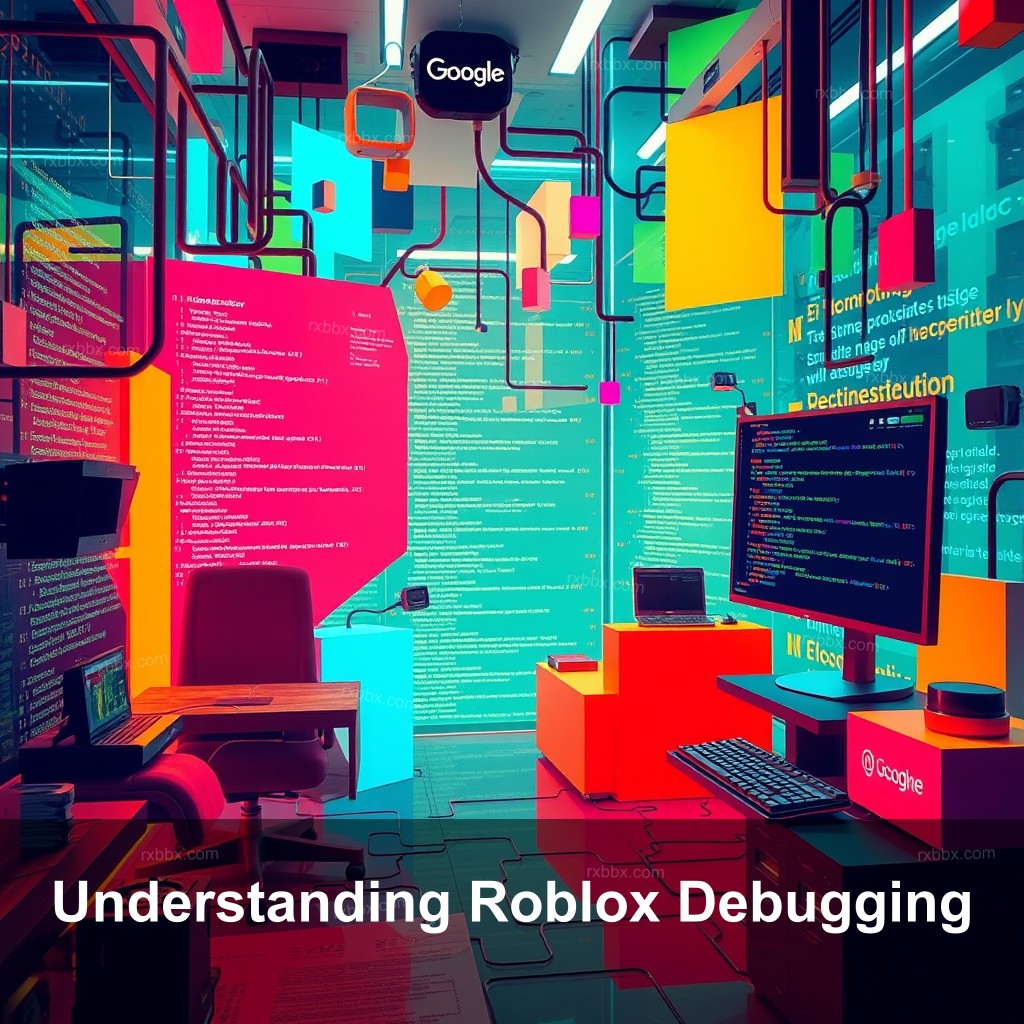
Understanding Roblox Debugging
Debugging is a key part of game development, especially in the dynamic environment of Roblox. Knowing what debugging means will help you create more stable and enjoyable games.
| Aspect | Description |
|---|---|
| Definition | Debugging involves identifying and fixing errors in scripts. |
| Importance | Effective debugging prevents crashes and improves player satisfaction. |
| Challenges | Complex scripts and user-generated content can introduce unexpected issues. |
Effective debugging is the foundation of successful game development. For instance, without proper debugging, players might experience gameplay interruptions or crashes, leading to poor reviews and a decrease in user engagement.
Common challenges in Roblox debugging include managing complex scripts, dealing with user-generated content, and ensuring compatibility across devices. Many developers face these issues, making effective debugging skills a must-have.
Key Debugging Tools in Roblox
Roblox Studio comes equipped with various debugging tools that help developers troubleshoot problems efficiently. Familiarizing yourself with these tools is important for effective game development.
- Output Window: Displays error messages and print statements during runtime.
- Watch Window: Monitors variable values to track bugs.
- Call Stack: Shows the order of function calls, helping track down bugs.
- Breakpoints: Allow you to pause your code for inspection.
- Performance Profiling: Identifies inefficiencies in your code.
Additionally, performance profiling tools can help you identify inefficiencies in your coding that could lead to lag or crashes. These tools are important for ensuring your game runs smoothly on different devices.
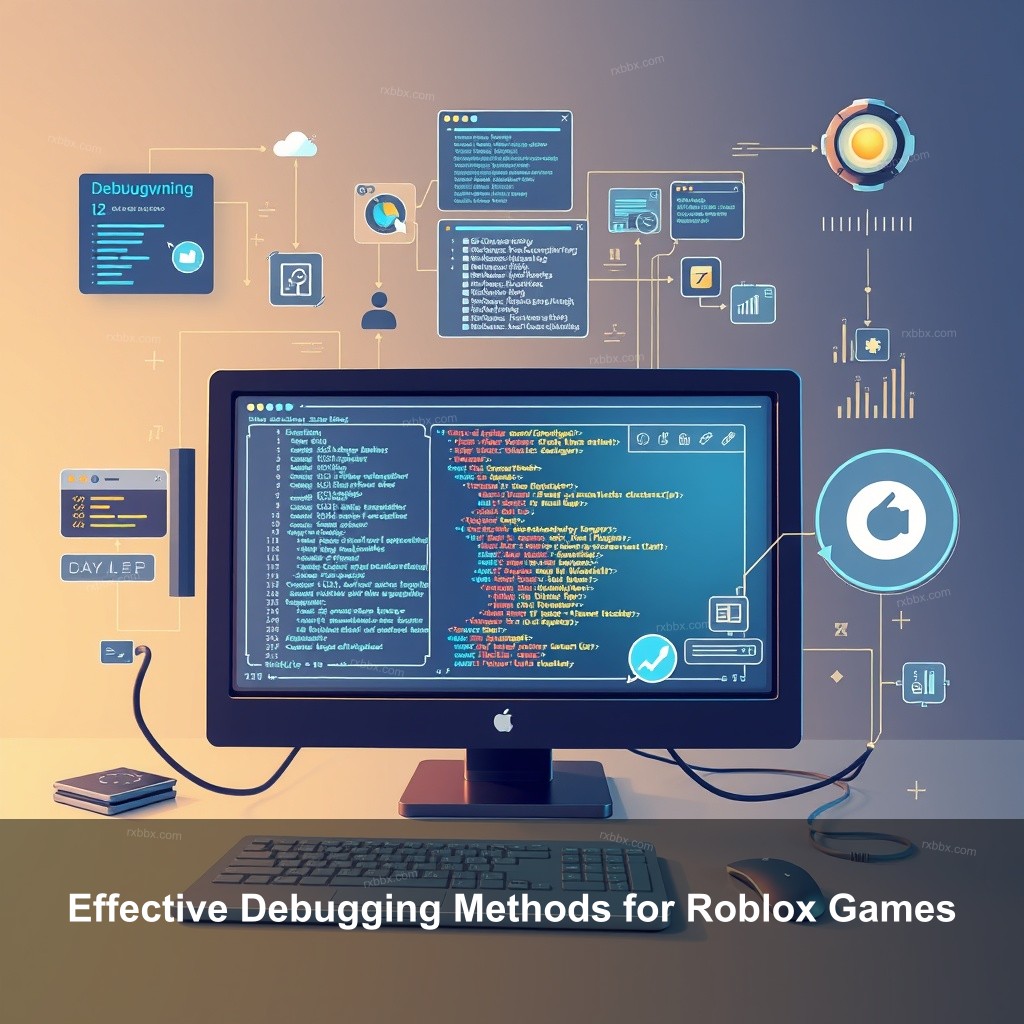
Effective Debugging Methods for Roblox Games
Now that we understand the tools available, let’s explore some effective debugging methods that will help you tackle issues in your Roblox games.
Step-by-Step Debugging Process
Following a structured debugging process can significantly improve your efficiency in resolving issues. Here’s a straightforward approach you can use.
Start by tracking errors and logging messages throughout your code, using print statements to follow your code’s execution flow. This can help identify where things go wrong. For example, if a player isn’t receiving points in your game, you can insert print statements to check if the point-adding function is being reached.
- Utilizing Conditional Statements: These can prevent your code from trying to execute operations on undefined variables.
- Iterative Testing: As you make changes, test your game frequently to catch new bugs early.
- Documentation: Keep a record of bugs and solutions to streamline the debugging process in future projects.
As you make changes, test your game frequently. This practice helps you catch new bugs early and understand the impact of your changes. The more you test, the more confident you become in the stability of your game.
Advanced Debugging Techniques
Once you’re comfortable with the basics, consider incorporating advanced techniques into your debugging toolkit. For example, using the pcall and xpcall functions lets you catch errors without shutting down your entire script. If you’re performing a division operation that might encounter a zero denominator, using pcall keeps your game running.
- Custom Error Handling: Creating specific error messages makes debugging easier.
- Automated Testing: Write test scripts that simulate player interactions for early bug detection.
- Community Resources: Engage with forums and discussions for shared debugging experiences.
By creating specific error messages that describe what went wrong, you can make debugging easier. Rather than simply seeing a generic error, you’ll have context that can guide you to the source of the problem.
Resolving Common Issues in Roblox Games
As you develop your game, you’ll likely encounter some common issues. Knowing how to address them quickly can save you a lot of frustration.
Addressing ‘Attempt to Call Nil Value’ Errors
Roblox has one of the most common mistakes: “attempt to call nil value”. This happens when you attempt to carry out an unrealistically impossible function. Knowing this error will help your debugging efforts go lot more smoothly.
Start by reviewing your code for any misspelled function names or forgotten definitions. For example, if you intended to call a function named initializePlayer, but you accidentally typed initialzePlayer, you’ll encounter this error. A careful review can often resolve this quickly.
- Check for Undefined Variables: This is the first step in debugging nil value errors.
- Verify Function Calls: Ensure that the functions are correctly defined and being called.
- Use Debugging Tools: Utilize Roblox’s built-in tools for detailed insight.
To troubleshoot, create a checklist that includes checking variable definitions, verifying function calls, and ensuring all modules are properly loaded. This organized approach can help you catch small mistakes that lead to larger issues.
Handling User-Generated Content Issues
User-generated content can add another layer of complexity to your game. While it enriches the player experience, it can also introduce unexpected bugs.
When dealing with user-generated scripts, isolate the source of any issues by testing them independently. For example, if a player submits a script that causes an error, run it in a separate environment to identify the problem without affecting the main game.
- Thorough Testing: Always test user-generated content in a controlled environment.
- Encourage Feedback: Get insights from players regarding their scripts.
- Documentation: Keep records of common issues with user-generated content.
Ask users also to comment on the scripts they produce. This exercise not only enhances their writing but also helps you find early problems. Think about creating a feedback mechanism to learn from your player community.
Enhancing Debugging Efficiency
Efficiency is key in debugging. Streamlining your process can save you time and improve your game’s overall quality.
Tips for Streamlining the Debugging Process
Creating a debugging checklist is one effective way to improve your efficiency. A well-organized checklist can guide you through common troubleshooting steps and ensure you don’t overlook anything.
- Leverage Community Knowledge: The Roblox developer community shares valuable insights.
- Continuous Learning: Stay updated with new debugging methods and tools.
- Documentation: Keep track of solutions for quick reference in future projects.
Another tip is to leverage community knowledge. The Roblox developer community is a treasure trove of information. Many developers share their experiences and solutions online, so don’t hesitate to seek advice or browse forums for insights.
Future Trends in Debugging for Roblox
Looking ahead, the landscape of debugging is poised to evolve. Anticipated features in Roblox Studio could simplify your debugging experience even further.
Best standards are also evolving with technological development. Following current trends will enable you to modify your debugging techniques. For example, including artificial intelligence capabilities could eventually be standard since they help engineers find flaws faster.
- Anticipated Tools: New features could offer unique debugging options.
- Adapting Best Practices: Keep evolving strategies to maintain game quality.
- AI Integration: Expect AI assistance in identifying coding errors.
Moreover, understanding how these changes affect game development will position you at the forefront of the industry. By being proactive, you can ensure your games remain competitive and enjoyable.
FAQ
What are the best debugging methods for Roblox games?
The best methods include using Roblox’s built-in tools, setting breakpoints, and employing the pcall function for error handling. These techniques can significantly improve your debugging efficiency.
How can I resolve scripting errors in Roblox?
To resolve scripting errors, start by checking syntax and variable definitions. Utilize the Output window to identify error messages, and don’t hesitate to consult community resources for solutions.
What tools are essential for Roblox debugging?
Key tools include the Output window, Watch window, Call Stack, and performance profiling tools. Familiarizing yourself with these will streamline your debugging process.
How can I prevent errors in user-generated scripts?
Encouraging thorough testing and providing clear guidelines for script submissions can help reduce errors. Additionally, using feedback can help you identify and resolve issues quickly.
What should I do if I encounter a persistent error?
If you encounter a persistent error, take a step back and review your code systematically. Utilize community forums for insights, and don’t hesitate to seek feedback from other developers.
Conclusion
Debugging is an important skill for Roblox developers. By utilizing effective methods and tools, you can ensure a smoother gaming experience for your players. Remember to stay engaged with the community and continuously learn. For more insights, explore our other articles on RxBBX Gaming Hub at rxbbx.com.
