Have you ever tried to jump into Roblox only to be met with the dreaded error code 279? You’re not alone! Many players encounter this frustrating issue that interrupts their gaming experience. But fear not! In this guide from RxBBX Gaming Hub, we will walk you through the steps to troubleshoot and fix error code 279, ensuring you get back to enjoying your favorite games on Roblox.
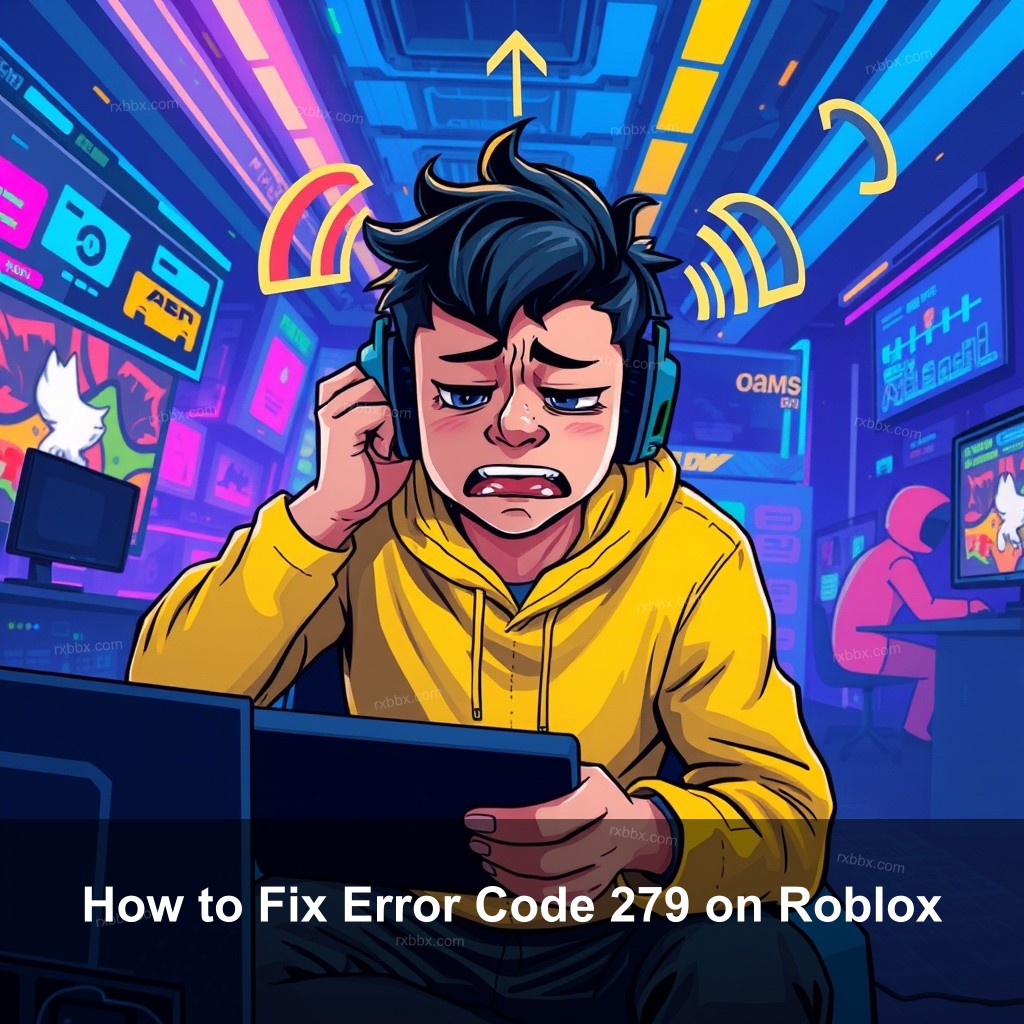
How to Fix Error Code 279 on Roblox
Encountering error code 279 on Roblox can be a real buzzkill, especially when you’re all set to start a new adventure. This code typically points to connectivity issues, meaning your device is having trouble communicating with the game servers. Let’s break down the reasons behind this error and how to tackle it effectively.
Understanding Error Code 279
Let me first define what error code 279 actually denotes. Usually, this error points to issues connecting to Roblox servers. The error can show notes like “Failed to connect to game” or “Connection attempt failed, ID=17”. Knowing these signals will enable you to spot possible reasons.
There are several reasons why this error might occur:
| Cause | Description |
|---|---|
| Server Maintenance | Sometimes, Roblox servers undergo maintenance, and during these times, players can experience connectivity problems. If the servers are down, there’s little you can do except wait. |
| Network Issues | Your own internet connection might be unstable. Wi-Fi connections can be flaky, especially in crowded environments with many devices connected. |
| Firewall or Antivirus Restrictions | Occasionally, your firewall or antivirus software may mistakenly block Roblox from accessing the internet, causing this error to pop up. |
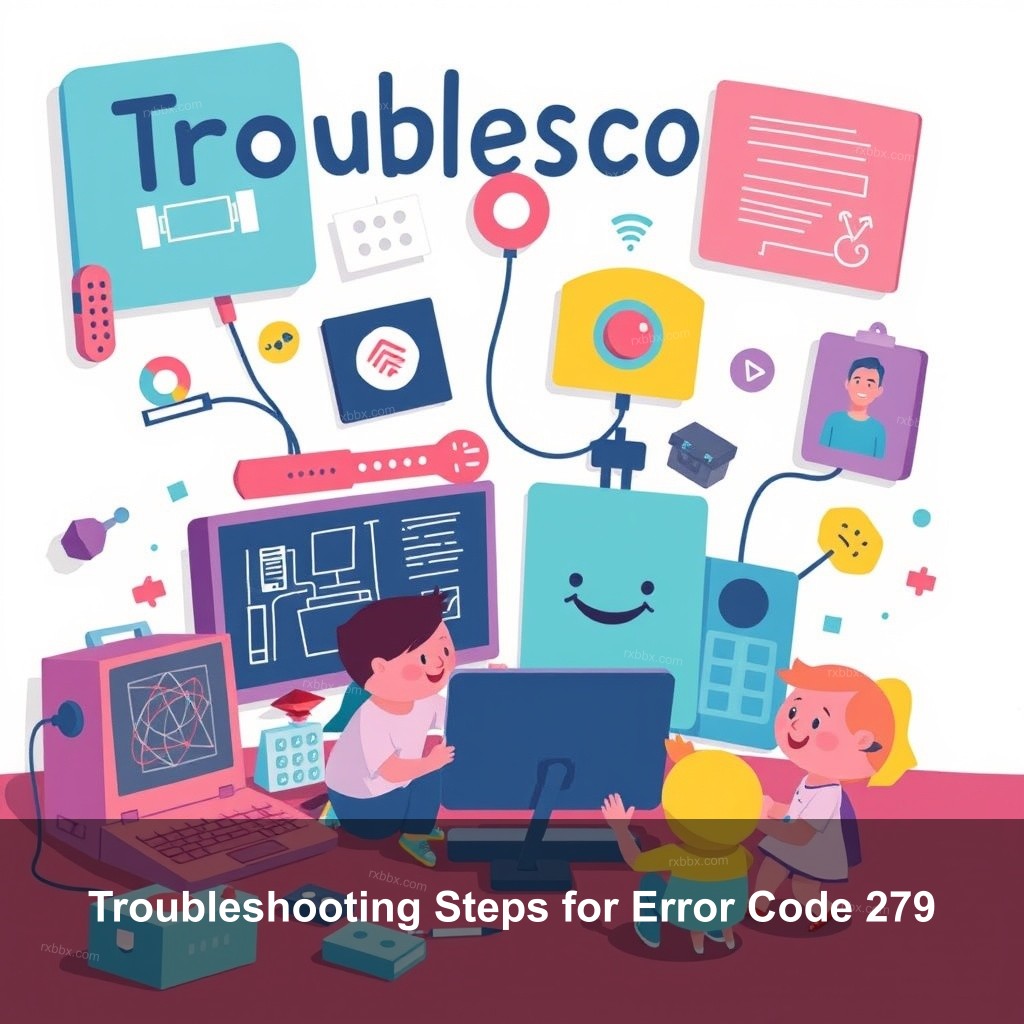
Troubleshooting Steps for Error Code 279
Now that you know what might be causing the issue, let’s get into how to troubleshoot it. Here are some actionable steps to take:
Restarting Devices
Sometimes a basic restart has amazing results. After a minute switch off your device and router back on. This cleans your connection and can fix transient problems.
Check Roblox Server Status
Before going through your setup, check if the Roblox servers are operational. You can do this by visiting sites like DownDetector or Roblox’s official status page. If the servers are down, you’ll need to wait until they’re back up.
Update the Roblox App
Ensure your Roblox app is up-to-date. Sometimes, outdated versions can lead to compatibility issues with the servers. Check your app store for any available updates.
Advanced Solutions for Persistent Issues
If the error persists after trying the steps above, consider these advanced solutions:
Modify Firewall and Antivirus Settings
Your firewall or antivirus might block Roblox from accessing the internet. To fix this, you can add Roblox to your firewall’s safe list or temporarily disable your antivirus to see if that resolves the issue.
Network Configuration Adjustments
Changing your network type could help. If you use Wi-Fi, attempt a more consistent connection by connecting your gadget via an Ethernet cable. Alternately, changing networks—such as those involving mobile data—may enable you to identify the issue.
Reinstall Roblox
If all else fails, uninstalling and reinstalling the Roblox app can fix deeper issues with the application. Ensure you download the latest version from the official site or app store.
Common User Experiences and Solutions
Many players share their experiences with error code 279 in online forums. Engaging with other users can provide insights and solutions that might work for you:
User Forums and Community Support
Platforms like Reddit are goldmines for troubleshooting tips. Check out subreddits dedicated to Roblox where users discuss similar issues and share effective fixes.
Sharing Experiences
Sharing your own experience can help others. If you find a solution that works for you, post it online to assist fellow gamers facing the same issue.
Understanding User Feedback
Reviewing feedback on troubleshooting can lead you to the most effective solutions. Video tutorials on platforms like YouTube can also provide visual guidance to solving the issue.
Preventing Future Occurrences of Error Code 279
To avoid running into error code 279 in the future, consider these preventative measures:
Regular Maintenance Checks
Check your router and network settings periodically. Regularly rebooting your router can help maintain a stable connection.
Optimal Internet Connection
Ensure that your internet plan meets the requirements for Roblox. If you often experience low speeds, consider upgrading your service.
User Awareness
Stay updated on Roblox’s official announcements regarding server status, especially during peak gaming times or after updates.
Useful Resources for Roblox Users
Don’t forget to utilize various resources available to Roblox users for additional support:
Official Roblox Support
Roblox’s customer support center is a reliable resource for resolving issues. Visit the help center for FAQs and troubleshooting guides.
Third-party Troubleshooting Guides
Many websites offer in-depth guides on resolving Roblox errors. Search for articles focused on error code 279 for tailored solutions.
Online Tutorials
Video tutorials can provide a hands-on approach to troubleshooting. Look for channels dedicated to Roblox for step-by-step guides.
FAQ
What is Roblox error code 279?
Error code 279 indicates that your connection to Roblox servers has failed, often due to network issues or server downtime.
How can I fix error code 279 quickly?
Quick fixes include restarting your router, checking the server status, updating the app, and adjusting your firewall settings.
Why does Roblox keep giving me error code 279?
This error could be caused by server issues, unstable internet connections, or software conflicts with your firewall or antivirus.
Are there any common causes of error code 279?
Common causes include server maintenance, connectivity issues, and security software blocking Roblox.
How do I avoid getting error code 279 in the future?
Regularly check your internet connection, maintain your router, and stay informed about Roblox server status to minimize the risk.
Conclusion
In conclusion, tackling error code 279 on Roblox doesn’t have to be a daunting task. With the right troubleshooting steps, you can get back into your favorite games in no time. Don’t forget to check out more helpful content from RxBBX Gaming Hub for similar guides and tips. Happy gaming!
