Have you ever been excited to jump into your favorite Roblox game only to be met with the dreaded error code 267? You’re not alone! This frustrating error can interrupt gameplay and keep you from enjoying the fun. In this guide from RxBBX Gaming Hub, we’ll walk you through the steps to fix error code 267 on Roblox. You’ll learn how to troubleshoot this pesky issue, understand its causes, and find effective solutions to get you back in the game quickly.

How to Fix Error Code 267 on Roblox
Error code 267 on Roblox can be a major hurdle for players, but understanding it is the first step towards fixing it. This error generally signifies that a player has been removed from a game due to various reasons, such as bans or connection issues. Let’s look at the essential details that will help you handle this problem.
Understanding Error Code 267
Error code 267 is often accompanied by messages indicating that you have been kicked or banned from a game. This can happen for several reasons:
| Reason | Description |
|---|---|
| Suspicious Activity | Actions that seem to violate the game’s rules can trigger this error. |
| Temporary Ban | If you’ve been banned from a specific game, you may encounter this error until the ban expires. |
| Connection Issues | Poor internet connectivity can lead to unexpected disconnections. |
Recognizing these causes can help players avoid future bans and reconnect effectively. If you’re curious about other connection issues, check out our article on Understanding Causes of Roblox Connection Issues.
Common Causes of Error Code 267
There are several common causes of error code 267 that players should be aware of:
- Server-Side Issues: Roblox servers may experience downtime or maintenance that impacts user access.
- Account Restrictions: New accounts may find themselves limited in access to certain games.
- Firewall or Antivirus Interference: Security software can block the Roblox application, leading to this error.
Knowing these causes can help you troubleshoot effectively. For tips on improving your gameplay, you might want to check our guide on Best Graphics Settings for Roblox.
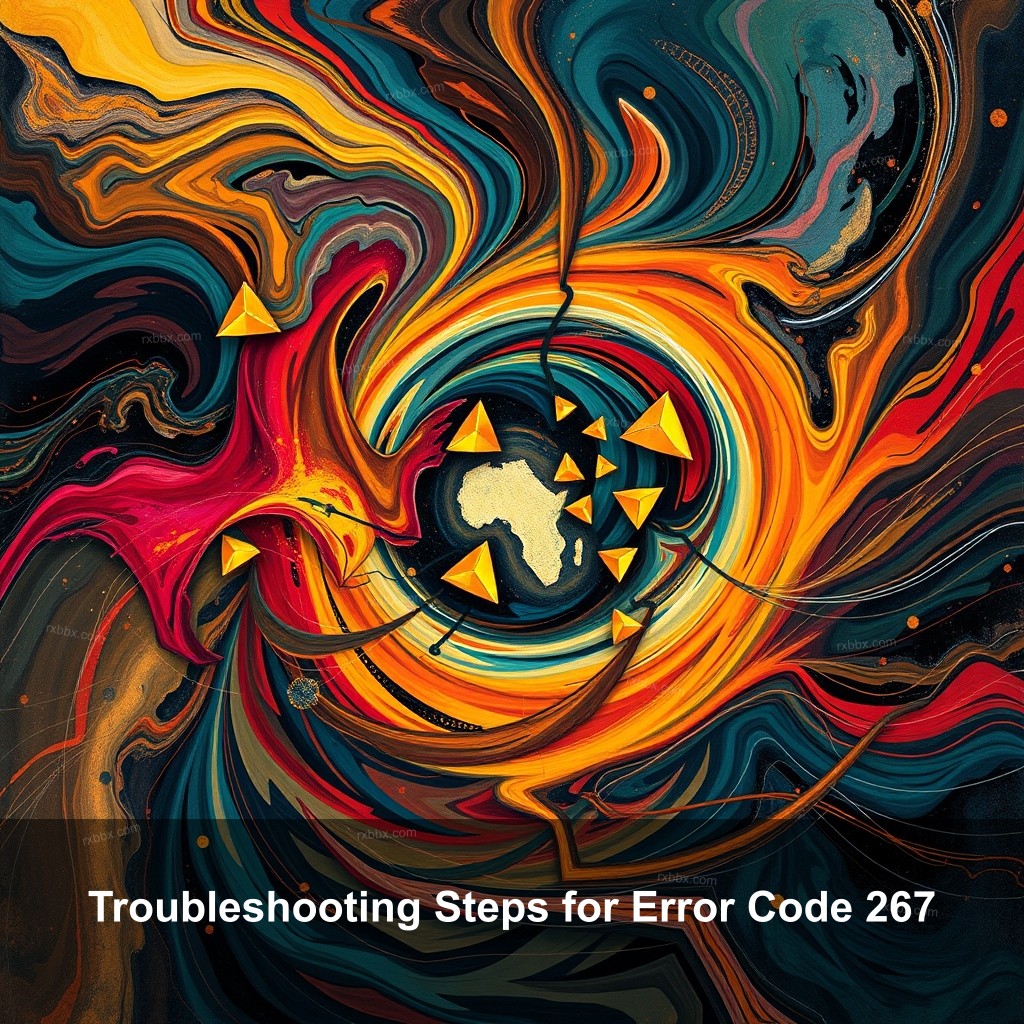
Troubleshooting Steps for Error Code 267
Now that you understand the causes of error code 267, let’s explore some troubleshooting steps to resolve it quickly.
Verify Roblox Server Status
Before making any changes to your device, it’s crucial to check if the Roblox servers are down. You can do this by visiting the official Roblox status page. If the servers are experiencing issues, it’s best to wait until they’re back up. For more information on connection issues, visit our article Understanding Causes of Roblox Connection Issues.
Update the Roblox App
Sometimes, an outdated app can cause problems, including error code 267. Ensure that your Roblox app is up to date. Here’s how to check for updates:
- Go to your device’s app store.
- Search for Roblox and check if an update is available.
- If yes, download and install the update.
Keeping your app updated can prevent many common errors.
Disable Antivirus and Firewall Temporarily
Your firewall or antivirus software might block Roblox from running correctly. To troubleshoot this:
- Access your antivirus settings and look for an option to disable real-time protection temporarily.
- For firewall settings, make sure that Roblox is allowed through it.
Once you’ve disabled these features, try launching Roblox again to see if the error persists. If you need assistance with antivirus settings, check our post on Best Practices for Troubleshooting Roblox Errors.
Quick Fixes for Roblox Error 267
If you’re still facing error code 267 after troubleshooting, here are some quick fixes that might help.
Wait Out Temporary Bans
Some bans are temporary. If you’ve received a message indicating the duration of your ban, the best course of action is simply to wait it out. Check back in after the ban period and see if you can access the game.
Try Using a Different Browser or Device
Changing browsers might fix the problem if you are playing Roblox through one and another browser is not working. Roblox is handled differently by other browsers; another might avoid any problems you are running over. Changing devices can also help to occasionally solve ongoing issues.
Clear Cache and Cookies
Corrupted cache files can cause many issues with Roblox, including error code 267. Here’s how to clear your cache:
- Open your browser settings.
- Look for the privacy or history section.
- Select the option to clear browsing data, ensuring you include cached images and files.
After clearing your cache and cookies, restart your browser and try accessing Roblox again.
Creating a New Roblox Account
If you find the error persists after multiple attempts to resolve it, creating a new account may be your best option. However, this should only be done if you are consistently encountering bans that you believe are unwarranted.
When to Consider a New Account
If your current account is banned frequently, a new account might provide access to the games you enjoy without the hassle. Keep in mind that you could face bans again if you repeat actions that resulted in your previous bans.
Step-by-Step Account Creation
To create a new Roblox account, follow these steps:
- Visit the Roblox website.
- Click on the Sign Up button.
- Fill in your birthday, desired username, and password.
- Click Sign Up to create your account.
Make sure to choose a unique username and password that you can remember. For tips on account management, consider reading our article on Collecting User Feedback for Roblox Games.
Advanced Solutions for Persistent Error Code 267
If you continue experiencing issues with error code 267, consider these advanced solutions.
Check Internet Connectivity
Frequent causes of error code 267 are connection issues. Run an online speed test to verify your connection stability and guarantee correct connectivity. Online gaming depends critically on a consistent internet connection.
Reinstalling Roblox
If nothing seems to work, reinstalling Roblox may be the solution. Here’s how to do it:
- Uninstall Roblox from your device.
- Go to the official Roblox website and download the latest version.
- Install it and check if the error persists.
A fresh installation may resolve any underlying issues that are causing the error.
Contacting Roblox Support
If all else fails, it’s time to reach out to Roblox support. They can provide specific guidance tailored to your account issues. When contacting them, be sure to provide as much detail as possible about your situation.
Resources and Community Support
The Roblox community is a great resource for troubleshooting and support.
Utilizing Roblox Forums for Help
Engaging with the user community can yield immediate solutions. Visit the official Roblox forums to post questions or search for similar issues reported by other users.
Following Roblox on Social Media for Updates
Stay informed about server issues and updates by following Roblox’s official social media accounts. This way, you’ll be the first to know about problems that may affect your gameplay.
Accessing YouTube Tutorials
YouTube can be a great platform for troubleshooting guides. Many users share their experiences and solutions, which can provide insights you might not find elsewhere.
FAQs
What causes error code 267 on Roblox?
Error code 267 can be caused by several factors, including bans, server issues, or connection problems. Recognizing these factors can help you troubleshoot effectively.
How can I quickly fix error code 267?
To quickly fix error code 267, try verifying the Roblox server status, updating the app, clearing your cache, and temporarily disabling your firewall or antivirus.
Is there a way to prevent receiving error code 267?
To prevent error code 267, avoid using suspicious software, maintain a stable internet connection, and follow the game’s community guidelines.
Conclusion
In summary, error code 267 on Roblox can be frustrating, but with the right understanding and troubleshooting steps, you can resolve it effectively. Be sure to engage with the community for support and share your experiences. For more insights and updates, visit RxBBX Gaming Hub and keep enjoying your gaming adventures!
