Have you ever lost access to your Roblox account? It can be frustrating, especially if you’ve invested time and resources into your gaming adventures. But fear not! In this guide from the RxBBX Gaming Hub, we’ll walk you through various options for Roblox account recovery. You’ll discover how to recover your account, connect with Roblox support, and apply security measures to keep your account safe in the future.
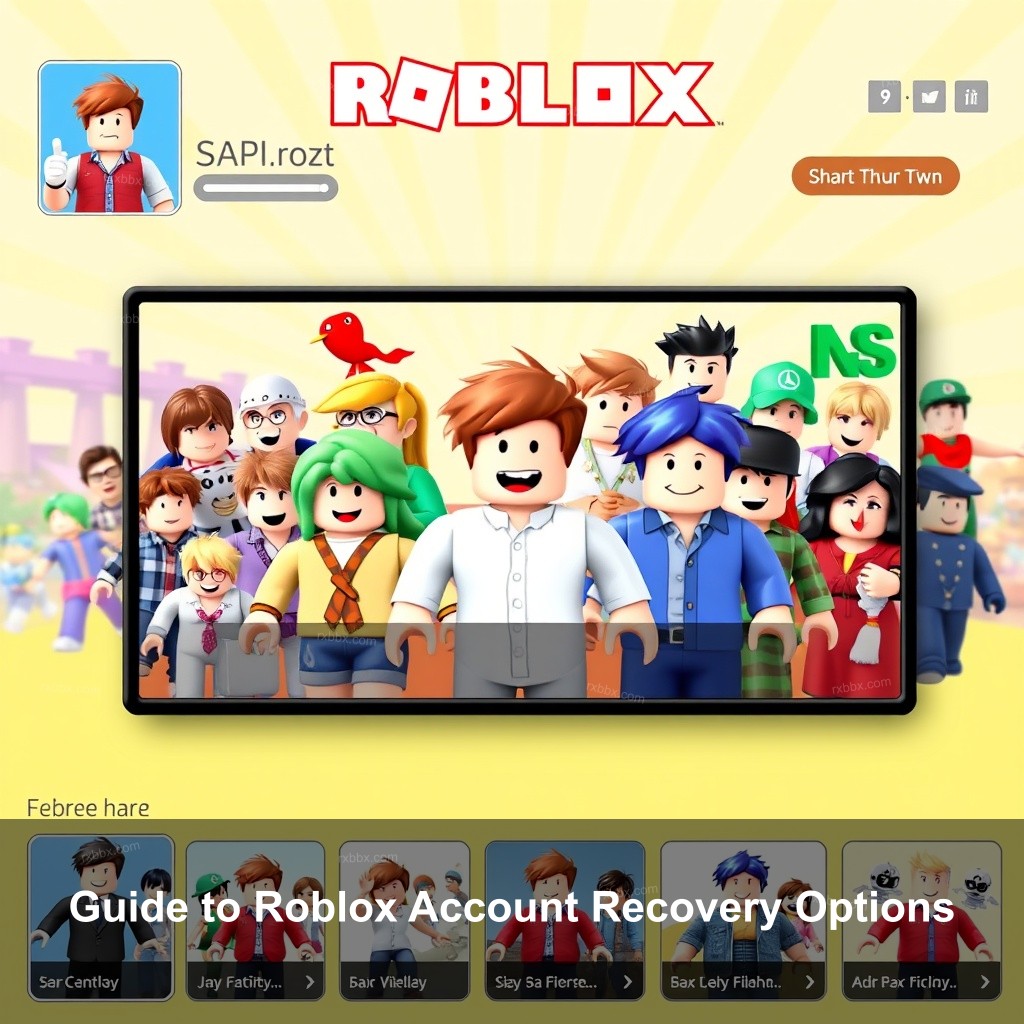
Guide to Roblox Account Recovery Options
Understanding the recovery process is important for every Roblox user. Whether you’ve forgotten your password, lost access to your email, or believe your account has been hacked, knowing your options can save you headaches. This section covers the different methods available for recovering your Roblox account, ensuring you can get back to gaming quickly.
| Recovery Method | Description |
|---|---|
| Email Recovery | Recover your account using the email linked to your account. |
| Phone Number Recovery | Use your phone number to receive a verification code for account access. |
| Roblox Support | Contact customer support if other methods fail. |
Not receiving recovery emails or having outdated contact information are common difficulties with account recovery. This is the reason you should maintain your phone number and email current. If you are not getting recovery emails, make sure your email provider is not blocking Roblox communications or that you have checked your spam folder.
How to Recover a Lost Roblox Account
When you realize you’ve lost access to your account, the first step is to try recovering it using email or phone. These are usually the fastest and most effective ways to regain access.
For email recovery, go to the Roblox login page and click on the ‘Forgot Password or Username?’ link. Enter the email associated with your account and click ‘Submit.’ You should receive a password reset email shortly; make sure to check your spam folder if you don’t see it in your inbox.
- **Step 1:** Go to the Roblox login page.
- **Step 2:** Click on ‘Forgot Password or Username?’
- **Step 3:** Enter your email and click ‘Submit.’
Using a phone number is another option. If you’ve linked your phone number to your account, select ‘Use Phone Number to Reset Password.’ Enter your phone number and you will receive a verification code to set a new password.
Contacting Roblox support is a reliable way to recover your account if you lack access to your email or phone number. To do this, visit the official Roblox support page. Fill out the necessary information and clearly explain your situation. Be prepared to provide as much detail as possible to help verify your identity and speed up the recovery process.
Roblox Account Recovery Email Steps
Writing a recovery email to Roblox support is straightforward but requires some thought. To create an effective email, start with a clear subject line that indicates your issue, such as ‘Account Recovery Request.’
- **Tip:** Be precise and clear in your email.
- **Include your username** and previous email addresses.
- **State any relevant details** to help them identify your account.
In the body of the email, describe your issue, adding any relevant details that can help support identify your account, like your last successful login or any purchases you’ve made.
It’s also smart to mention any attempts you’ve made to recover your account through standard methods. This can help expedite your request. After sending the email, be patient; it may take several days for support to respond.
Just as crucial are follow-up efforts after email delivery. Watch your spam folder and make sure your email account operates as it should while you wait. Recording your contacts with support is also smart in case you have to refer back to them.

Account Recovery Tips for Users
Preventing future account loss starts with strong security practices. Creating a strong password is your first line of defense. A strong password combines upper and lower case letters, numbers, and symbols, making it harder for unauthorized users to gain access.
- **Use unique passwords** for different accounts.
- **Change passwords** regularly to enhance security.
- **Enable two-factor authentication** for an added layer of protection.
Creating two-factor authentication (2FA) will greatly enhance the security of your account. With 2FA, someone who finds your password won’t be able to access your account without your phone. Go to your account settings and follow the 2FA activating instructions to turn on this function.
Another preventative strategy is routinely checking accounts. Periodically log in to look for any illegal activity and ensure your account details are updated. This little habit will enable you to find any problems early on.
Dealing with a Hacked Roblox Account
Realizing your account has been hacked might be frightening. Typical signs include unusual acquaintances added to your list, unplanned purchases, or account lock-out. As soon as you believe your account has been hacked, act.
- **Change your password** as soon as possible.
- **Review your recent activity** for any unauthorized changes.
- **Contact Roblox support** for further assistance.
The first step is to secure your account by changing your password. Next, review your recent activity for any unauthorized changes. If you can still access your account, check for any unfamiliar linked accounts.
If you can’t access your account, it’s crucial to follow the recovery steps outlined earlier. Contact Roblox support and provide as much information as possible. They may ask for your account creation date or the last items purchased to help verify your identity.
Lastly, educate yourself about potential phishing attempts. Always verify the source before clicking on links or providing sensitive data. Learn more by checking our Understanding Roblox account hacking guide.
Frequently Asked Questions about Roblox Account Recovery
What should I do if I can’t access my recovery email?
If you can’t access your recovery email, try using your linked phone number to reset your password. If that isn’t an option, reach out to Roblox support for help.
How long does Roblox support take to respond?
Response times can vary, but generally, Roblox support aims to reply within a few days. If you haven’t heard back after a week, consider sending a follow-up email.
Can I recover my account without an email or phone number?
If you don’t have access to an email or phone number, your best option is to contact Roblox support and provide as much detail as possible about your account.
What are the signs my Roblox account has been hacked?
Signs of a hacked account include missing Robux, unfamiliar transactions, or being locked out of your account. If you notice these signs, take immediate action to secure your account.
How can I prevent my Roblox account from being hacked in the future?
Use strong passwords, enable two-factor authentication, and stay vigilant about phishing attempts to keep your account secure. Check out our Roblox account security guide for more tips.
Conclusion
Recovering your Roblox account doesn’t have to be a challenging task. With the right knowledge and steps in place, you can regain access and bolster your account security. Stay proactive! We encourage you to leave comments, share your experiences, or explore more content on the RxBBX Gaming Hub website at rxbbx.com.
