Are you stuck with error code -1 on Roblox? You’re not alone! This frustrating issue can disrupt your gaming experience, leaving you pondering what went wrong. Here at RxBBX Gaming Hub, we understand the impact of such errors, and we’re here to help you troubleshoot and resolve the problem effectively. In this post, we’ll cover practical solutions for fixing error code -1 and ensuring a smoother gaming experience on Roblox.
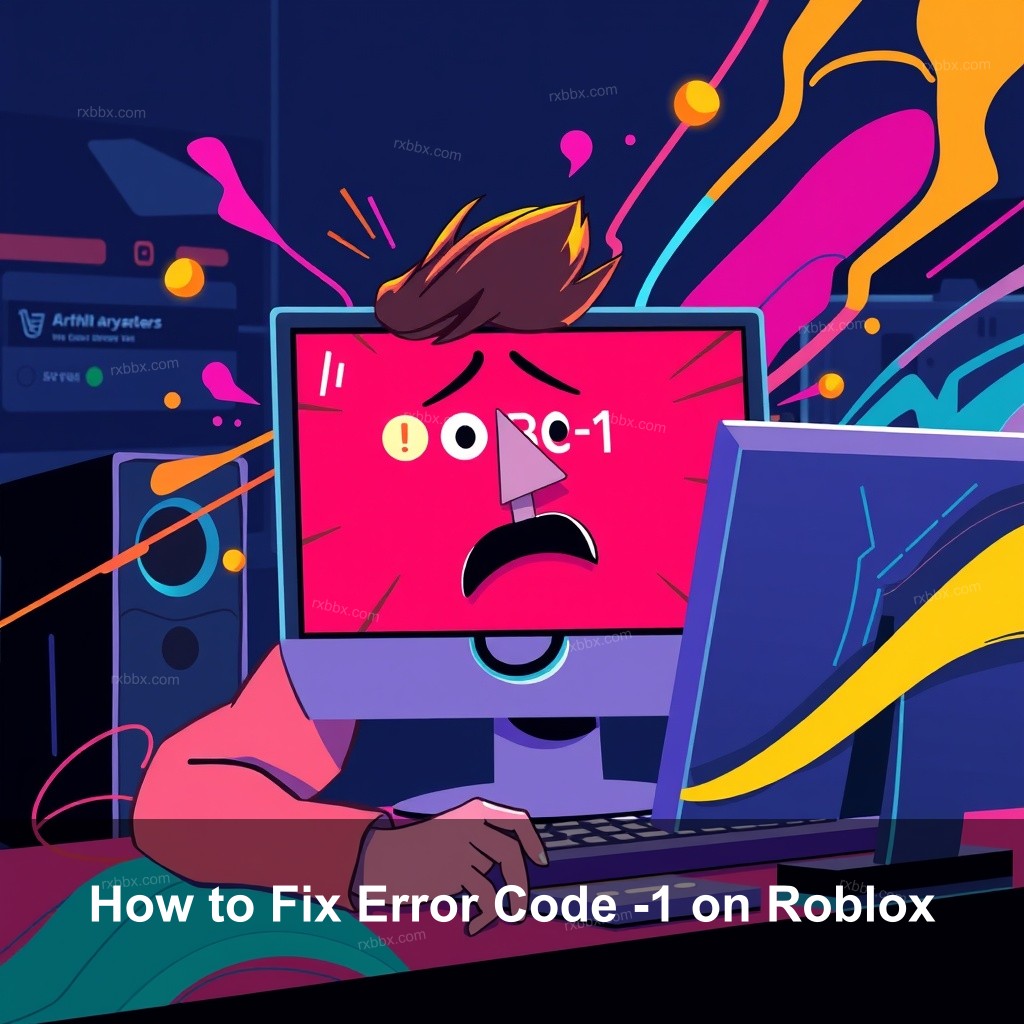
How to Fix Error Code -1 on Roblox
Error code -1 on Roblox indicates a connectivity problem, meaning your device can’t connect to the Roblox servers. This might be caused by various factors such as internet issues, firewall settings, or even server downtimes. Let’s break down how you can resolve this issue quickly.
Understanding Error Code -1
Understanding the specifics of error code -1 is crucial for addressing it effectively. This error often appears when there’s a disruption in connecting to Roblox’s servers. Knowing the common causes can help you identify the best course of action.
| Common Causes | Description |
|---|---|
| Network Issues | A weak or unstable internet connection might prevent you from reaching the game servers. Consider testing your connection speed and stability. |
| Firewall or Antivirus Blockage | Sometimes, your security settings might accidentally block Roblox. Ensure that Roblox is allowed through your firewall. |
| Roblox Server Downtime | At times, the issue does not lie with your connection but with Roblox’s servers. Always check the Roblox status page for updates. |
To learn more about troubleshooting network problems, check out our guide on how to fix Roblox connection issues.
How to Troubleshoot Error Code -1 in Roblox
When you encounter error code -1, it’s essential to follow a systematic approach to troubleshoot the issue. Here are some actionable steps to consider:
- Restart Your Device: A simple restart can solve many connectivity issues by refreshing your network settings.
- Check Your Internet Connection: Ensure that your Wi-Fi is strong and stable. You might try resetting your router if you’re experiencing slow speeds.
- Adjust Firewall Settings: Navigate to your firewall settings and ensure Roblox is allowed. You might need to add it as an exception.
For additional tips on resolving connection issues, refer to our best solutions for Roblox connection issues.
Fixing Roblox Error -1 Quickly
If you’re looking for a quick fix, here are some strategies you can implement:
Fast Solutions for Immediate Resolution
When time is of the essence, these quick fixes might save your gaming session:
- Reset Your Network: Unplug your router for about 30 seconds and then plug it back in. This can reset your connection and potentially resolve the error.
- Switch Devices: Try connecting to Roblox using a different device. This can help determine if the problem is device-specific.
- Reinstall Roblox: If the error persists, uninstalling and reinstalling the game can often resolve deeper issues.
For a detailed guide on using Roblox effectively, read our how to use Roblox executor article.
Common Causes of Error Code -1 on Roblox
Knowing the common causes of error code -1 can help you prevent future occurrences. By addressing these issues upfront, you might avoid the frustration of being disconnected.
Identifying Connectivity Issues
To tackle error code -1 effectively, identifying potential connectivity issues is key. Here are some frequent culprits:
- Overloaded Bandwidth: Ensure no other devices are hogging your bandwidth while you’re gaming.
- ISP Problems: Occasionally, your Internet Service Provider (ISP) may have outages that can disrupt your connection.
- Background Applications: Close applications that are not in use, as they might interfere with Roblox’s connectivity.
To explore useful tips for effective connectivity, you can view our post on steps for Roblox error troubleshooting.
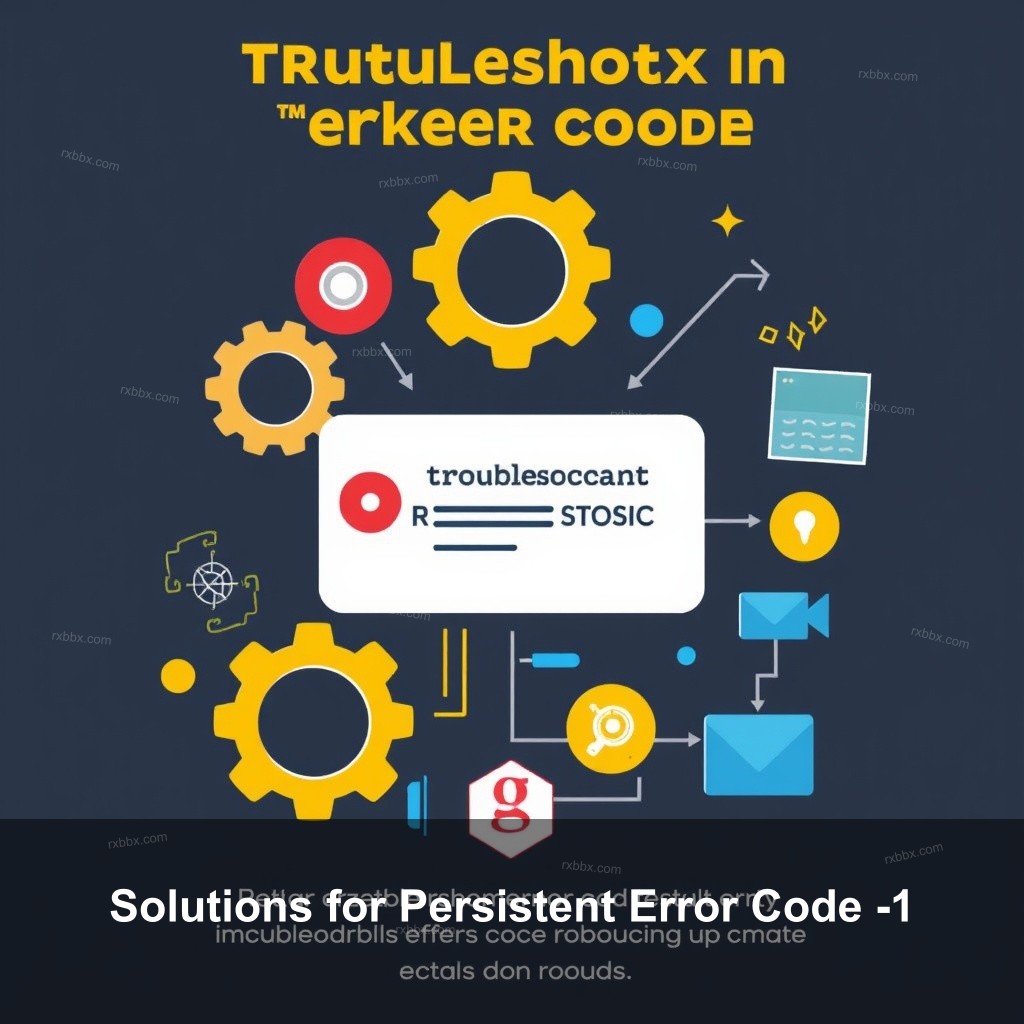
Solutions for Persistent Error Code -1
If you continue to encounter error code -1, it might be time to look for more extensive solutions. Here’s how to go about it:
Engaging with the Community for Help
Sometimes, the best solutions come from fellow gamers. By engaging with the Roblox community, you can find insights that may help resolve persistent errors.
- Community Forums: Participate in forums where players share their experiences and solutions.
- Roblox Support: Don’t hesitate to reach out to Roblox support for direct assistance if you can’t find a solution.
- Share Your Experience: Document your issues and interact with others who may have faced similar challenges.
For more insights, consider our article about Roblox modding tips.
FAQs
What is error code -1 on Roblox?
Error code -1 indicates a connectivity issue, often caused by network problems or server downtime.
How can I resolve error code -1 quickly?
Restart your device, check your internet connection, and verify your firewall settings.
What should I do if the error persists?
If the error continues, consider reinstalling Roblox or reaching out to Roblox support for assistance.
Are there common causes for error code -1?
Yes, common causes include unstable internet connections, firewall blocks, and server downtimes.
Where can I find help for other Roblox errors?
Visit the best practices for Roblox error troubleshooting for additional guidance.
Conclusion
Addressing error code -1 on Roblox can be a straightforward process if you know what to look for. Remember to check your internet connection, firewall settings, and stay engaged with the community for additional tips. If you’re interested in exploring more gaming insights, feel free to visit RxBBX Gaming Hub for further content.
