Are you tired of lag ruining your Roblox adventures? Well, you’re in luck. With many players joining the epic virtual fun, it’s important to keep your gaming smooth and exciting. At RxBBX Gaming Hub, we’re here to help you find the best FPS boosters for Roblox that will take your gaming experience to another level. In this blog post, we’ll explore top-rated tools and applications that can boost your FPS effectively. Let’s get started.

Best FPS Boosters for Roblox
To kick things off, let’s talk about what FPS means in the gaming world. FPS, or Frames Per Second, is key for a seamless gameplay experience. When your game runs at a higher FPS, everything feels smoother and more enjoyable. But sometimes, Roblox players face challenges like lag and low FPS that can hinder their experience. Fortunately, there are some fantastic FPS boosters available to help.
| FPS Booster | Key Features | Price |
|---|---|---|
| LagoFast | Reduces ping, prevents game lag, server selection | Free Trial |
| MZ Game Accelerator | Optimizes internet connection | Free |
| ToolWiz Game Boost 3 | Boosts FPS and improves loading times | Free |
| Roblox FPS Unlocker | Allows FPS cap removal | Free |
Understanding FPS and Its Importance in Roblox
Let’s start by dissecting the reasons FPS matters in games like Roblox. Greater responsiveness and a more seamless play experience follow from a higher FPS. Being an online multiplayer game, Roblox may notably tax your system, particularly during heavy gameplay. Low FPS influences your enjoyment as well as your performance.
Now, you might be wondering what causes low FPS. It could be due to outdated hardware, slow internet connections, or even the game settings themselves. Luckily, there are ways to tackle these issues head-on.
Top FPS Boosters for Roblox
With your FPS knowledge under your belt, let’s look into some of the top FPS boosters available for Roblox. These tools are designed to boost your gameplay significantly.
1. **LagoFast**: This tool is a favorite among Roblox players. It reduces ping and prevents game lag, making it perfect for smoother gameplay. It also allows users to select the best server for optimal performance.
2. **MZ Game Accelerator** : Still another great option for gamers trying to raise their FPS. Online gaming depends on your internet connection, hence this utility emphasizes on maximizing it.
Along with increasing FPS, this free program **ToolWiz Game Boost 3** enhances game loading times. Gamers love it since it is efficient and easy.
4. **roblox FPS unlocking**: a focused tool designed especially for Roblox that lets the game surpass its default FPS cap. Using it is easy, and many players have noted notable gains.
Best Applications to Boost Roblox FPS
If you’re curious about which applications can help boost your FPS, you’re in the right place. Let’s take a closer look at a few effective options available for Roblox players.
Review of Effective FPS Boosting Tools
When evaluating FPS boosting tools, several factors come into play. Compatibility with Roblox, ease of use, and user feedback are critical. Here are some of the best applications:
- LagoFast: Not only does it improve your experience, but it also provides a free trial, allowing users to test its capabilities before committing.
- MZ Game Accelerator: Features like automatic optimization make this app user-friendly. Players report consistent improvements in FPS.
- ToolWiz Game Boost 3: With its one-click optimization, this tool is designed for gamers who want quick results without extensive setup.
- Roblox FPS Unlocker: A simple tool that allows you to boost your FPS beyond the typical limits.
Each of these applications has unique features that can suit different gaming needs. Be sure to read user reviews and perhaps try a few to see what works best for you.
User Experiences and Reviews
Understanding how these tools work in real-life scenarios is essential. Many players share their experiences on forums and review sites. Common feedback includes:
- Improved Frame Rates: Users often report significant FPS increases after using these tools.
- Reduced Lag: Enhanced gaming experiences without the frustrating lag during critical moments.
- User-Friendly Interfaces: Players appreciate easy setups and minimal configurations.
However, some users have noted that results can vary based on individual system configurations. It’s always good to keep this in mind as you explore these tools.
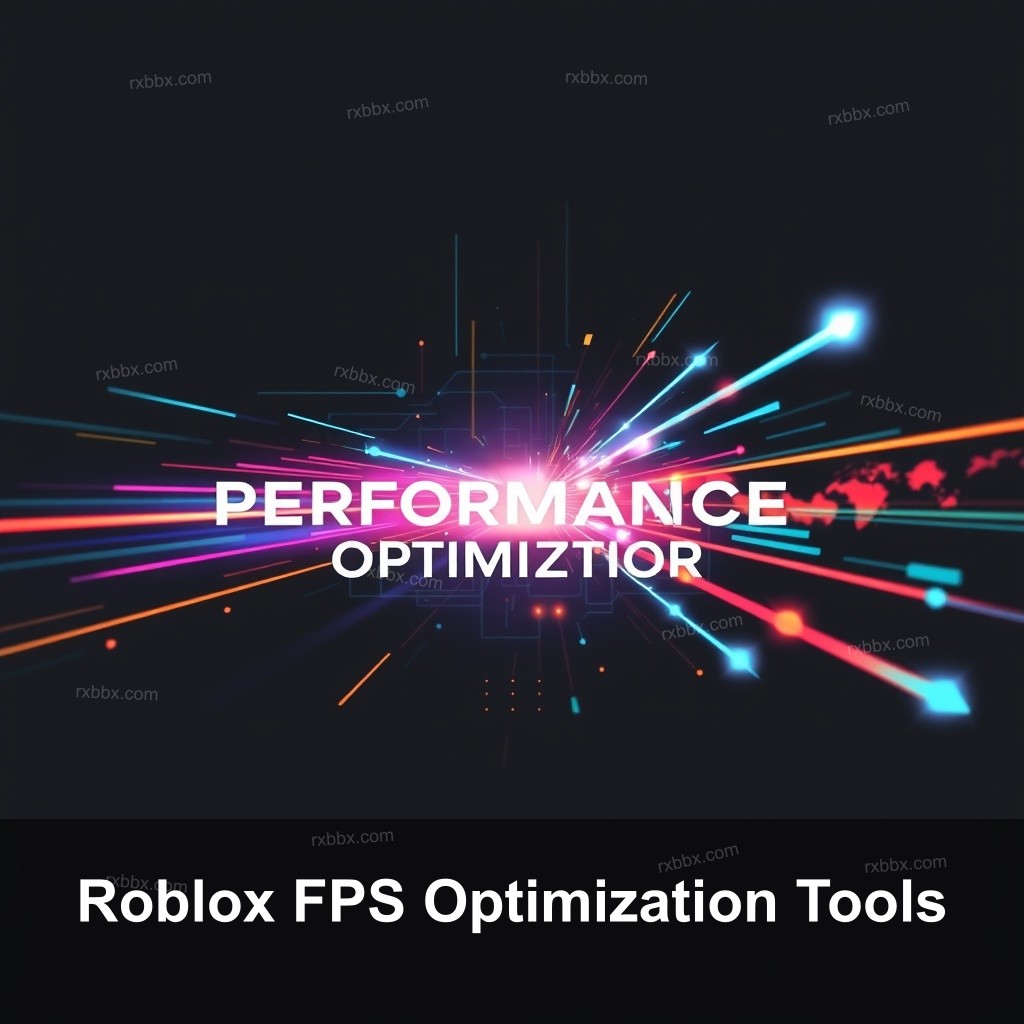
Roblox FPS Optimization Tools
Now that you’re familiar with some top boosters, let’s focus on optimization tools specifically designed for Roblox. These tools can help ensure that your system is running at peak performance.
How to Optimize Your Settings for Better FPS
Optimizing your Roblox settings is key for achieving the best FPS possible. Here are some practical tips:
- Adjust Graphics Settings: Lowering graphics quality can lead to significant FPS improvements. Navigate to the Roblox settings and reduce the graphics level.
- System Configuration: Ensure your PC is set to high performance within Windows settings. Disable power-saving modes that could throttle performance.
- Manage Background Applications: Close any unnecessary applications running in the background. This can free up valuable system resources for Roblox.
Best Practices for Maintaining High FPS
To keep your FPS up and lag down, consider the following practices:
- Keep Software Updated: Regularly check for updates for both your graphics drivers and Roblox itself. Updates can often include performance improvements.
- Check Your Internet: A stable connection is important for online games. Consider using an Ethernet connection instead of Wi-Fi for better stability.
- Routine Maintenance: Regularly clean out your computer and ensure it’s operating smoothly. Use disk cleanup tools to remove unnecessary files.
Additional Tips for Boosting FPS in Roblox
Let’s round out this guide with some extra tips that can help boost your FPS and overall gaming experience.
Utilizing System Resources Efficiently
Understanding how to allocate your system resources effectively can make a world of difference. Here’s how you can do it:
- Monitor System Usage: Use Task Manager to see which applications use the most CPU and RAM. Close any that aren’t necessary while you play.
- Upgrade Hardware: If you’re serious about gaming, consider investing in better hardware. Upgrading your RAM or switching to an SSD can yield significant performance gains.
- Windows Features: Activate Game Mode in Windows to optimize your PC for gaming. This feature prioritizes your game over other background tasks.
Engage with the Community for Insights
Lastly, don’t underestimate the power of community. Engaging with other players can provide valuable insights:
- Join forums and Discord servers dedicated to Roblox.
- Follow gaming news to stay updated on the latest FPS tools and tips.
- Share your own experiences and learn from others. Community engagement can lead to finding hidden gems and effective strategies.
FAQ
What are the best FPS boosters for Roblox?
The best FPS boosters include LagoFast, MZ Game Accelerator, and ToolWiz Game Boost 3. These tools help improve your gaming experience by reducing lag and increasing FPS.
How do I use FPS boosting tools effectively?
To use these tools effectively, follow the installation instructions carefully, adjust settings based on your system capabilities, and monitor performance changes during gameplay.
Can I boost my FPS without additional software?
Yes, you can optimize your in-game settings, close background applications, and make sure your system is running in high-performance mode to help boost FPS without extra software.
How can I improve my Roblox performance?
Improving Roblox performance involves adjusting graphic settings, using FPS boosters, upgrading hardware, and ensuring a stable internet connection.
Are FPS boosters safe to use?
Most reputable FPS boosters are safe; however, always download from trusted sites. Read user reviews and ensure the tool is compatible with your system.
Conclusion
In summary, boosting your FPS in Roblox is entirely achievable with the right tools and practices. From using effective FPS boosters to optimizing your settings, you can enjoy a smoother gaming experience. Don’t forget to engage with the community and share your insights! For more tips and resources, visit RxBBX Gaming Hub at rxbbx.com.
