
Did you know that the right image can make or break a Roblox game? At the RxBBX Gaming Hub, we understand that creating eye-catching decals is important for standing out in the gaming community. In this guide, we’ll examine the ins and outs of editing images for Roblox decals and provide you with the techniques you need to boost your game design skills. Whether you’re a seasoned creator or just starting, this post will cover everything from basic image editing to advanced techniques.
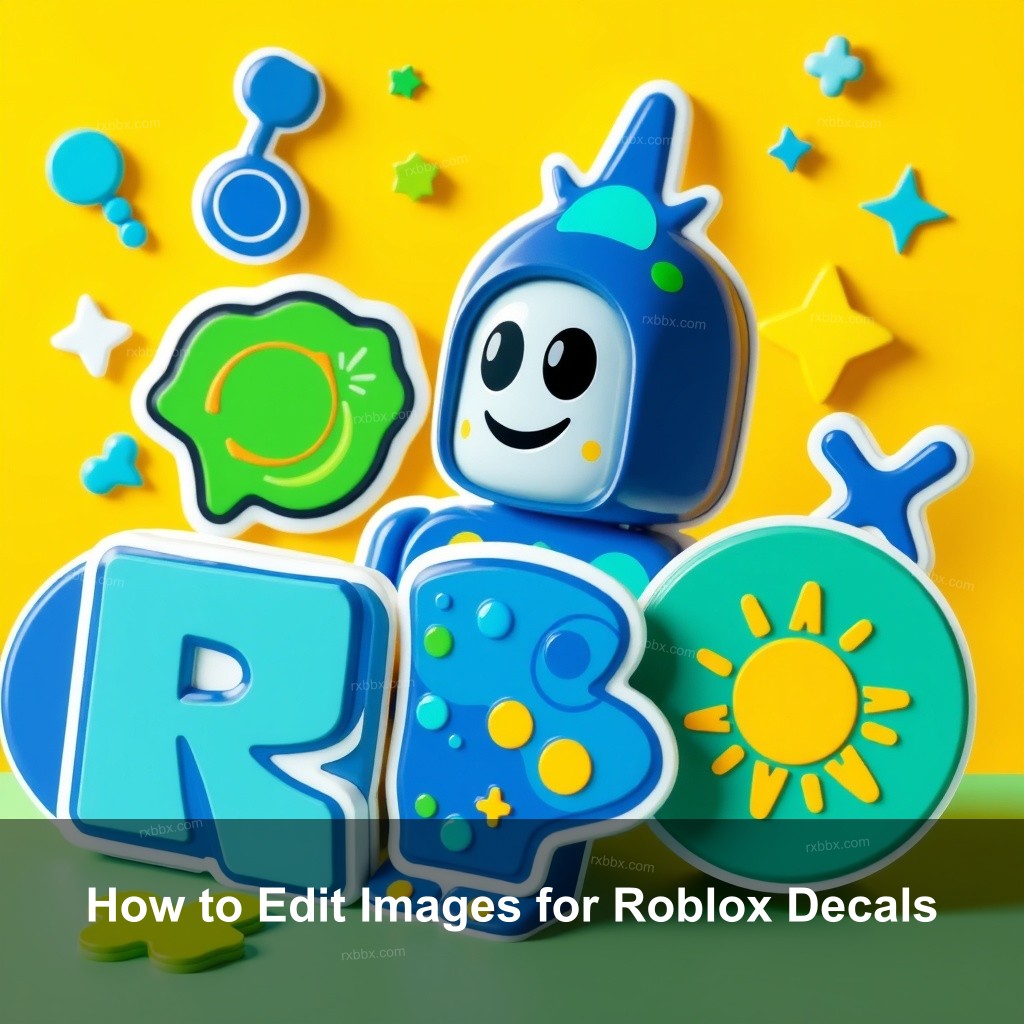
How to Edit Images for Roblox Decals
Before you start, it’s important to grasp what makes a great decal. The key ingredients involve understanding Roblox’s image requirements, mastering basic editing abilities, and being aware of advanced techniques that can set your work apart.
Understanding Roblox Decal Requirements
Knowing the specific requirements for Roblox decals is key. Without this knowledge, your amazing designs might not shine. Let’s break down what you need to know.
| Requirements | Details |
|---|---|
| Image Format | The most common formats for Roblox decals are PNG and JPG. PNG is typically preferred for its ability to handle transparent backgrounds, making your decals look professional. JPGs are great for photographs but can lose quality when edited multiple times. |
| Ideal Image Dimensions | Roblox decals should ideally be 512×512 pixels. This size strikes a perfect balance between quality and load time. Using larger images can lead to unwanted stretching or pixelation. |
| Community Guidelines | Familiarize yourself with Roblox’s community guidelines. Images must be appropriate and comply with the platform’s standards. Avoid any content that could be considered offensive or inappropriate. |
Basic Image Editing Techniques for Roblox Decals
Now that you’ve got the basics down, it’s time for some essential editing techniques that’ll help you create stunning decals.
- Cropping and Resizing: Cropping is your best friend! It allows you to focus on the most important parts of your image. Use tools like Photoshop or GIMP to crop your image to the ideal size quickly. Maintain the aspect ratio to avoid distortion.
- Adjusting Brightness and Contrast: Brightness and contrast adjustments can breathe new life into your images. If your decal is too dark, it may not pop in-game. Adjust these settings using the editing software of your choice.
- Adding Text and Graphics: Text can add context to your decals. Experiment with various fonts and sizes. Ensure the text is easily readable at smaller scales, as decals can be viewed from a distance in-game.
Advanced Editing Techniques for Creating Unique Roblox Decals
If you’re looking to take your editing skills to the next level, these advanced techniques will help you create eye-catching and unique Roblox decals.
- Using Layers for Complex Designs: Working with layers allows you to manipulate different elements of your design independently. This is especially useful when creating multi-faceted decals. You can adjust, hide, or enhance layers without affecting the entire image. Programs like Photoshop offer excellent layer management tools.
- Applying Filters and Effects: Filters can give your decals a unique touch. Whether you want a retro feel or a modern twist, filters can transform your design. Be careful not to overdo it—subtlety is key.
- Creating Custom Textures: Custom textures can set your decals apart from others. Using tools like Blender or texture painting in graphics software, you can create designs that reflect your style. This is your chance to experiment and express your creativity.
Tools and Resources for Roblox Image Editing
Having the right tools can make a world of difference. Here’s a roundup of some excellent resources and software options for editing Roblox images.
- Recommended Software: Some popular options include Adobe Photoshop for advanced editing, GIMP for a free alternative, and Canva for quick designs. Each tool has its strengths, so choose one that fits your skill level and needs.
- Online Resources and Tutorials: Websites like YouTube and graphic design blogs offer a plethora of video tutorials. These resources can guide you through the specifics of each software, providing step-by-step instructions.
- Community Contributions: Engaging with the community can lead to valuable insights. Join forums or Discord channels related to Roblox design. Sharing your work and receiving feedback can help immensely in your development as a designer.
Tips for Uploading and Managing Decals on Roblox
Congratulation. You produced some quite remarkable decals. It is now time for efficient upload and management of them.
- Decal Upload Process: Uploading images to Roblox is straightforward, but remember to comply with the guidelines. For detailed instructions, check out our how to upload Roblox decals. Always double-check your image before submission!
- Managing Decal Inventory: Once uploaded, keeping your decal inventory organized is key. Group similar designs and maintain a naming convention. This will save you time when looking for specific decals.
- Promoting Your Decals: While creating great decals is important, promoting them is equally important. Share your work on social media platforms and engage with the Roblox community. Ask players for feedback and encourage them to use your designs in their games.
FAQs
What are the best formats for Roblox decals?
The best formats for Roblox decals are PNG for transparency and JPG for photos. PNG is generally favored for its quality.
How can I create unique designs for Roblox decals?
Experiment with textures and layering techniques. Using filters and effects can also help differentiate your designs.
Are there any tools I can use for editing images for Roblox?
Yes! Tools like Adobe Photoshop, GIMP, and Canva are excellent for editing images tailored for Roblox.
What should I avoid when creating decals for Roblox?
Avoid using offensive content and make sure your designs adhere to Roblox guidelines. It’s important to keep your work appropriate.
Can I promote my Roblox decals?
Absolutely! Promoting your decals on social media and engaging with the Roblox community can help increase visibility.
Conclusion
Editing images for Roblox decals can be a fun and rewarding process. With the right techniques and tools, you can create stunning visuals that improve your game. Keep exploring and experimenting with your designs. We love hearing from our readers, so drop a comment below with your thoughts or experiences. For more tips and tricks, visit the RxBBX Gaming Hub today!
