Did you know that decals can transform your Roblox game into a unique visual experience? At RxBBX Gaming Hub, we believe that every gamer should have the tools to create amazing visuals. In this post, we’ll share some essential tips for creating Roblox decals that stand out. You’ll learn about the types of decals, best practices for design, and how to upload your creations like a pro!
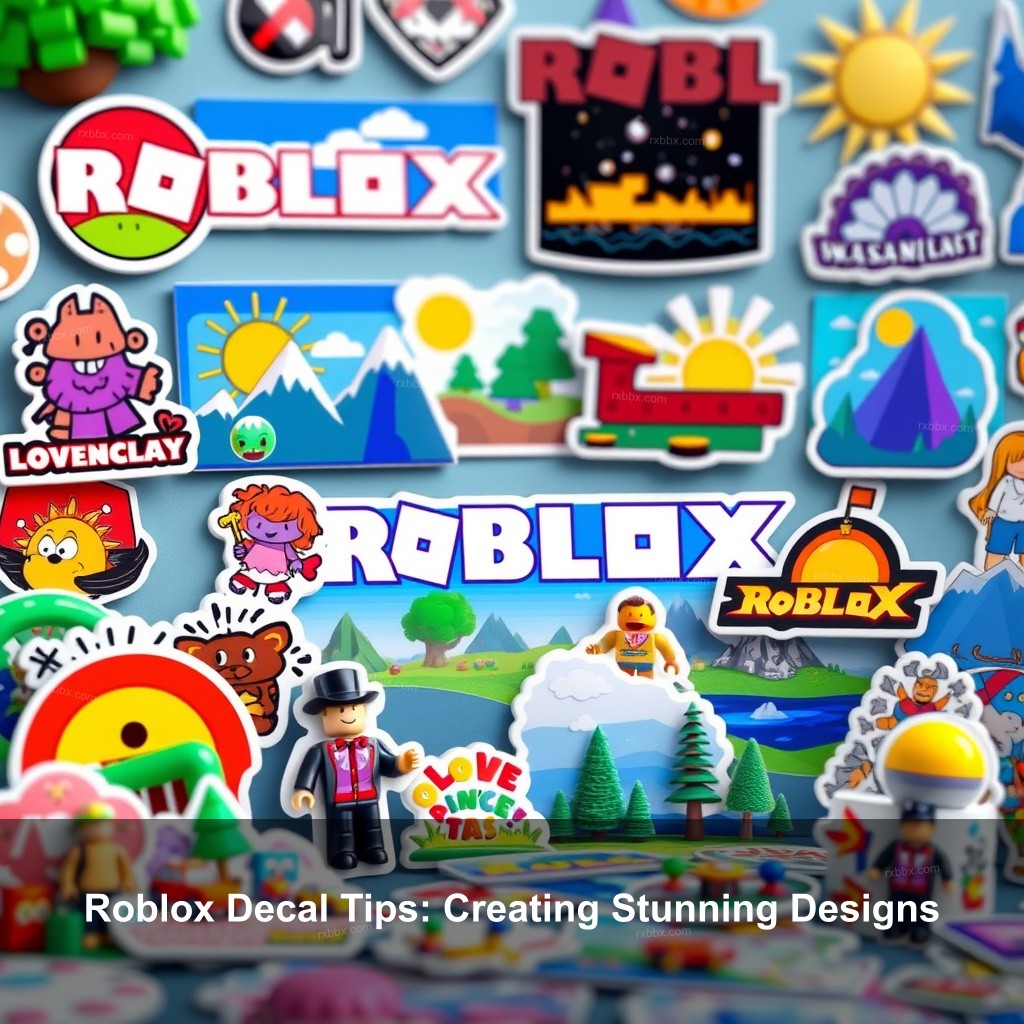
Roblox Decal Tips: Creating Stunning Designs
Decals are an integral part of customizing your Roblox experience. They allow you to add personal flair to your virtual creations. With the right techniques and tips, you can make your decals shine. In this section, let’s break down the essentials of Roblox decals.
Understanding Decals in Roblox
Decals are images that boost the visual appeal of objects in Roblox, allowing for unique game customization. They can be applied to all sorts of surfaces, transforming simple designs into immersive experiences. The importance of decals cannot be overstated, as they play a key role in user engagement.
Here’s a table summarizing the different types of decals:
| Type | Description |
|---|---|
| Custom Images | Images you create or source from royalty-free sites. |
| Community Creations | Images made by other Roblox users available for public use. |
| Official Designs | Images provided by Roblox that can be used freely. |
Well-designed decals can significantly impact your game’s user experience. They attract players and encourage exploration. The more engaging your visuals, the more likely players will stick around to see what else your game offers.
Top Tips for Roblox Decal Design
Creating amazing decals requires attention to detail and an understanding of design principles. Here are some top tips to help you get started!
- Choosing the Right Image: Look for high-quality images that align with the game’s theme. You can source images from royalty-free sites or create original designs using tools like Adobe Photoshop or GIMP. Remember, the goal is to create something that resonates with players.
- Size and Format Considerations: Stick to optimal image sizes and formats that meet Roblox guidelines to avoid blurriness. Roblox accepts PNG or JPG formats, but for best results, aim for a resolution of at least 512×512 pixels to ensure clarity.
- Color and Contrast for Visibility: Use color choices that stand out against the background of your game. Tools like color contrast checkers can help ensure that your decals are accessible to all players.

Best Practices for Using Roblox Decals
Now that you know how to create stunning designs, let’s explore the best practices for using these decals effectively. Following these practices can help you get the most out of your creations.
How to Upload Custom Decals
Custom decal uploading is easy, however it’s important to closely follow the guidelines. Start with looking at the Roblox Creator Dashboard. You will find the upload of your pictures option here. Make sure your game is published; else, the option won’t be accessible.
- Select Your Image: Choose the image file from your computer.
- Name Your Decal: Provide a catchy name that reflects the design.
- Submit for Moderation: After clicking upload, your decal will be reviewed by Roblox moderation to ensure it meets community standards.
Remember that the approval procedure could take some time; so, be patient. To avoid typical mistakes, one must grasp the moderation rules. Usually, images against copyright or community standards are turned down. To prevent issues, be sure your designs are either original or officially licensed.
After approval, you’ll have full control over your uploaded decals. You can manage them from the dashboard, making it easy to edit or delete designs as needed.
Applying Decals in Roblox Studio
Using Roblox Studio to apply decals is a fun and creative process. Start by accessing the Toolbox within Roblox Studio. Here, you can search for and find the decals you wish to use. The Toolbox is a treasure trove of community assets that can enhance your game.
- Search and Select: Search for the decals you want to add to your objects.
- Placement is Key: Make sure to apply the decals neatly and avoid distortion.
- Troubleshooting: If your decals appear blurry or incorrectly applied, check the size and resolution again.
Sometimes, simply re-uploading can help fix minor issues. Remember, the goal is to create an engaging experience for your players.
Improving Your Roblox Decal Skills
Continuous learning is important for improving your Roblox decal skills. Many resources can help you refine your craft and enhance your designs.
Gathering Feedback on Your Decals
Getting comments from the society will help your designs to be much better. Excellent venues for sharing your work and getting comments are Discord and Roblox forums. Good criticism can offer ideas you would not have thought of.
- Share Your Work: Post your decals in community forums to get opinions.
- Analyze Feedback: Look for patterns in the suggestions you receive.
- Implement Changes: Use the feedback to refine your work for future designs.
Engaging with other creators can also inspire new ideas and techniques. Collaborating with fellow designers can lead to innovative projects and unique designs that stand out in the community.
Continuous Learning and Resources
Making relevant and attractive decals in Roblox design depends on keeping current with the newest trends. Online classes and tutorials can improve your abilities noticeably. Numerous Roblox art techniques and design tutorials abound on websites like YouTube.
- Join Community Groups: Many groups focus on Roblox art and design, offering platforms for sharing tips and tricks.
- Follow Design Influencers: Staying connected with notable designers can keep you informed about new trends.
- Research Seasonal Trends: Create themed decals that resonate with players during events or holidays.
Keeping up with trends helps you adapt your designs to current player interests. Seasonal events can be a great opportunity to create themed decals that resonate with players.
Avoiding Common Roblox Decal Mistakes
Even experienced creators can make mistakes. Identifying and learning from these errors is key to improving your decal designs.
Common Pitfalls in Decal Creation
One common mistake is overloading on textures. While it might be tempting to use multiple decals, simplicity often leads to better results. Cluttering a design can overwhelm players and detract from the overall experience. Focus on a few impactful designs rather than an overwhelming number.
Ignoring Roblox guidelines can lead to complications as well. Make sure you’re aware of the community standards and stick to them. This will save you time and frustration during the moderation process.
- Check Your Designs: Review your designs before uploading to catch any errors.
- Follow the Rules: Be aware of what is permissible in the Roblox community.
- Avoid Overcomplication: Keep designs clean and straightforward.
Quality control is ultimately really vital. Review your designs some time before uploading. A basic checklist can allow you to guarantee that you are turning in the greatest possible work.
Misunderstanding Audience Needs
Ignoring your target demographic can affect how well your decals work. Crucially is knowing who your game is for and what they like. Polls and questionnaires can help to provide insightful data.
Designs must be constantly modified depending on comments. Players value their opinions, hence the experience is more interesting. Keep your ear to the ground and welcome change.
- Survey Your Players: Ask players what they like or don’t like about your decals.
- Adapt and Change: Use player feedback to improve your designs.
- Seasonal Events: Align your designs with events to boost engagement.
Lastly, don’t overlook seasonal trends. Aligning your decals with events like holidays can boost engagement and make your game feel fresh and exciting. Players often look for new content during these times, so capitalize on that interest.
FAQ
What are the best practices for creating Roblox decals?
Best practices include using high-quality images, following size and format guidelines, and considering color contrast for visibility. Always review Roblox’s community standards before uploading.
How can I upload custom decals to Roblox?
To upload custom decals, go to the Roblox Creator Dashboard, select the decal option, and follow the upload process. Ensure your game is published and be patient as your submission goes through moderation.
What common mistakes should I avoid when designing decals?
Avoid cluttering designs with too many textures, ignoring guidelines, and neglecting quality control. Focus on creating a few impactful decals rather than overwhelming players with options.
How can I gather feedback on my decals?
You can gather feedback by sharing your designs on forums or Discord servers. Constructive criticism will help you refine your work and better meet audience preferences.
What resources can help improve my Roblox decal skills?
Online tutorials, community groups, and social media are excellent resources for learning new techniques and staying updated on design trends. Utilize platforms like YouTube for tutorials on Roblox art techniques.
Conclusion
Creating amazing Roblox decals involves a mix of creativity, feedback, and continuous learning. By following the tips shared in this article, you can boost your designs and engage your audience more effectively. Don’t hesitate to share your experiences and thoughts in the comments below! For more insights and tips, visit RxBBX Gaming Hub for all your gaming needs.
