Are you tired of getting booted out of your favorite Roblox game just when things start getting exciting? You’re not alone! Many players face roblox connection issues that can put a damper on their gaming experience. In this guide from the RxBBX Gaming Hub, we’ll walk you through practical steps to fix roblox connection errors, explore common causes, and share tips to keep you connected. Let’s get started!
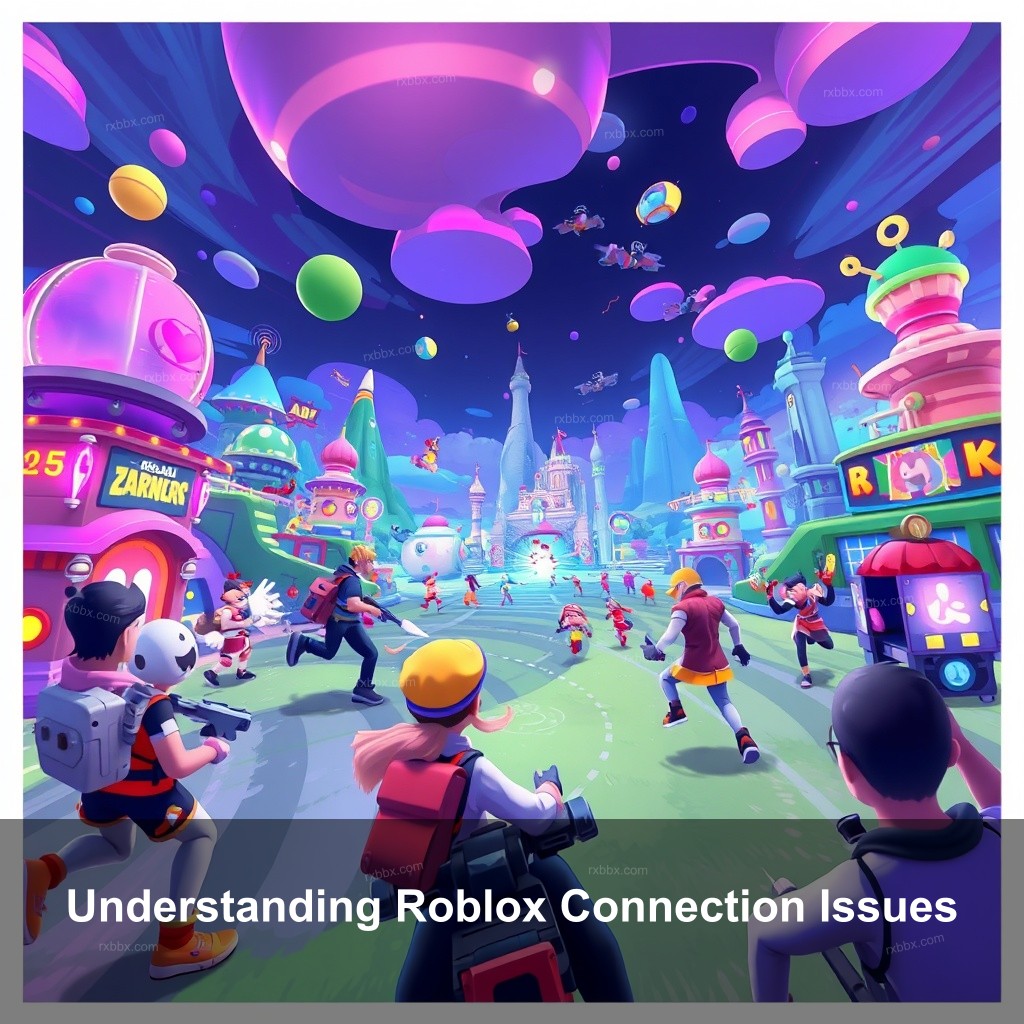
Understanding Roblox Connection Issues
Though connection issues might be annoying, Roblox is a great platform for players of all ages. Knowing their underlying causes helps one to address them more easily. This is a list of some typical reasons for connection issues.
| Cause | Description |
|---|---|
| Network Instability | A shaky internet connection is often the villain in the story, leading to lag or disconnections. If you’re on Wi-Fi, it might be worth considering a wired connection instead. |
| Server Downtime | Sometimes, the problem isn’t on your end. Roblox servers can experience outages that affect everyone trying to log on. Websites like DownDetector can help you check the server status. |
| Router Configuration | Incorrect router settings can also interfere with connectivity. Make sure your router is properly configured for gaming. |
Common Causes of Roblox Connection Problems
Identifying the *why* behind your connection woes is important. Here are some of the most frequent culprits that disrupt gameplay:
- Network Instability: A shaky internet connection can lead to lag or disconnections. Consider switching to a wired connection.
- Server Downtime: Issues on Roblox’s end can also lead to connection problems. Use resources like Understanding Roblox Error Messages to stay updated.
- Router Configuration: Sometimes, adjusting your router’s settings can greatly improve connectivity.
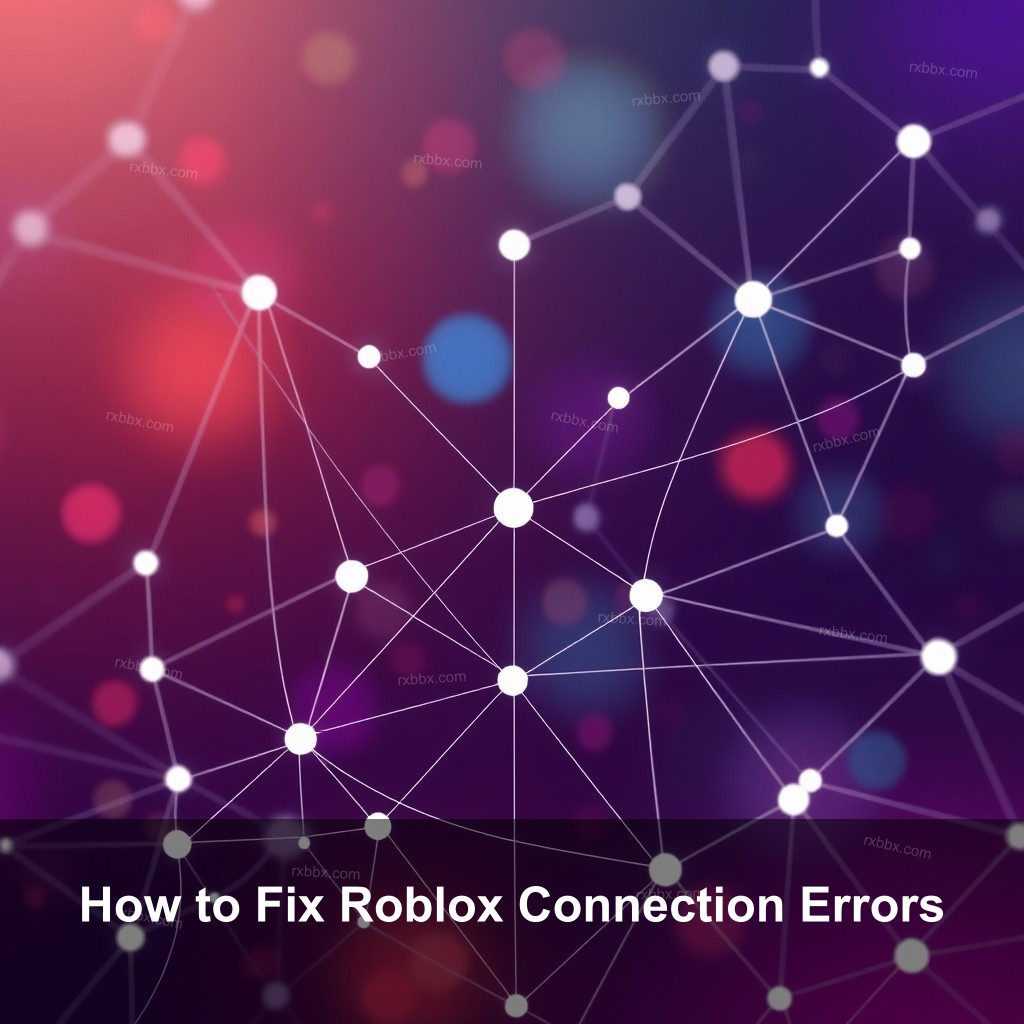
How to Fix Roblox Connection Errors
Now that we understand the causes and error codes, let’s look at some practical solutions to get you back in the game.
Basic Troubleshooting Steps
Before jumping into advanced fixes, it’s always a good idea to try some basic steps first:
- Restarting Devices: Sometimes, all your device needs is a quick reboot to fix minor software glitches.
- Checking Internet Speed: Use a speed test to ensure your connection speed meets Roblox’s requirements of at least 4-8 Mbps.
- Switching Networks: If you’re on Wi-Fi, consider switching to mobile data. This can help identify if the issue lies with your home network.
Advanced Solutions for Persistent Issues
If basic troubleshooting doesn’t work, try these advanced solutions:
- Updating Roblox and Device Software: Keeping Roblox and your device’s operating system up to date can resolve many connectivity issues.
- Adjusting Firewall and Antivirus Settings: Ensure that your firewall is not blocking Roblox. You might need to add it to the allowed apps list.
- Resetting Router Settings: If your router settings are misconfigured, resetting it to factory settings can help clear up any connection issues.
Preventive Measures for Roblox Connection Issues
Prevention is the best cure! Here are some tips to keep your connection steady:
Optimizing Network Settings
Your network setup plays a major role in maintaining a stable connection. Here’s what to keep in mind:
- Proper Router Placement: Ensure your router is in an open area to maximize signal strength.
- Limiting Network Usage: Disconnect any unnecessary devices from your network to reduce bandwidth strain.
- Regularly Updating Router Firmware: Check for firmware updates from your router manufacturer to ensure optimal performance.
Maintaining Device Performance
Keeping your device running smoothly also helps with game performance:
- Closing Background Applications: Shut down apps that might be using your bandwidth or system resources.
- Regular Device Maintenance: Clear your device’s cache and storage regularly to keep it running fast.
- Monitoring Network Health: Use monitoring tools to keep an eye on your network’s performance.
Community Resources and Support
Even with all these tips, connection issues can still happen. Here’s where to turn for help:
Utilizing Roblox Support Resources
Roblox offers various support channels to help you troubleshoot:
- Accessing Roblox Help Center: The Roblox Help Center has extensive resources for all types of connection issues.
- Engaging with the Community: Check community forums for advice from fellow players. You can learn a lot from shared experiences.
- Reporting Issues to Roblox: If you can’t solve the problem, don’t hesitate to submit a support ticket to Roblox.
Following Up on Solutions
After trying out solutions, it’s crucial to keep track:
- Tracking Effectiveness of Solutions: Note which fixes worked for you and which didn’t to streamline future troubleshooting.
- Staying Informed on Updates: Keep up with Roblox on social media for server updates and maintenance notifications.
- Encouraging Feedback: Share your experiences with the community to help others facing similar issues.
FAQ
What are common causes of Roblox connection issues?
Common causes include network instability, server downtime, and incorrect router settings. Checking each of these factors can help identify the issue.
How can I fix error code 279?
Error code 279 generally means the game cannot connect to the server. Restarting your device, checking your internet connection, and ensuring Roblox is allowed through your firewall can help.
What to do if Roblox keeps disconnecting?
If you keep getting disconnected, check your internet speed, switch networks, or close background applications that use bandwidth.
Are there resources for resolving Roblox errors?
Yes, resources like the Understanding Roblox Error Messages and Roblox Error Codes Guide can help you troubleshoot specific errors.
How do I maintain a stable connection for Roblox?
To maintain a stable connection, optimize your network settings, place your router correctly, and limit other devices using your bandwidth.
Conclusion
Tackling roblox connection issues doesn’t have to be as overwhelming as it seems. With these strategies and resources, you’ll be well-equipped to fix roblox connection errors and get back to gaming. Remember to stay engaged with the RxBBX Gaming Hub community, and don’t hesitate to reach out for support when needed! For more gaming tips, visit us at RxBBX Gaming Hub.
