Did you know Roblox users often encounter various error codes that can disrupt their gaming experience? One of the most common is Roblox Error 267, which can leave players puzzled and frustrated. In this article, we at RxBBX Gaming Hub will guide you through understanding this error, providing you with practical solutions to resolve it and tips to prevent it from happening again.

How to Fix Roblox Error 267: Complete Tutorial
Understanding the nuances of Roblox Error 267 is key for every gamer. This error code signifies a disruption in your connection or an issue related to your account. You might experience it while trying to connect to a game, and it can manifest due to several reasons ranging from connectivity issues to temporary account bans. In this section, we will break down the definition of Roblox Error 267 and discuss what causes it.
Understanding Roblox Error 267
Roblox Error 267 is not just a single issue but a representation of various problems that can occur during gameplay. When you encounter this error code, it usually means that you have been kicked from your game session. The game might display an error message explaining the reason for this disruption. Understanding the specific cause is important to fixing the problem effectively.
One of the frequent causes of this error is server-side restrictions. This means that the game’s server has automatically disconnected you due to a violation of its rules. Other common causes include:
- Account Restrictions: If your account is new or has been flagged for suspicious activity, you may receive this error.
- Connectivity Issues: A poor internet connection can lead to disconnection, prompting this error code.
- Game-Specific Bans: Some games have stricter rules, which may lead to temporary bans resulting in Error 267.
For more details on various error messages, check our Understanding Roblox Error Messages.
Common Causes of Error 267
Identifying the specific reasons for encountering Roblox Error 267 can help you resolve the issue more efficiently. Here are several causes that players should be aware of:
- Account Age: If your account is less than 30 days old, you might find yourself restricted from joining certain games.
- Server Issues: Sometimes, the problem lies with Roblox’s servers themselves, which may be under maintenance.
- Firewall Settings: Your firewall or antivirus software may block the necessary connections for Roblox, leading to this error.
For additional information on common issues, you can refer to our Common Roblox Errors guide.
Impact of Error 267 on Gameplay
Error 267 can significantly impact your gaming experience. When you are disconnected, it not only disrupts your current gaming session but can also lead to frustration. Understanding how this error affects gameplay is key for players who want to maintain a positive gaming experience.
- Game Session Interruptions: Frequent disconnections can disrupt not only your gameplay but also that of other players involved.
- Player Frustration: When players do not understand why they are being disconnected, it can lead to unnecessary frustration.
- Loss of Progress: Being kicked from a game session can result in the loss of any progress made during that session.
Grasping the impact of these interruptions can motivate players to seek solutions quickly.
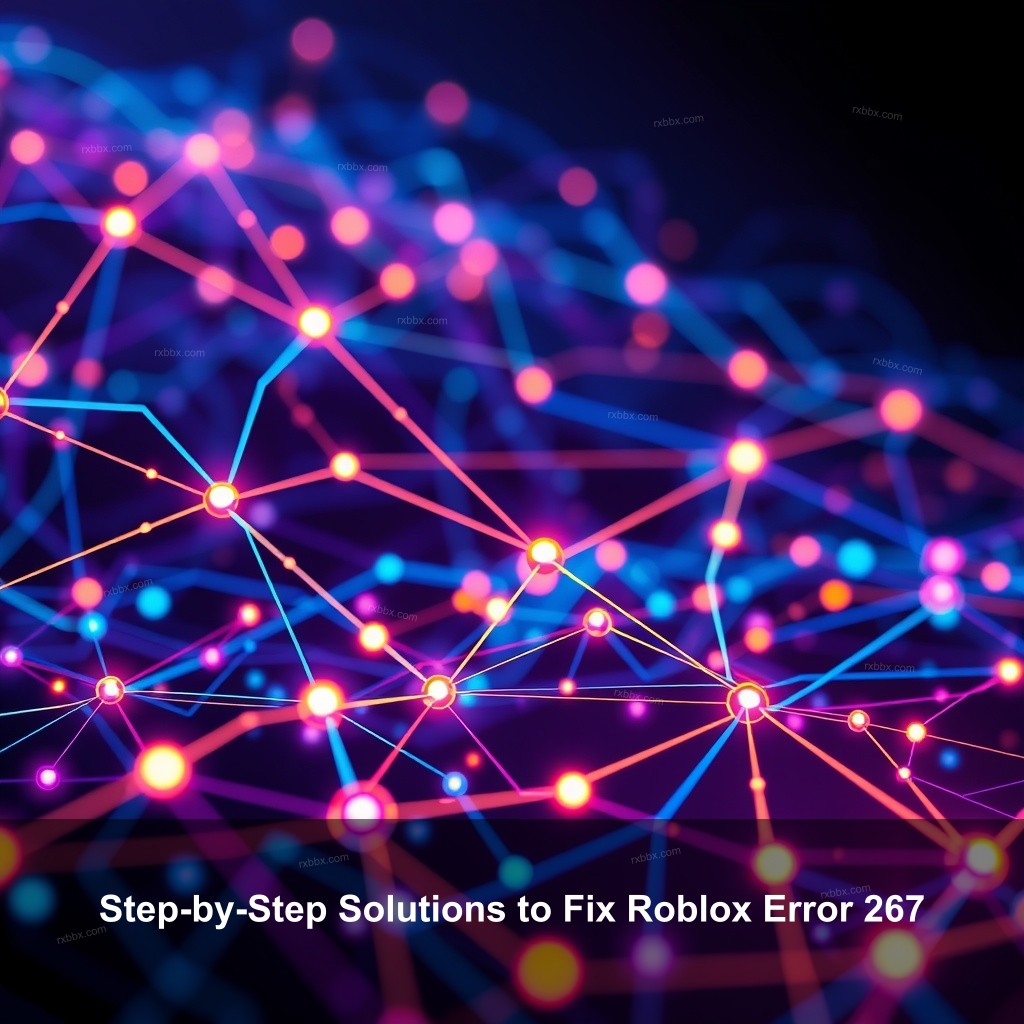
Step-by-Step Solutions to Fix Roblox Error 267
Now that we’ve outlined the potential causes of Error 267, let’s discuss how to fix it. Below are several practical steps that can help you resolve this error and get back to gaming.
Verifying Your Account Status
Verifying the state of your account comes first in resolving Roblox Error 265. Sometimes gamers might not even know they have been banned or limited from specific games. Examining your account’s situation will help you to understand this.
Log onto your Roblox account then find your account settings. Go over any alerts or cautions you might have gotten. Should you learn that your account has been temporarily blocked, you will have to wait until the ban period ends.
For guidance on understanding account settings, refer to our Roblox Troubleshooting Tips.
Checking Internet Connection
A stable internet connection is key for smooth gameplay. If your connection is lagging or frequently drops, you may encounter Error 267. Here are tips to ensure your connection is stable:
- Run speed tests to check your internet speed. If it’s below what’s necessary for Roblox, consider switching to a wired connection.
- Reset your modem or router to refresh your connection.
- Close any bandwidth-heavy applications on your device that might interfere with Roblox.
For further assistance on connection issues, see our resource on Roblox Connection Issues.
Adjusting Firewall and Antivirus Settings
Some users may find that their firewall or antivirus settings are blocking Roblox. Adjusting these settings can help rectify the issue. Here’s how you can do this:
- Open your firewall settings and add Roblox as an exception. This will allow the game to connect to its servers without interruptions.
- Temporarily disable your antivirus software to see if it is causing the problem. If the error goes away, consider changing settings or using a different antivirus.
For information on managing software settings, review our Roblox Error Codes Guide.
Using the Roblox Player
Instead of using your browser to play Roblox, try using the Roblox Player application. It is designed to provide a more stable experience. Here’s how to launch it:
Download the Roblox Player from the official website if you haven’t already done so. Once installed, you can search for the game you wish to play and start it from the Player. This can help eliminate browser-related issues that may lead to Error 267.
Alternative Methods for Resolving Roblox Error 267
If the initial methods don’t work, there are additional steps you can take. These alternative solutions may help you get back into your favorite games quickly.
Updating the Roblox Application
Sometimes, outdated applications can cause issues. Ensuring that your Roblox app is up-to-date can solve many problems:
- Check for updates in the app store on your device. Install any updates available.
- If you’re on a PC, Roblox updates automatically upon launching, but a manual reinstall can also help.
Keeping your app up-to-date ensures you have the latest features and fixes.
Creating a New Roblox Account
If all else fails, you might consider creating a new account. This isn’t ideal but can be a quick way to get back to gaming, especially if your previous account is permanently banned:
Go to the Roblox website, log out, and follow the sign-up prompts. Keep in mind, though, that this will reset all your progress and achievements.
Contacting Roblox Support
If you are still facing issues, it may be time to reach out to Roblox support. When you contact them, be sure to provide as much detail as possible about the error:
- Include your account information and details about the error.
- Be patient; responses may take some time due to high volumes of inquiries.
Roblox support can be a valuable resource for resolving persistent issues.
Preventing Roblox Error 267 in the Future
Taking proactive steps can help you avoid encountering Roblox Error 267 again. Here are some best practices to follow:
Best Practices for Account Management
Maintaining a healthy account is key to avoiding issues. Here are tips to manage your Roblox account effectively:
- Regularly check for any updates from Roblox regarding account changes or restrictions.
- Follow community guidelines to avoid being flagged for inappropriate behavior.
- If you’re new to the platform, take time to familiarize yourself with the rules and features.
Understanding and adhering to community standards is fundamental in keeping your account safe.
Ensuring a Stable Internet Environment
Your internet connection plays a significant role in your gaming experience. To keep it stable:
- Consider upgrading your internet plan if you frequently experience slow speeds.
- Use a wired connection instead of Wi-Fi for enhanced stability.
- Regularly check and maintain your networking equipment.
These steps can help you maintain a smooth and uninterrupted gaming experience.
Monitoring Game Status and Updates
Keep an eye on Roblox’s official channels for any updates regarding server maintenance or issues. Following their social media accounts can provide real-time information:
- Check the Roblox status page for any reported issues.
- Join community forums to stay updated about player experiences and solutions.
- Engage with other players to share tips and strategies for avoiding common issues.
Being informed can help you navigate potential disruptions effectively.
Additional Troubleshooting Tips for Roblox Errors
In the world of online gaming, encountering errors is common. Here’s how to tackle them:
Recognizing Other Common Roblox Errors
It’s useful to be aware of other frequent errors you might face, such as error codes 277 or 243. These errors often share similar symptoms with Error 267. For detailed descriptions and fixes, visit our Common Roblox Errors page.
Utilizing Community Forums and Resources
Community forums can be an excellent source of information. Users often share their experiences and solutions. Engage in these discussions to learn from others:
- Search for Roblox-focused communities on platforms like Reddit or Discord.
- Participate in threads to ask questions and share knowledge.
Community-driven support can provide valuable insights into troubleshooting.
Keeping Software Updated
Don’t forget to keep all your software updated, not just Roblox. This includes your operating system and any drivers that may affect performance:
- Regularly check for updates to keep everything running smoothly.
- Install updates as soon as they become available.
Up-to-date software ensures that you have the best security and performance enhancements.
FAQ
What causes Roblox Error 267?
Roblox Error 267 can be caused by account restrictions, connectivity issues, or server-side bans. It typically occurs when a player is disconnected from a game session.
How can I fix Roblox Error 267?
To fix Roblox Error 267, check your account status, ensure your internet connection is stable, adjust your firewall settings, and consider using the Roblox Player application.
Can I resolve Error 267 on my own?
Yes, many players can resolve Error 267 independently by following troubleshooting steps. However, if the error persists, contacting Roblox support may be necessary.
What should I do if my account is banned?
Review the ban warning for specifics should your account be banned. Usually it’s only a temporary solution; you will have to wait till the ban term is out. You can also get help clarifying things.
Does a new account help with Error 267?
Creating a new account may provide a quick fix, but it won’t prevent future issues. It’s better to address the underlying causes of Error 267.
Conclusion
In summary, encountering Roblox Error 267 can be frustrating, but understanding its causes and solutions can help you resolve it efficiently. By following the tips and solutions discussed, you can enhance your gaming experience and reduce future occurrences of this error. Feel free to share your thoughts or experiences in the comments below! For more great content, visit RxBBX Gaming Hub.
