Have you ever found yourself stuck in the middle of a game, only to be confronted with a frustrating error message? If you’re a Roblox enthusiast, you know that technical hiccups can really spoil the fun. Fear not! At RxBBX Gaming Hub, we’ve curated the ultimate guide on quick fixes for common Roblox errors. This post will help you tackle some of the most common issues players face, providing practical solutions to get you back in the game in no time. Let’s jump in and tackle those pesky errors!
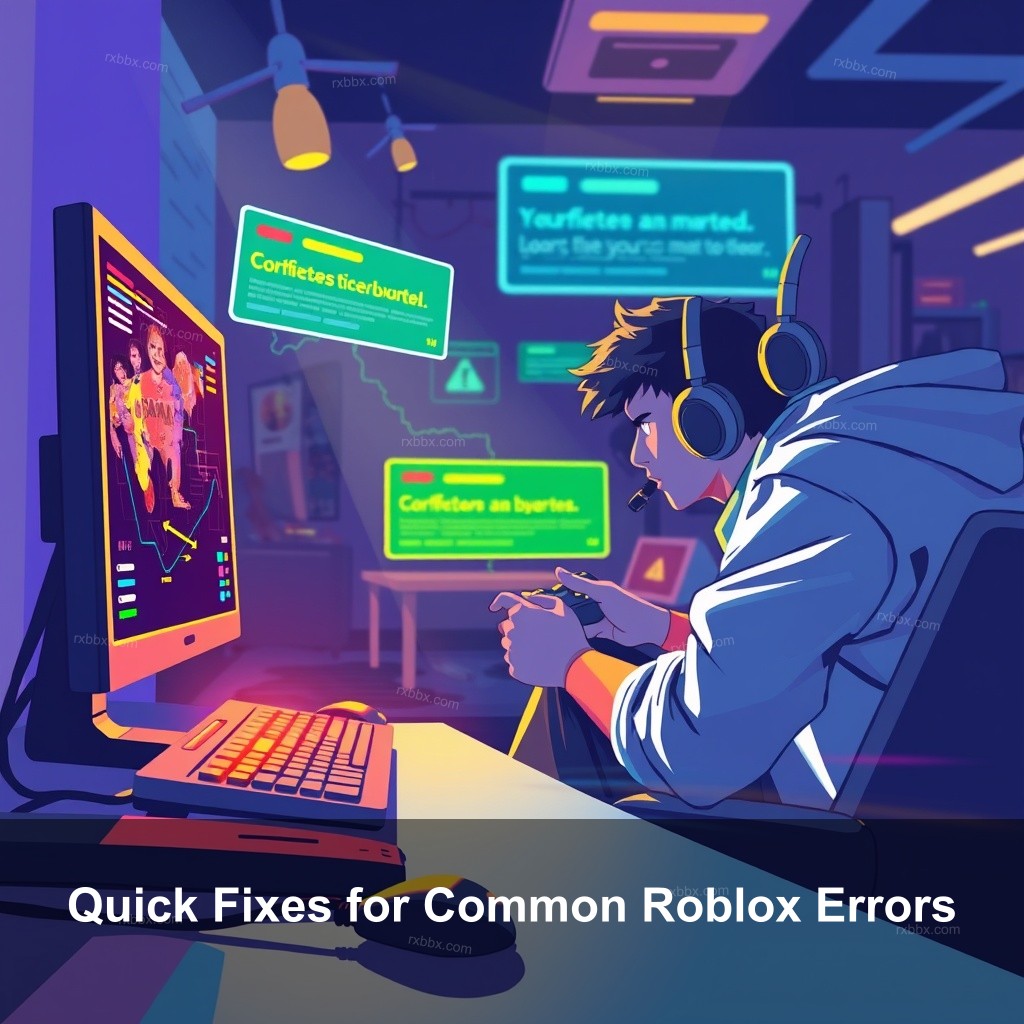
Quick Fixes for Common Roblox Errors
When you encounter errors in Roblox, they can usually be categorized into three main types: client errors, website errors, and in-game errors. Understanding these categories will help you resolve them effectively.
| Error Type | Description |
|---|---|
| Client Errors | Issues with the game client that affect gameplay. |
| Website Errors | Problems accessing the Roblox site, causing interruptions during login or account management. |
| In-Game Errors | Errors that occur while you’re actively playing, leading to disconnections or gameplay issues. |
Understanding these types can guide you to quick fixes. Remember, quick action can save you from a lot of frustration!
Understanding Roblox Errors
To efficiently solve common Roblox errors, it’s important to first understand the different types of errors that exist. Each category has its own unique characteristics.
– Common Types of Roblox Errors
– Roblox Player and Studio errors occur when there’s an issue with the game client itself, affecting gameplay.
– Website errors may prevent users from accessing the Roblox site, often causing interruptions during login or account management.
– In-game errors happen while you’re actively playing, which can lead to disconnections or other gameplay issues.
– Causes of Roblox Errors
– Many errors stem from server issues, such as maintenance or downtime, which can affect connectivity.
– Connection problems, like unstable internet, can lead to various error codes appearing on the screen.
– Sometimes, account restrictions, such as bans or suspension, can also contribute to error messages.
– Importance of Quick Error Resolution
– Addressing errors quickly is important for maintaining a smooth gaming experience. Players often find that resolving these issues not only improves their enjoyment but also minimizes frustration.
– For example, a simple fix like clearing your browser cache can eliminate many connectivity issues, allowing you to jump back into gameplay faster.
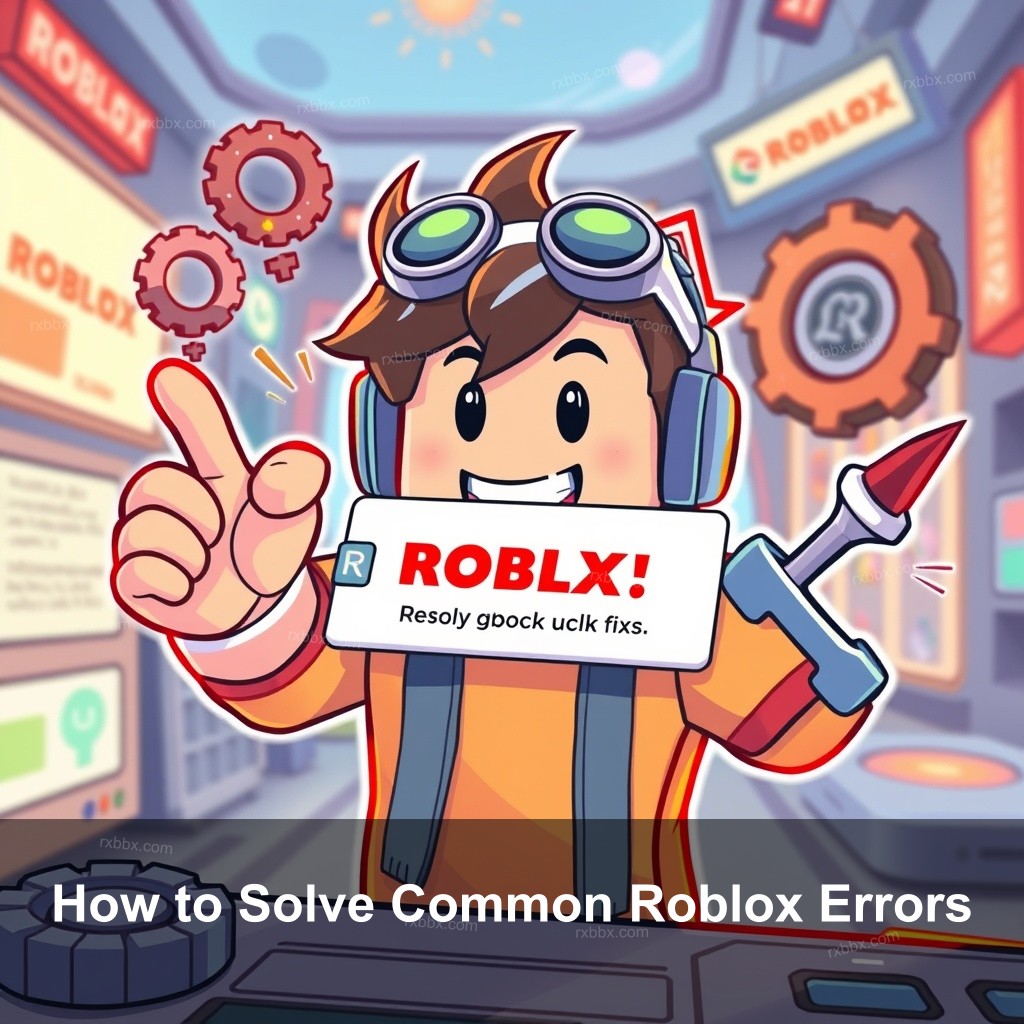
How to Solve Common Roblox Errors
Once you recognize the type of error you’re facing, you can move on to troubleshooting.
– Step-by-Step Troubleshooting Techniques
– Start with the basics: restarting your Roblox client can clear temporary glitches.
– If you encounter Error Code 403 (Access Denied), clearing your browser cache can often resolve the issue.
– For persistent errors, check the Roblox support resources for specific troubleshooting guides.
– Utilizing Roblox Support Resources
– Roblox offers extensive support resources, including forums, articles, and customer service. Visiting the How to Fix Common Roblox Errors page can provide further insights.
– Be proactive: search for similar issues faced by the community to find effective solutions that worked for others.
– Community-Driven Solutions
– Engaging with the Roblox community can provide alternative or faster solutions to common problems. Platforms like Reddit and the Roblox Developer Forums are great places to start.
– Many users share their fixes and experiences, making it easier for newcomers to find help.
Quick Methods to Fix Common Roblox Errors
Sometimes all it takes is a quick method to get you back on track. Below are some easy fixes that can often resolve common issues.
Easy Fixes for Roblox Errors
When faced with an error, these straightforward techniques can resolve the issue without much hassle.
– Clearing Browser Cache
– Clearing your browser’s cache can help fix many website-related issues with Roblox. Simply follow the browser-specific steps for cache clearance to potentially eliminate errors.
– This fix has been shown to rectify problems like Error Code 400, which indicates a bad request.
– Restarting the Roblox Client
– Restarting the Roblox client is a simple yet effective solution for many gameplay issues. Just close the application, wait a moment, and launch it again.
– Players often report that a quick restart can resolve errors they weren’t even aware of.
– Checking Internet Connection
– A stable internet connection is essential for a smooth Roblox experience. Regularly check your Wi-Fi signal and consider switching to a wired connection for better stability.
– Issues often arise from laggy connections, leading to Error Code 266, which signifies a timeout.
Best Solutions for Roblox Errors
For those who want to take a more thorough approach, here are some tried-and-true solutions.
– Regular Software Updates
– Keeping your Roblox client updated is crucial. Regular updates often include bug fixes and improvements that can resolve existing errors.
– Go to the Roblox website or check your app store for updates regularly.
– Changing Network Settings
– Modifying your DNS settings can help improve connection issues. For instance, switching to Google DNS (8.8.8.8) can enhance your gaming experience.
– This fix has proven effective in resolving various connection errors that players face.
– Utilizing a VPN for Access Issues
– If you find that you’re unable to access Roblox because of a regional restriction, using a VPN can help. Ensure that you choose a reliable and fast VPN to avoid further connectivity issues.
– Many players have successfully accessed restricted areas of Roblox with a VPN, improving their gameplay.
Roblox Error Guide for Players
Having a go-to guide for common errors can make troubleshooting much easier.
Troubleshoot Common Issues
Identifying the specific error is the first step in resolving any issue.
– Identifying Error Codes
– Familiarize yourself with common Roblox error codes. Understanding what each code means will help you troubleshoot more efficiently.
– For instance, Error Code 404 indicates that the page could not be found, usually due to an invalid URL.
– Documenting Errors for Support
– Keeping a log of errors you encounter can streamline the support process. Include details such as error codes, screenshots, and the circumstances under which they occurred.
– This documentation can be beneficial when reaching out to Roblox support.
– Engaging with the Roblox Community
– The Roblox community can be a valuable resource for troubleshooting tips. Engage in forums to share experiences and solutions with other players.
– Many users provide effective solutions based on their firsthand experiences.
Roblox Error Resolutions
When errors do occur, having a set of resolutions can be a lifesaver.
– Comprehensive Error Fixes
– For each common error code, there should be a clear set of steps for resolution. For example, for Error Code 500, check server status and refresh your browser.
– Having a reliable guide like the Roblox Error Codes Guide can assist in this process.
– Preventive Measures to Avoid Errors
– Take proactive steps to minimize errors, such as maintaining a clean cache and updating your client regularly.
– Avoiding risky behaviors like sharing accounts can also prevent access-related errors.
– Continuous Updates from Roblox
– Stay informed about updates from Roblox. Changes to the platform can affect gameplay, so keeping up with news can help you anticipate potential issues.
– Subscribe to Roblox’s official channels for the latest updates.
Fast Solutions for Common Errors
Fast solutions are key for those who want to jump back into the game quickly.
Quick Solutions for Common Errors
Here are some straightforward fixes that everyone should be aware of.
– User-Friendly Fixes
– Create a checklist of quick solutions that can resolve common errors in just a few clicks.
– For example, restart the client, clear the cache, and ensure your internet connection is stable.
– FAQs and Common User Queries
– Address frequently asked questions related to Roblox errors, offering quick answers for common concerns.
– This proactive approach can save players from unnecessary frustration.
– Interactive Problem-Solving Tools
– Utilize interactive tools or guides that help players troubleshoot issues based on their specific error code.
– Tools like flowcharts can guide users through the troubleshooting process effectively.
Engaging with Roblox Support
If all else fails, knowing when to contact support is crucial.
– When to Contact Support
– If you encounter persistent issues, it may be time to reach out to Roblox support. Understanding when to escalate your concerns can save you time and effort.
– For example, if you face repeated Error Code 267, contacting support will help provide clarity on the issue.
– Crafting Effective Support Requests
– When reaching out to support, ensure your requests are clear and concise. Include all relevant information to expedite the process.
– Consider using a template to organize your information before submitting a support request.
– Follow-Up on Support Tickets
– Don’t hesitate to follow up on your support requests. Keeping in touch can ensure your concerns are addressed in a timely manner.
– Regular follow-ups can also provide updates on your ticket status, ensuring you remain informed.
FAQ
What are some common Roblox errors?
Common Roblox errors include Error Code 400 (Bad Request), 403 (Access Denied), and 404 (Page Not Found), among others.
How can I quickly fix Roblox errors?
Some quick fixes include clearing your browser cache, restarting the Roblox client, and ensuring your internet connection is stable.
Where can I find help for Roblox errors?
You can visit Roblox support pages or community forums for guidance on resolving specific errors.
What should I do if my error persists?
If an error persists, consider documenting the error and reaching out to Roblox support for assistance.
Are there preventive measures to avoid errors?
Yes, keeping your client updated, managing your internet connection, and maintaining a clean cache can help prevent many errors.
Conclusion
In summary, encountering errors while playing Roblox can be a nuisance, but with the right knowledge and tools, you can resolve them quickly. Remember to stay informed and engaged with the Roblox community and support resources to enhance your gaming experience. For more insights and updates, feel free to explore additional content on the RxBBX Gaming Hub.
