Did you know that Roblox is not just a gaming platform but also a social network? At RxBBX Gaming Hub, we understand how important it is to connect with friends while playing your favorite games. In this guide, we’ll cover everything you need to know about finding friends in Roblox, exploring groups, and more!

How to Find Friends in Roblox
Making friends in Roblox is an exciting part of the gaming experience. Whether you’re a newbie or a seasoned player, connecting with others makes your gameplay better. Here are some essential steps to help you along the way.
Steps to Add Friends on Roblox
Understanding how to add friends will make your Roblox journey much more enjoyable. Let’s break it down step by step.
| Step | Description |
|---|---|
| 1. Create or Log into Your Account | Ensure you have an active Roblox account to send or receive friend requests. |
| 2. Search for Players | Use the search bar to find potential friends by username. |
| 3. Sending Friend Requests | Click the ‘Add Friend’ button next to their name. |
| 4. Manage Requests | Check notifications to see if your requests are accepted or declined. |
Finding players comes first once you have your account. At top of the Roblox interface, use the search bar. Entering their usernames can help you to identify possible friends; if you have met someone in-game, you can usually find them on your recent players list.
After locating someone you want to be friends with, sending a friend request is simple. Click the ‘Add Friend’ button next to their name. This action sends a request that they can accept or decline. Keep an eye on your notifications to see if they’ve accepted your request!
Furthermore crucial is handling your friend requests. Should you get requests, you may view them under “Friends” and select to either accept or reject them. Remember to keep your friend list under control; Roblox only allows a specific count of friends.
Best Practices for Making Friends in Roblox
Making friends isn’t just about sending requests; it’s also about engaging with other players. Here are some best practices that can significantly improve your social experience on Roblox.
- Engage in group activities: This is a wonderful way to meet new people. Many Roblox games have community events where players can join and interact. Participating helps you find like-minded individuals who share your interests.
- Communicate effectively: Use the chat feature to introduce yourself or comment on something happening in the game. Starting a conversation can lead to forming a friendship. Always be respectful and friendly.
- Respect boundaries: Not everyone wants to be friends immediately. If someone declines your request, don’t take it personally. Instead, focus on players who are willing to engage with you.
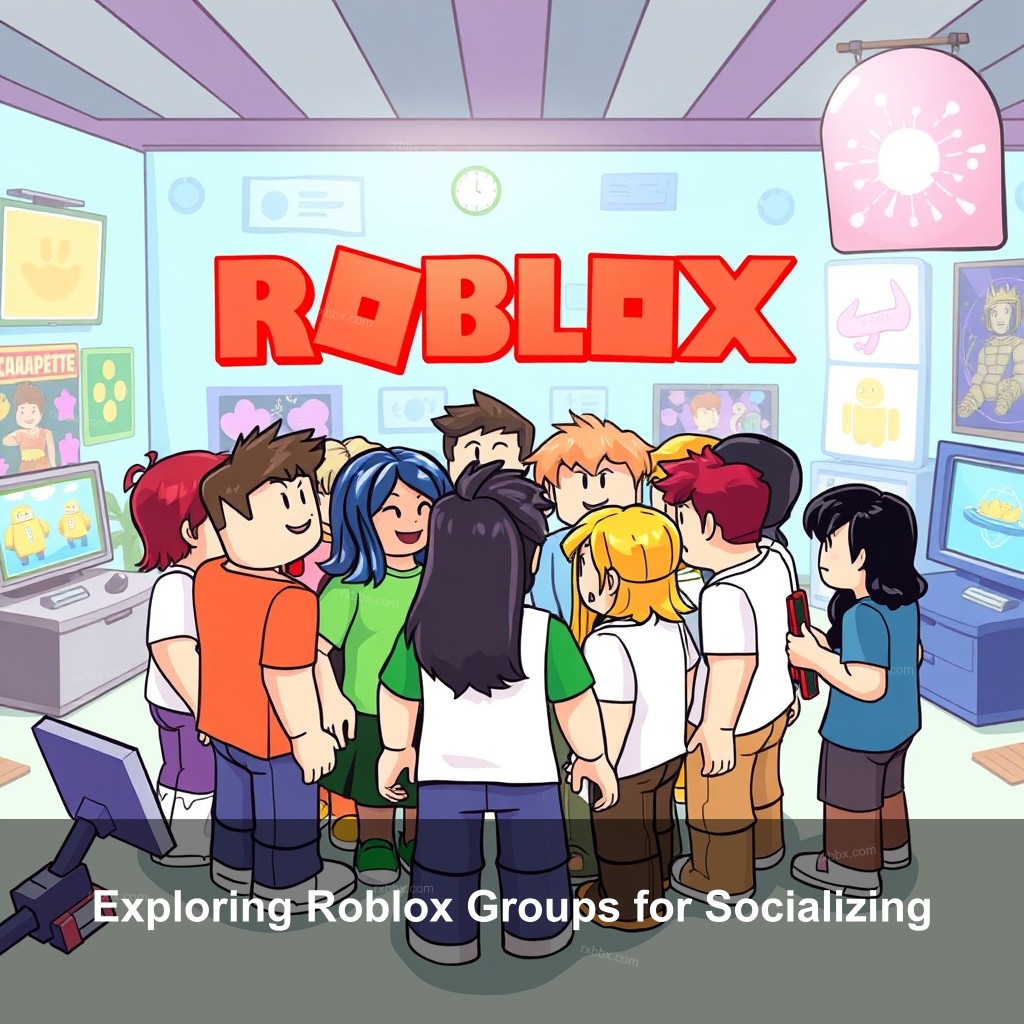
Exploring Roblox Groups for Socializing
One of the best ways to meet fresh friends and socialize in Roblox is through groups. They provide a special forum for gamers to network depending on common interests. Now let’s discuss how you might locate and join these organizations.
How to Search for Roblox Groups
Searching for groups on Roblox can open many doors for social interactions. The group search feature is straightforward and user-friendly.
On the Roblox website or app, navigate to the ‘Groups’ section. Here you can find a search box allowing you to enter terms connected to your interests. Whether your interests are in role-playing, game creation, or just hanging out, start searching for organizations that fit.
Once you find a group that interests you, read its description to ensure it aligns with your expectations. Joining relevant groups will help you meet players who have similar gaming styles or preferences.
Dealing with group members calls for interaction. Engage in group projects and conversations, which usually feature game evenings or competitions. This engagement enhances your chances of befriending others and improves your bond inside the group.
Top Roblox Groups for Socializing
Finding the right groups can make your gaming experience more enjoyable and fulfilling. Here are some popular groups you might want to check out:
- The Builders Club: This group is for aspiring developers and builders. It’s a great place to learn and share ideas.
- Roblox Gamers Unite: A social group where players can connect and play together. They often host game nights and contests.
- Roleplay World: Perfect for players who love storytelling. Engaging in roleplay can lead to creative friendships.
Make sure to interact with members and participate in their events to maximize your experience. Each group offers a unique community vibe, making it easier to find your place among other players.
Safety Tips for Making Friends in Roblox
While connecting with others can be rewarding, it’s important to prioritize safety. Here are some crucial safety tips for making friends in Roblox.
Protecting Your Personal Information
Keeping your personal information safe should always be your top priority. Sharing sensitive details can lead to unwanted consequences. Here are some guidelines to keep your information secure.
- Avoid sharing: Do not disclose your real name, address, or any identifying information with players. Remember, Roblox is a public platform, and maintaining your privacy is key.
- Encourage safe interactions: Always be cautious when chatting with new friends. If something feels off, trust your instincts and remove that player from your friends list if necessary.
- Report inappropriate behavior: If you encounter any concerning actions, report the user immediately through Roblox’s reporting system. The platform takes these issues seriously and works to maintain a safe environment for everyone.
Setting Up Privacy Settings
Roblox provides various privacy settings that help you control who can interact with you. Adjusting these settings can help improve your safety.
To access your privacy settings, go to your account settings and navigate to the ‘Privacy’ tab. Here, you can customize who can send you friend requests and messages.
You can also block players who make you uncomfortable. Simply go to their profile and select the block option. This ensures they can no longer contact you.
FAQ
How can I find friends in Roblox?
You can find friends by using the search function to look for other players by their usernames. Additionally, joining groups or participating in community events can help you meet new friends.
What are the best groups to join for socializing?
Some of the best groups include The Builders Club, Roblox Gamers Unite, and Roleplay World. Each offers unique activities and opportunities to connect with other players.
How do I keep my account safe when making friends?
To keep your account safe, avoid sharing personal information and adjust your privacy settings. Always report any inappropriate behavior to Roblox.
Conclusion
Finding friends in Roblox can make your gaming experience much better. By exploring groups, engaging with other players, and prioritizing safety, you can build a strong network of friends. At RxBBX Gaming Hub, we encourage you to get out there and connect with fellow gamers! For more insights and tips, check out our other articles on Explore Roblox Condo Communities.
